I’m trying to set up a one step reviewer. A/P Clerk creates the bill and I approve it. But they are still able to release the Bills on their own and I don’t know what I'm missing.
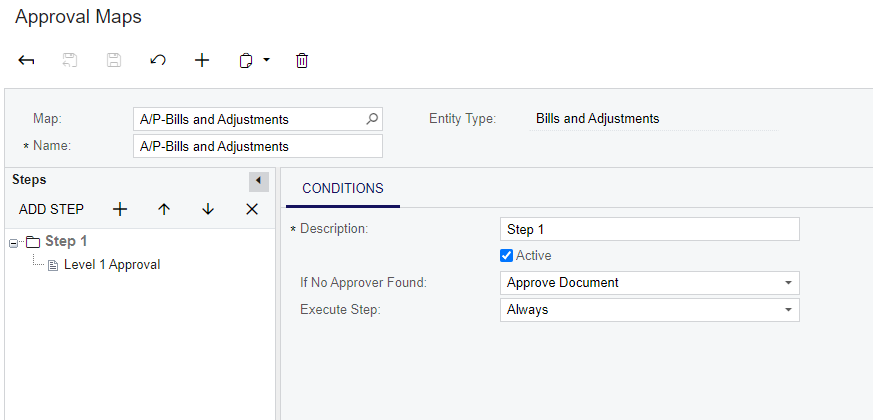
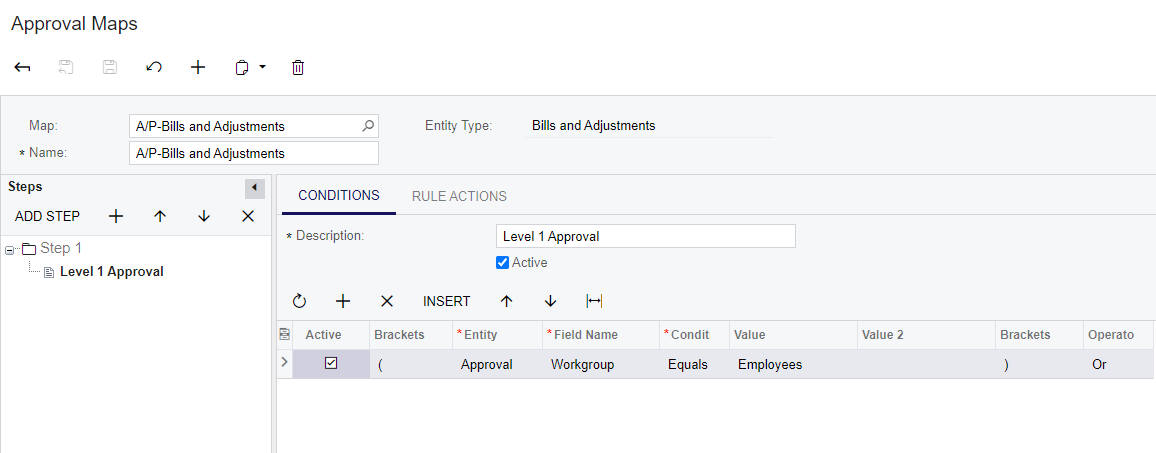
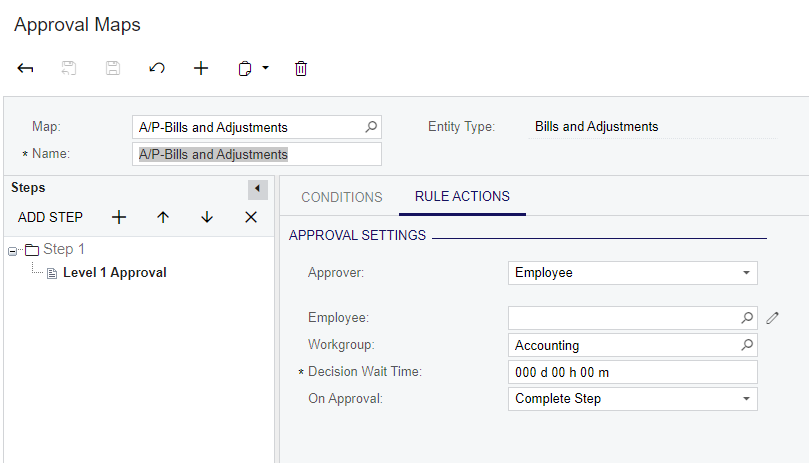
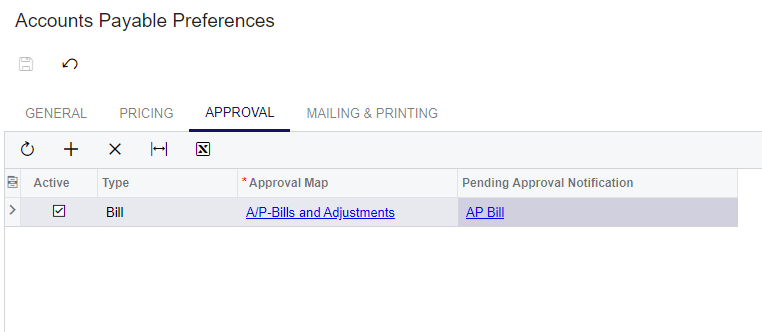
I’m trying to set up a one step reviewer. A/P Clerk creates the bill and I approve it. But they are still able to release the Bills on their own and I don’t know what I'm missing.
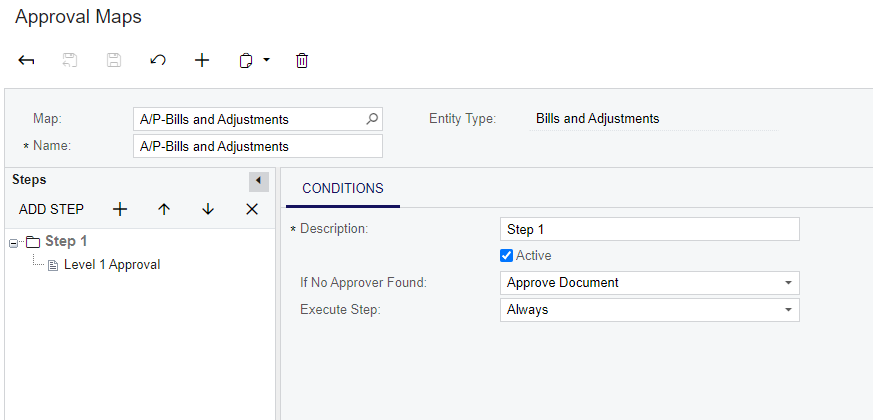
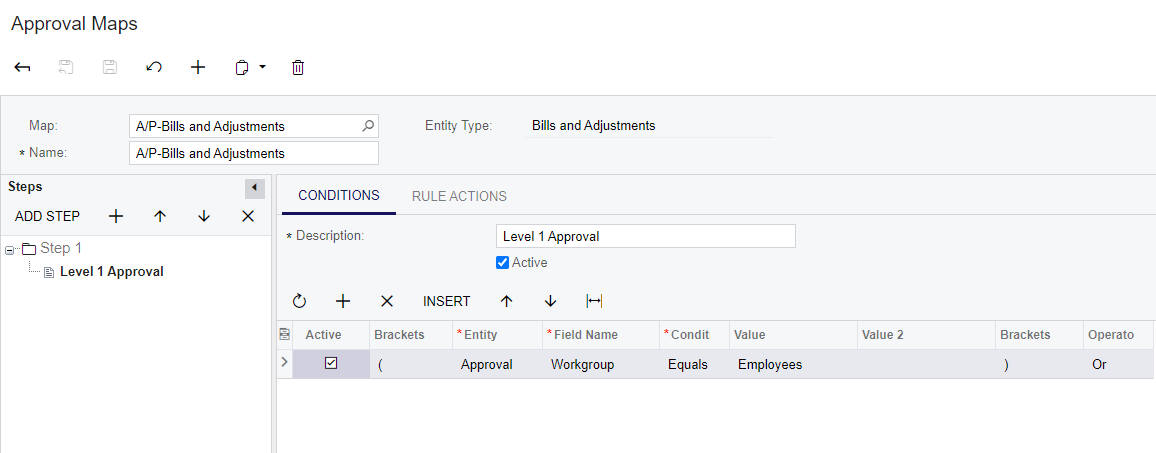
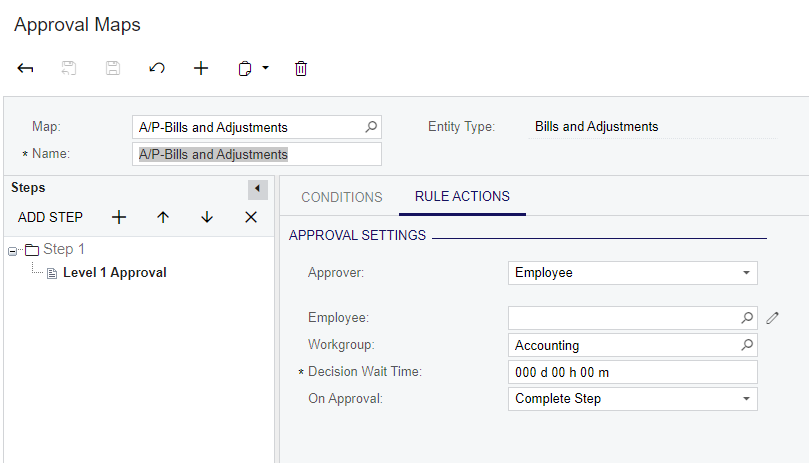
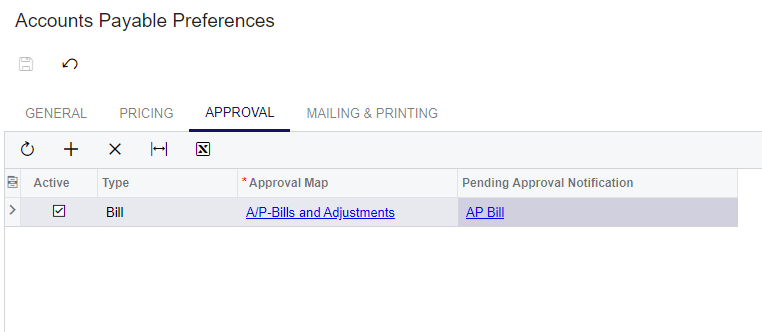
Best answer by Laura03
Hello
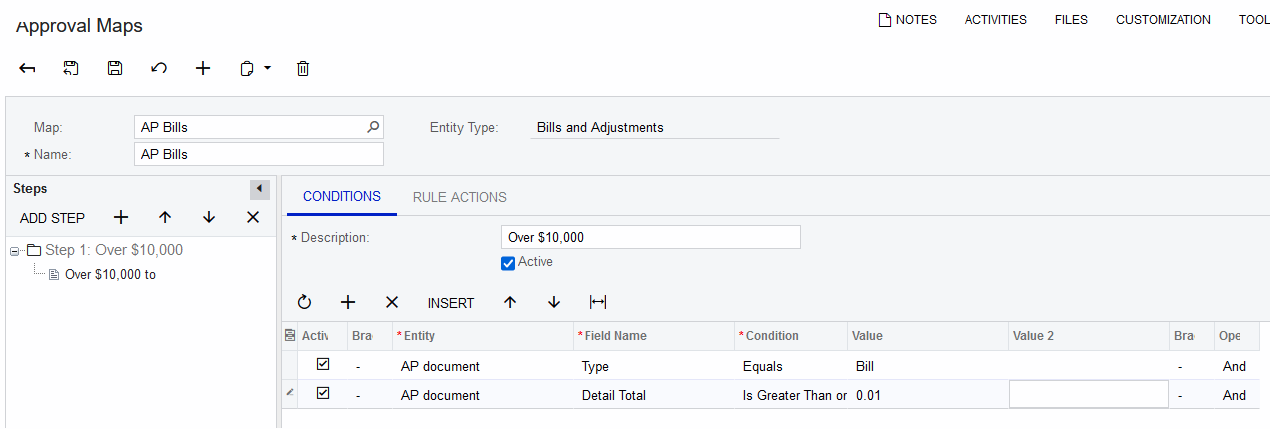
And higlighted field below, I think you want approve document:
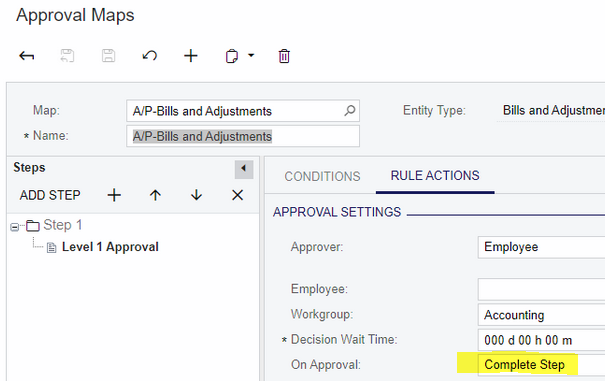
Enter your E-mail address. We'll send you an e-mail with instructions to reset your password.