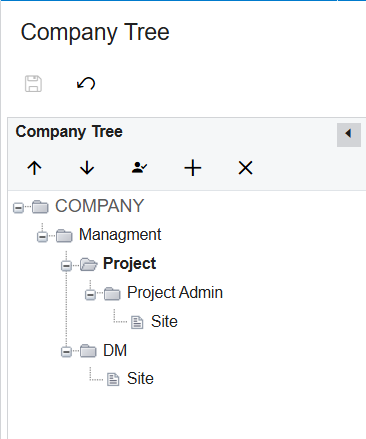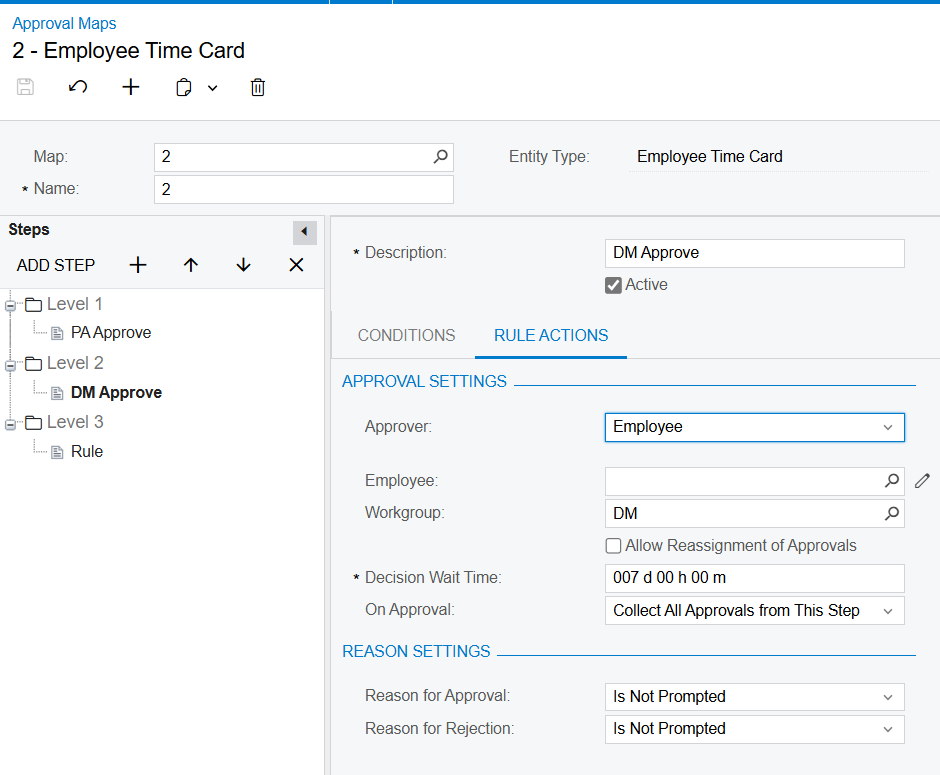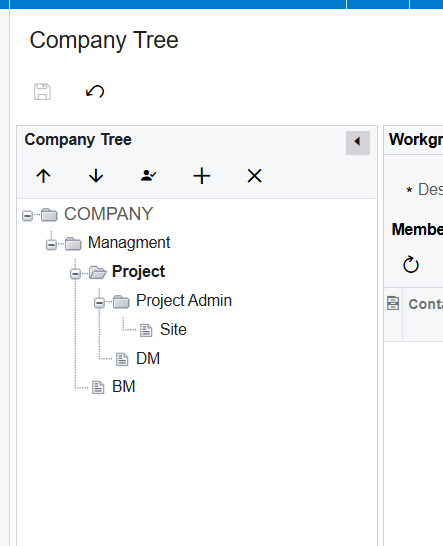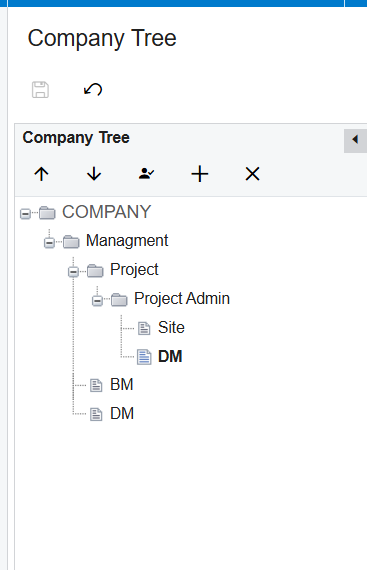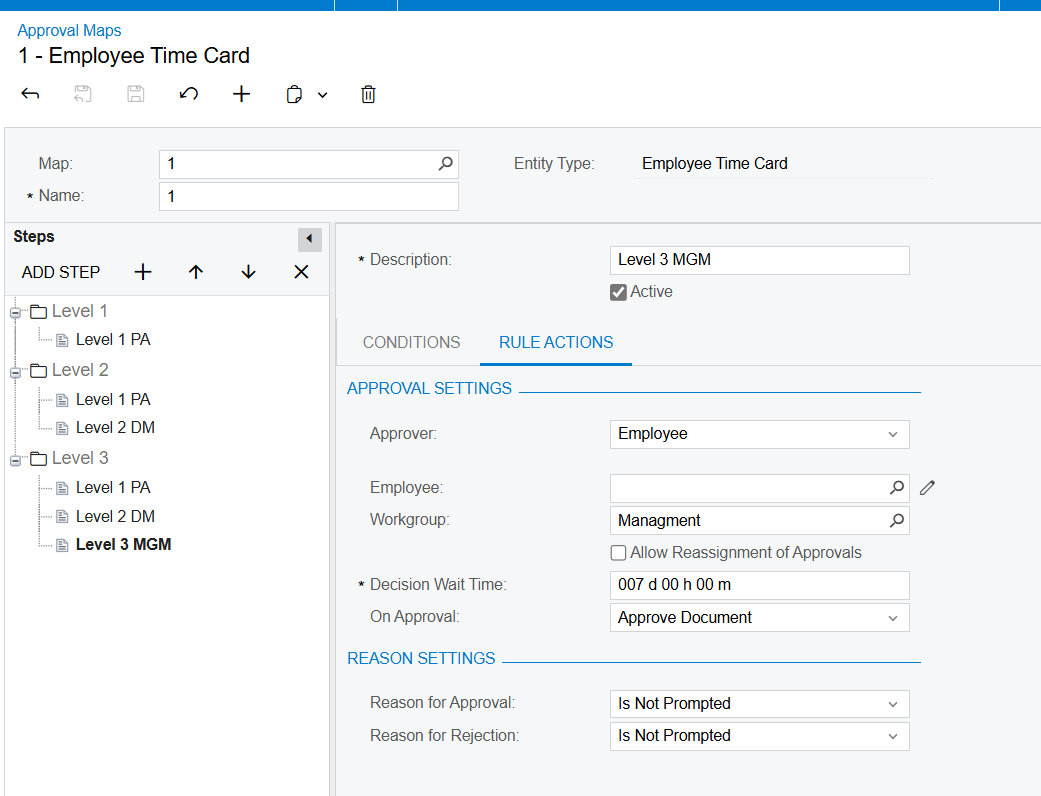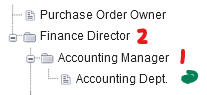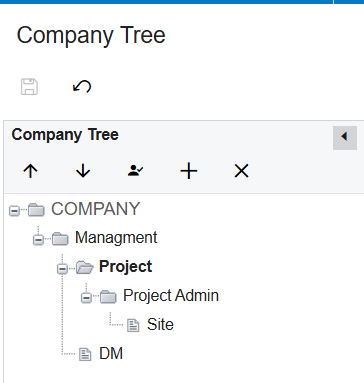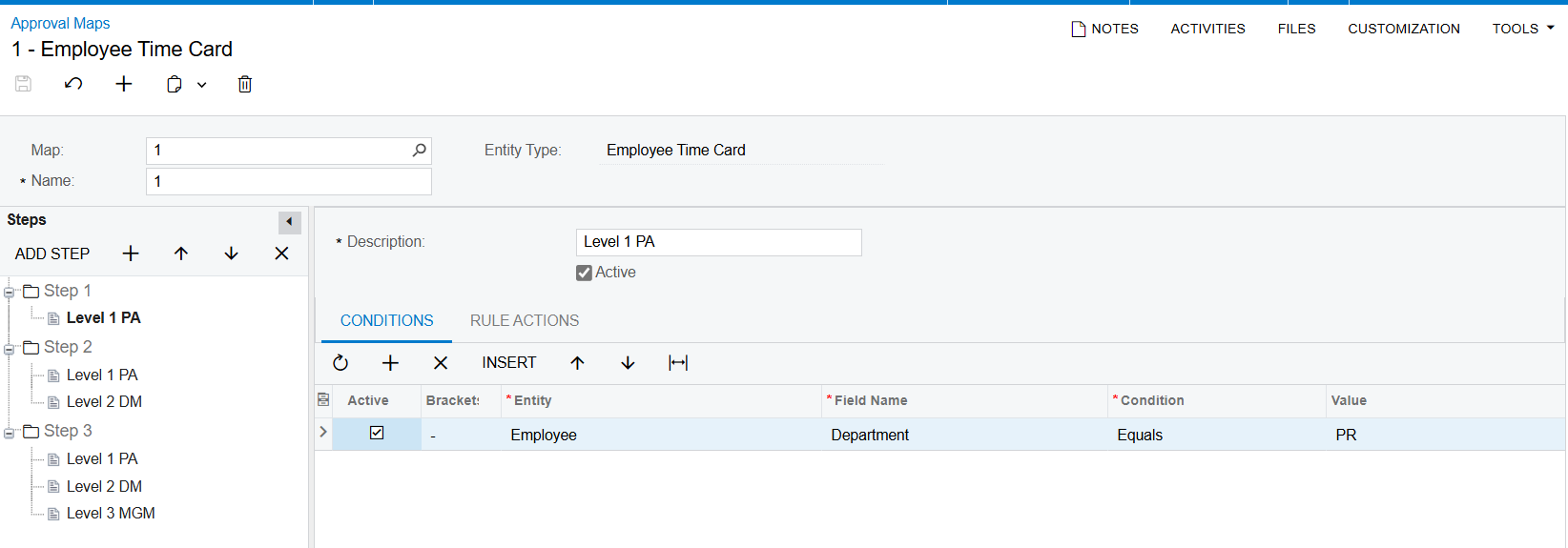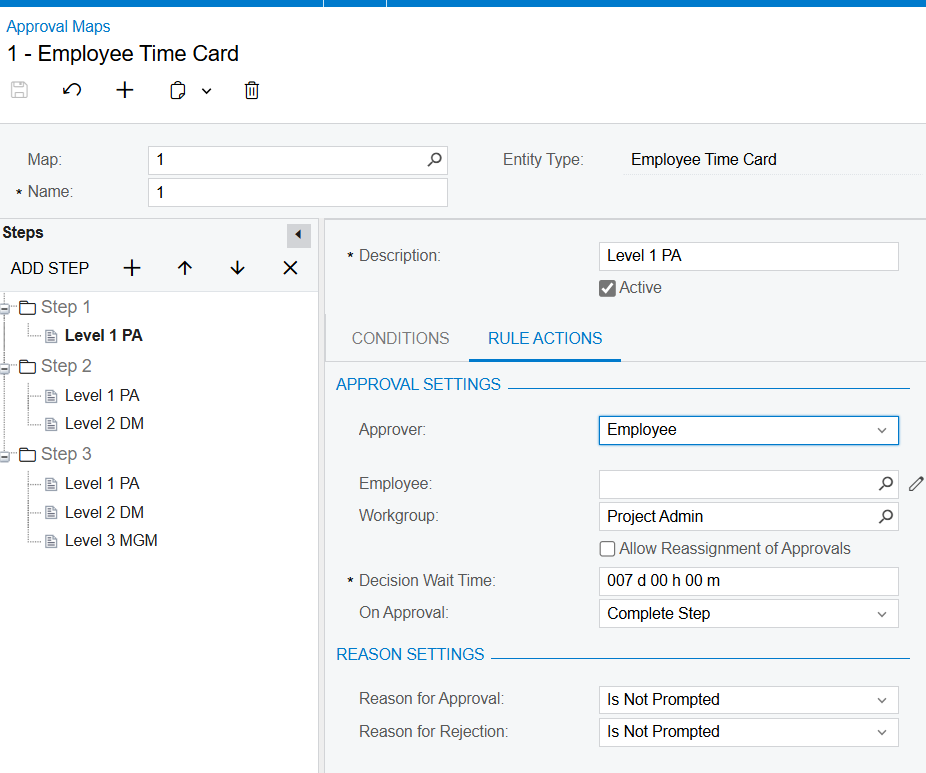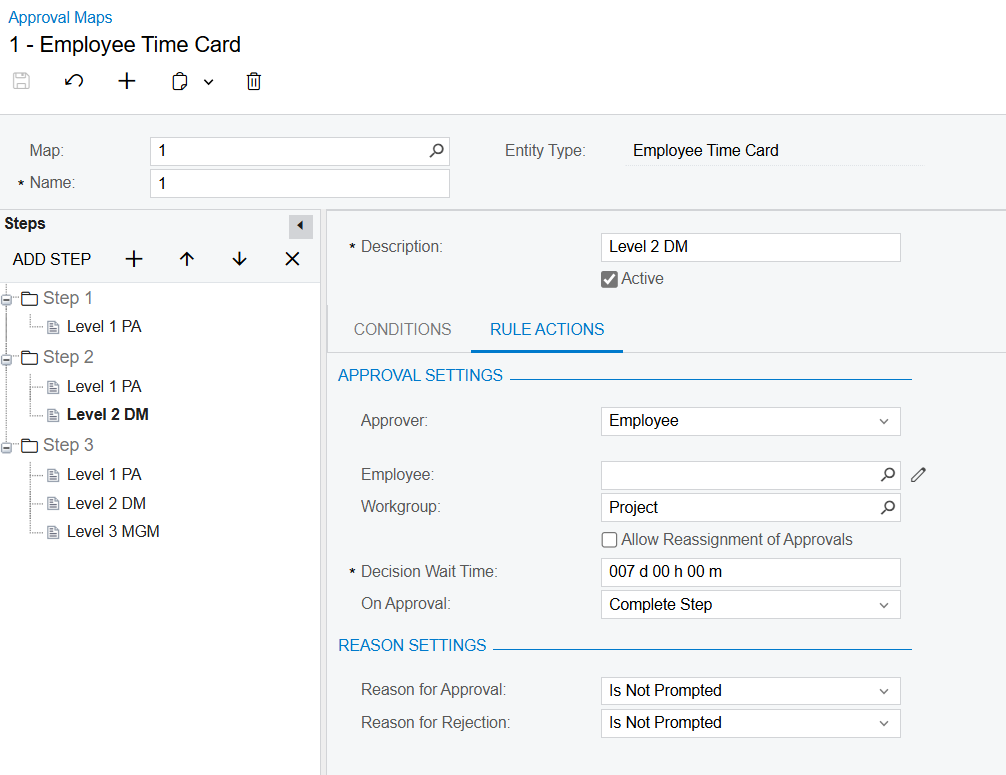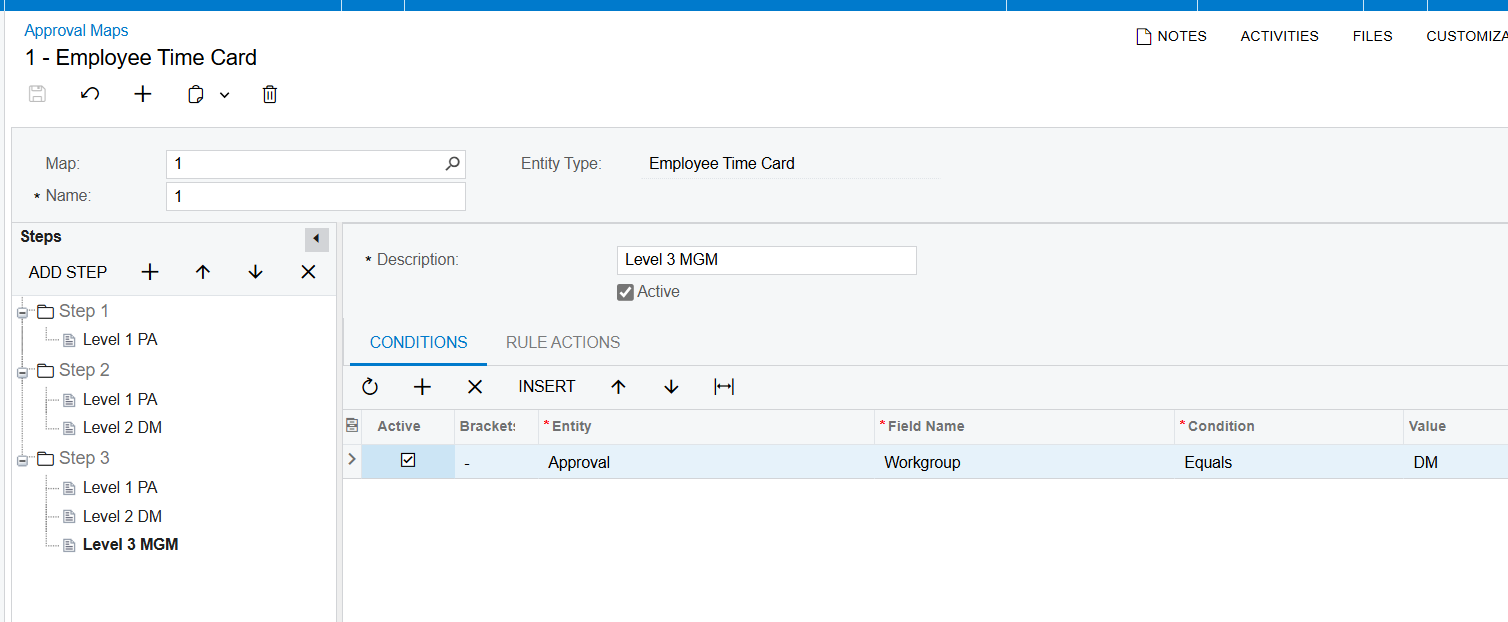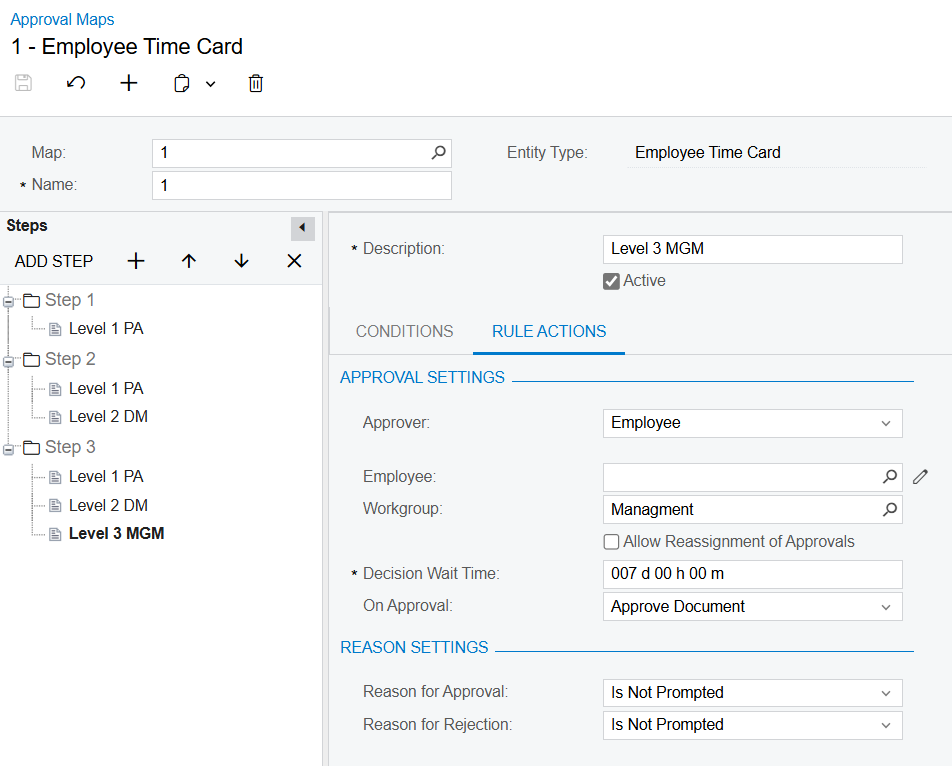Hi All,
I am setting up a map with the following:
Level 1: The employee is from the Department PR. When creating an Employee Time Card, it needs to be approved by the Group Project Admin

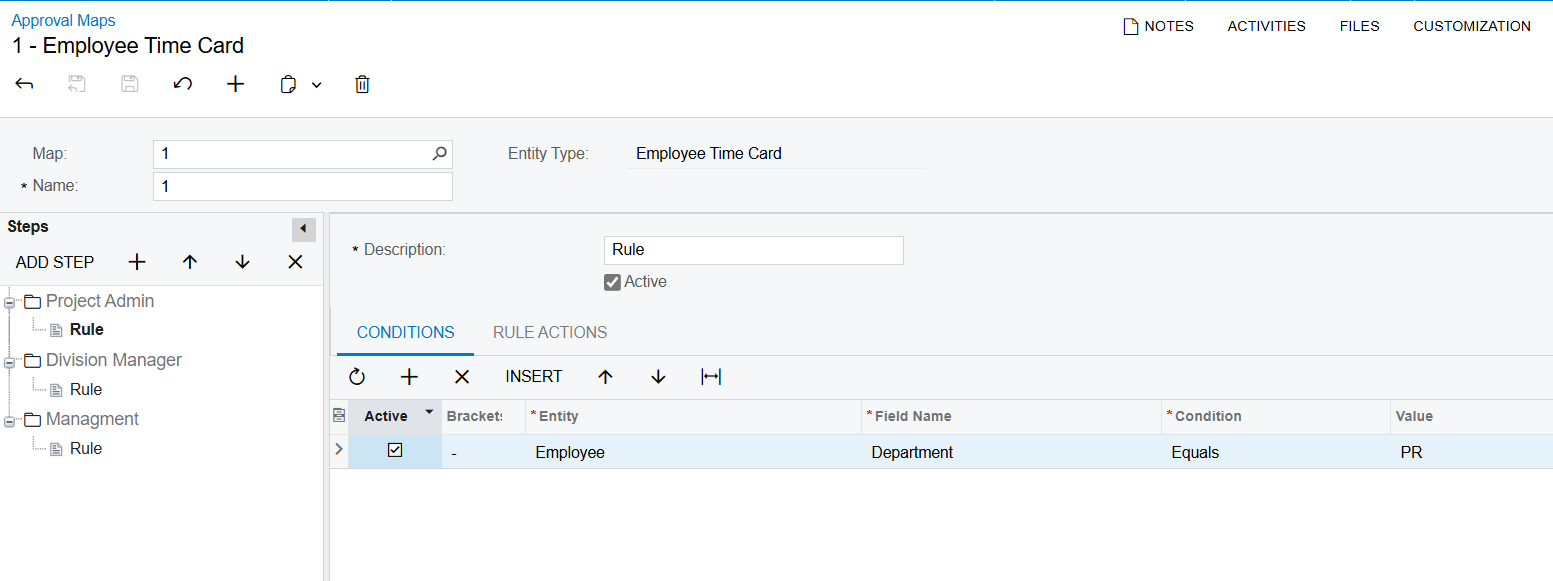
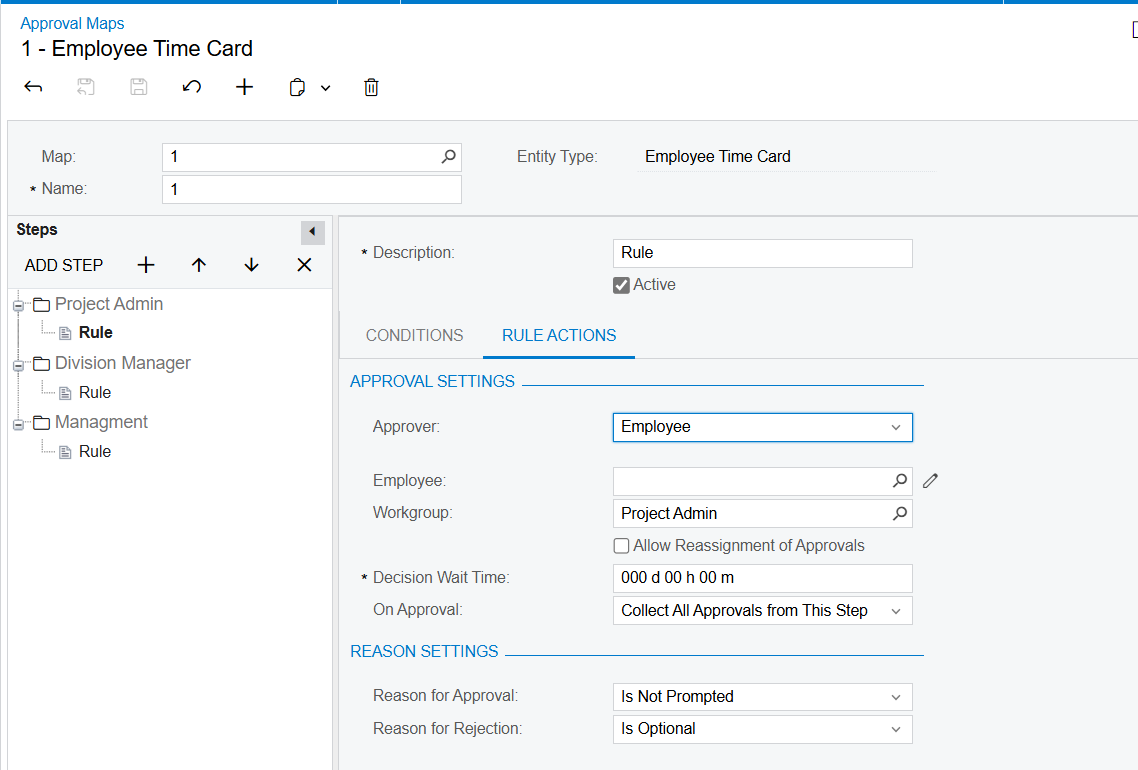
Level 2: After Level 1 is approved, Group DM will be approved as Level 2
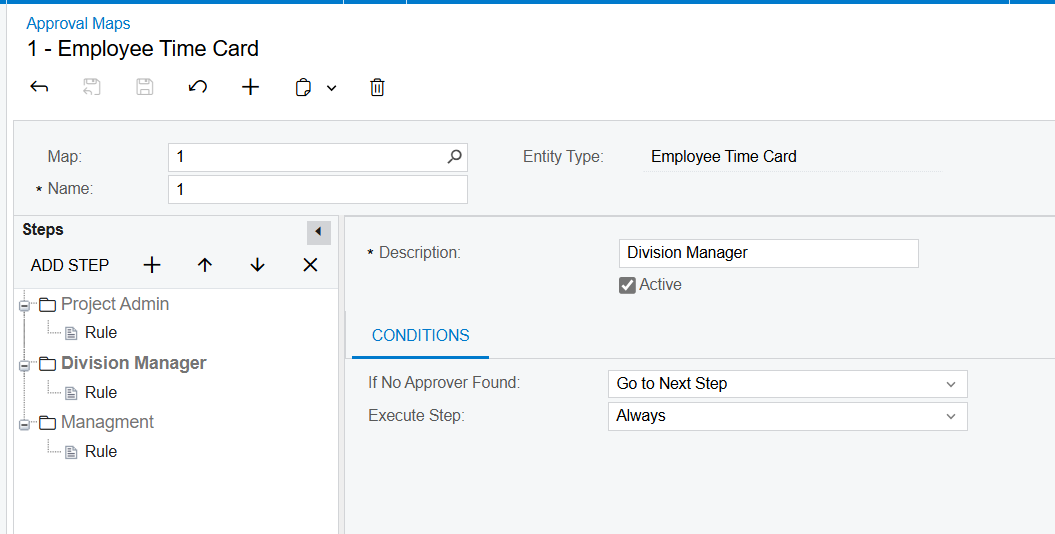

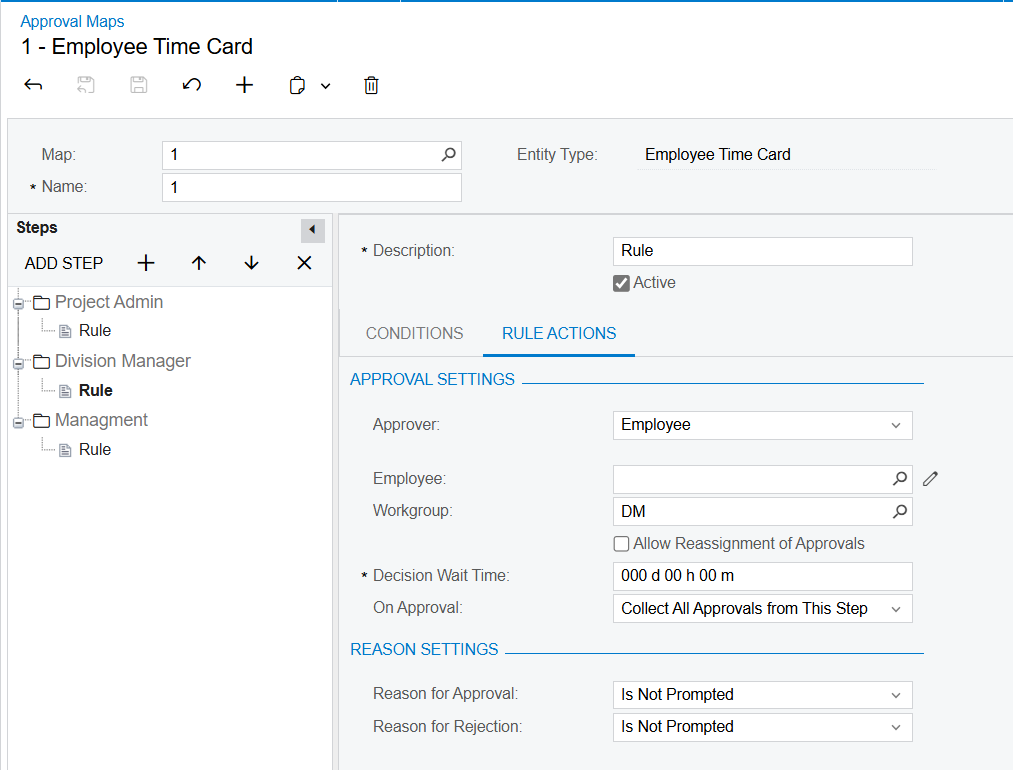
Level 3: After Level 2 is approved, Group Management will be approved as Level 3
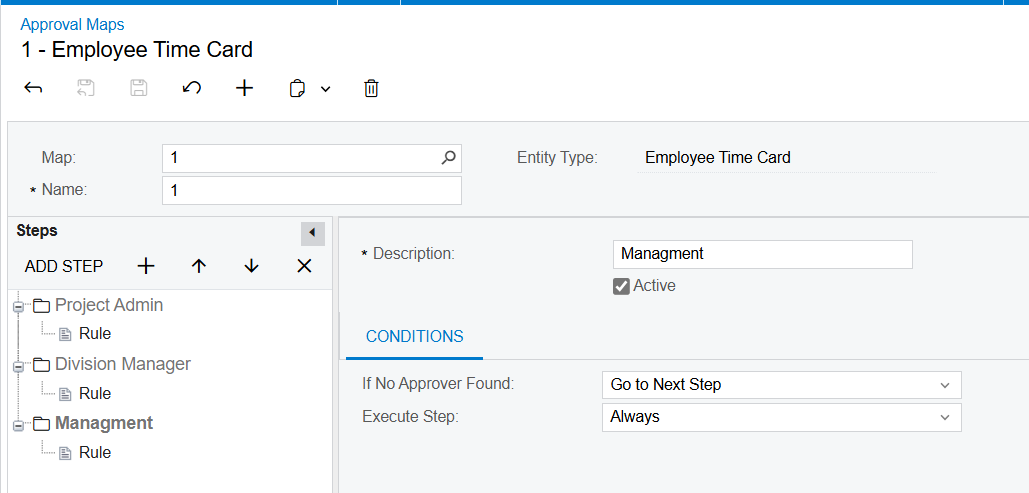
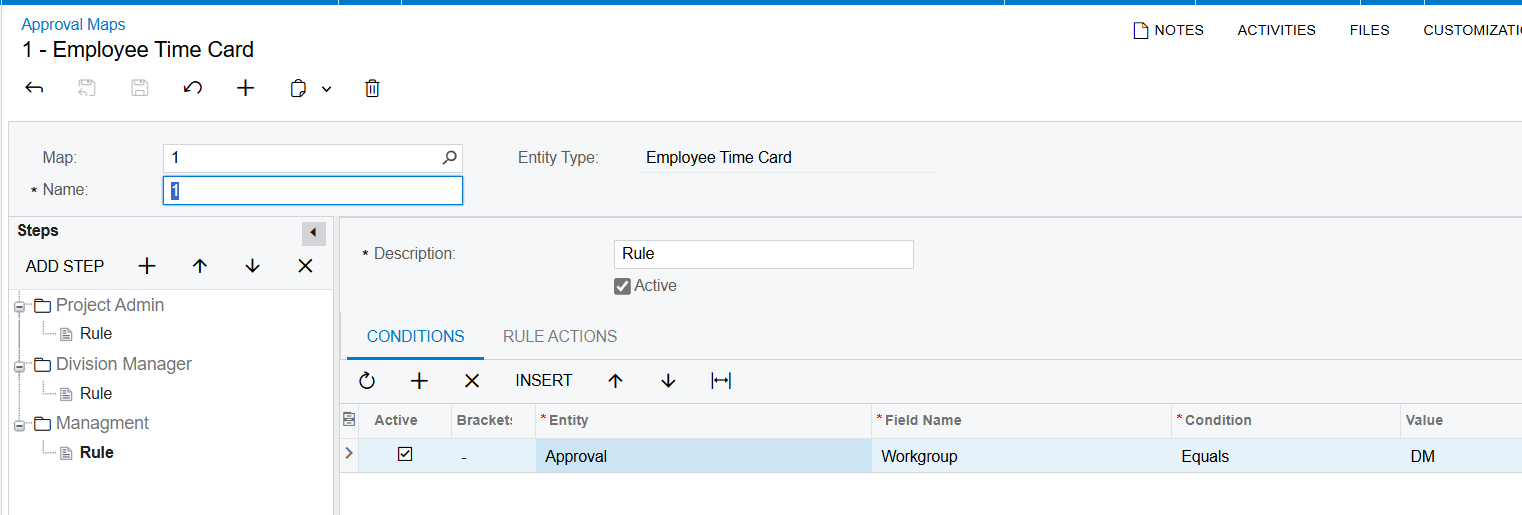
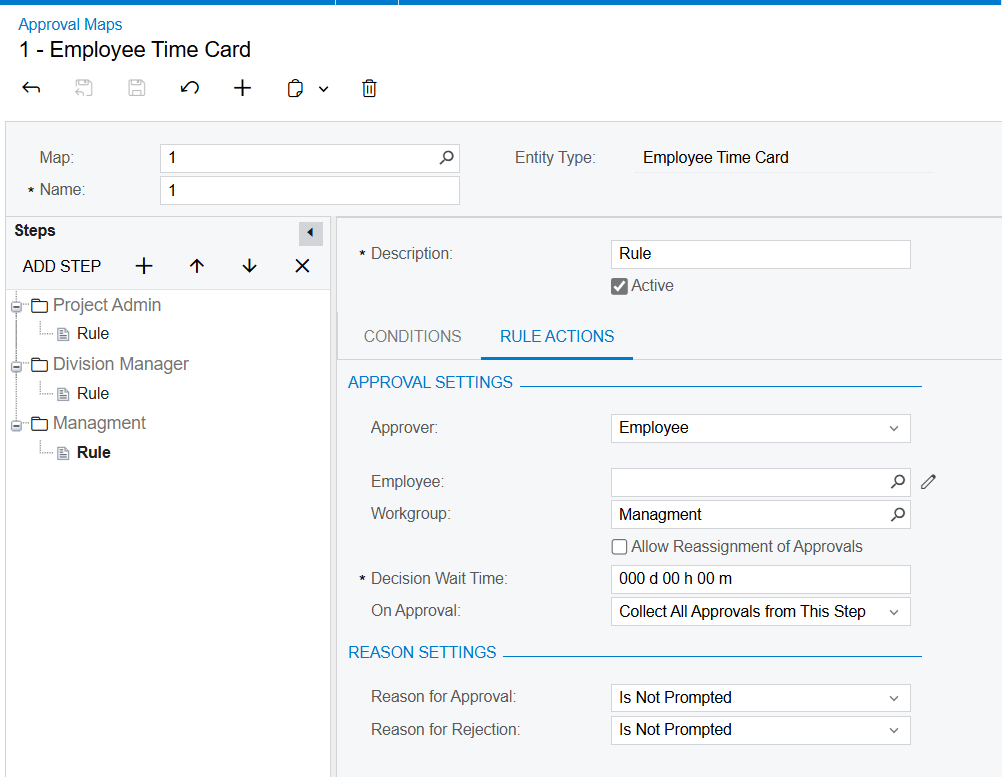
Company Tree Setup
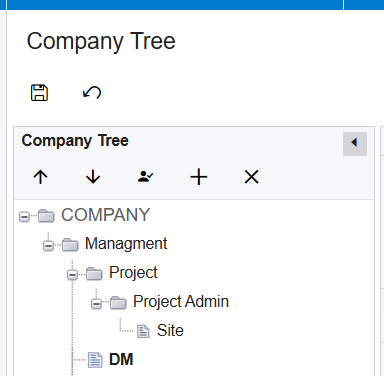
With the current setup, I got issues as explained:
- If Approver Level 2 belongs to only Group DM, they can't open the Time Card
- If Approver Level 2 belongs to Group DM and Group Project, they can open the Time Card. However, they can approve a Time Card with the skip on Level 1
This is quite similar to creating a multistage approval with instructions on Acumatica. However, this document is out of date and can't be applied to my current version 23R1.
Hope you all can help!
Thank you
Yên Chi