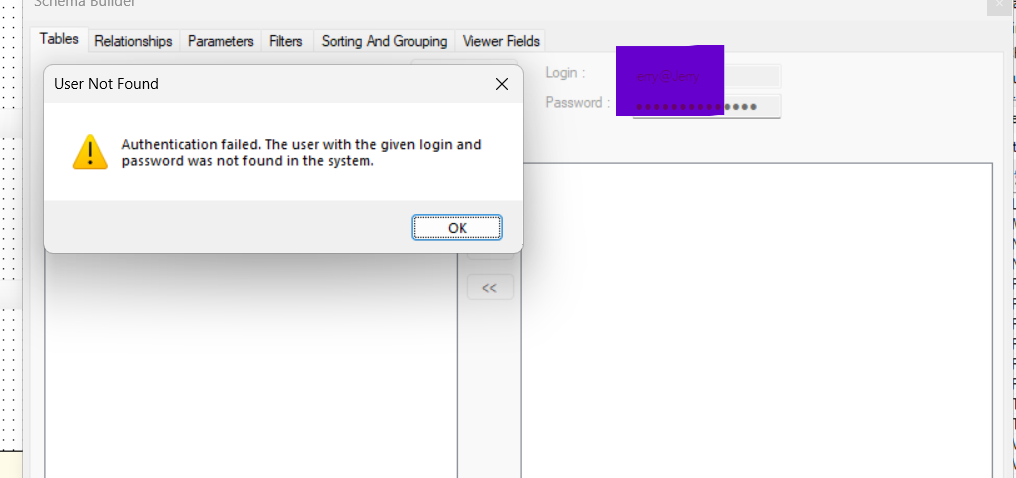
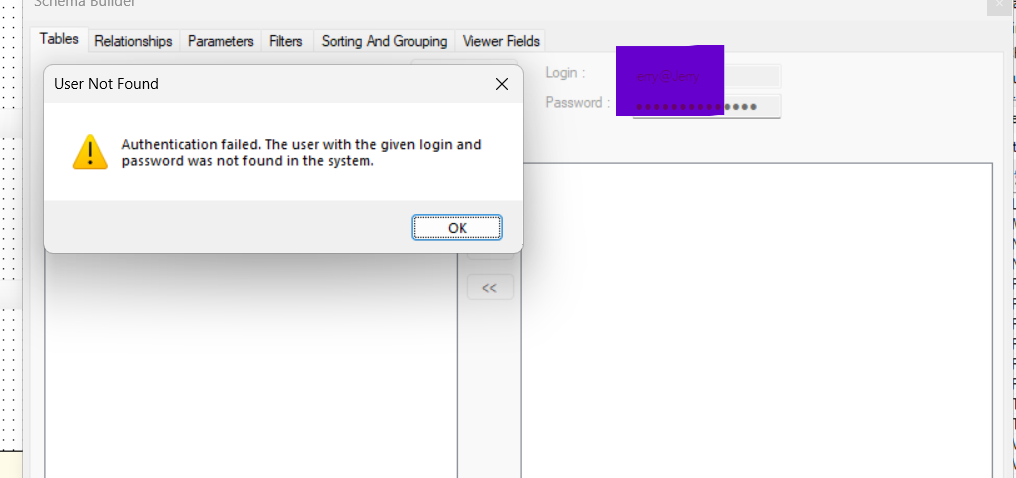
Best answer by jvarughese23
Locate the Report Designer folder in the updated build directory (e.g., C:\Program Files\Acumatica ERP\Report Designer).
Cut (don’t copy) this folder and paste it outside the Acumatica directory (e.g., C:\ Report Designer or Report Designer Backup).
Download an older, working version of the Acumatica ERP installer that includes the Report Designer (available from builds.acumatica.com or your partner portal).
Run the installer, selecting “Install Report Designer,” and specify the original updated build folder as the destination (e.g., C:\Program Files\Acumatica ERP\Report Designer).
Launch the Report Designer from the reinstalled folder—it should now work with your ERP instance.
Enter your E-mail address. We'll send you an e-mail with instructions to reset your password.