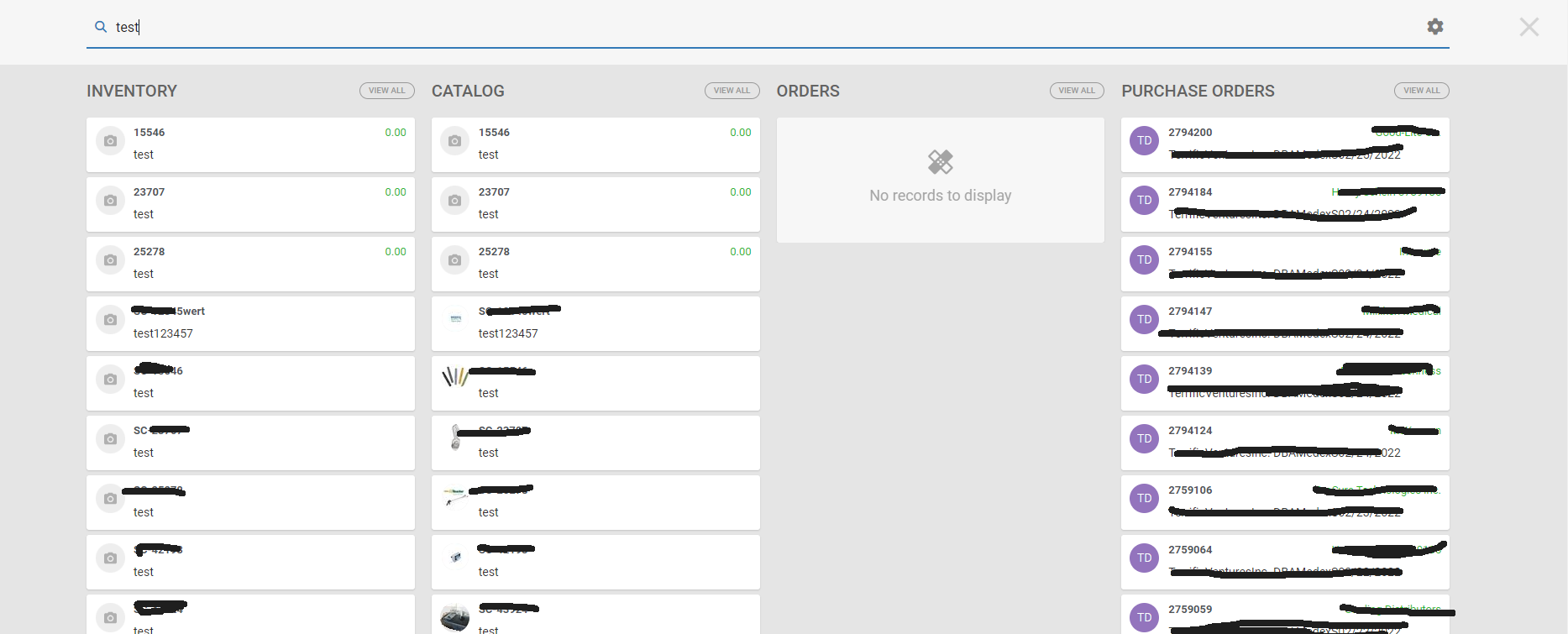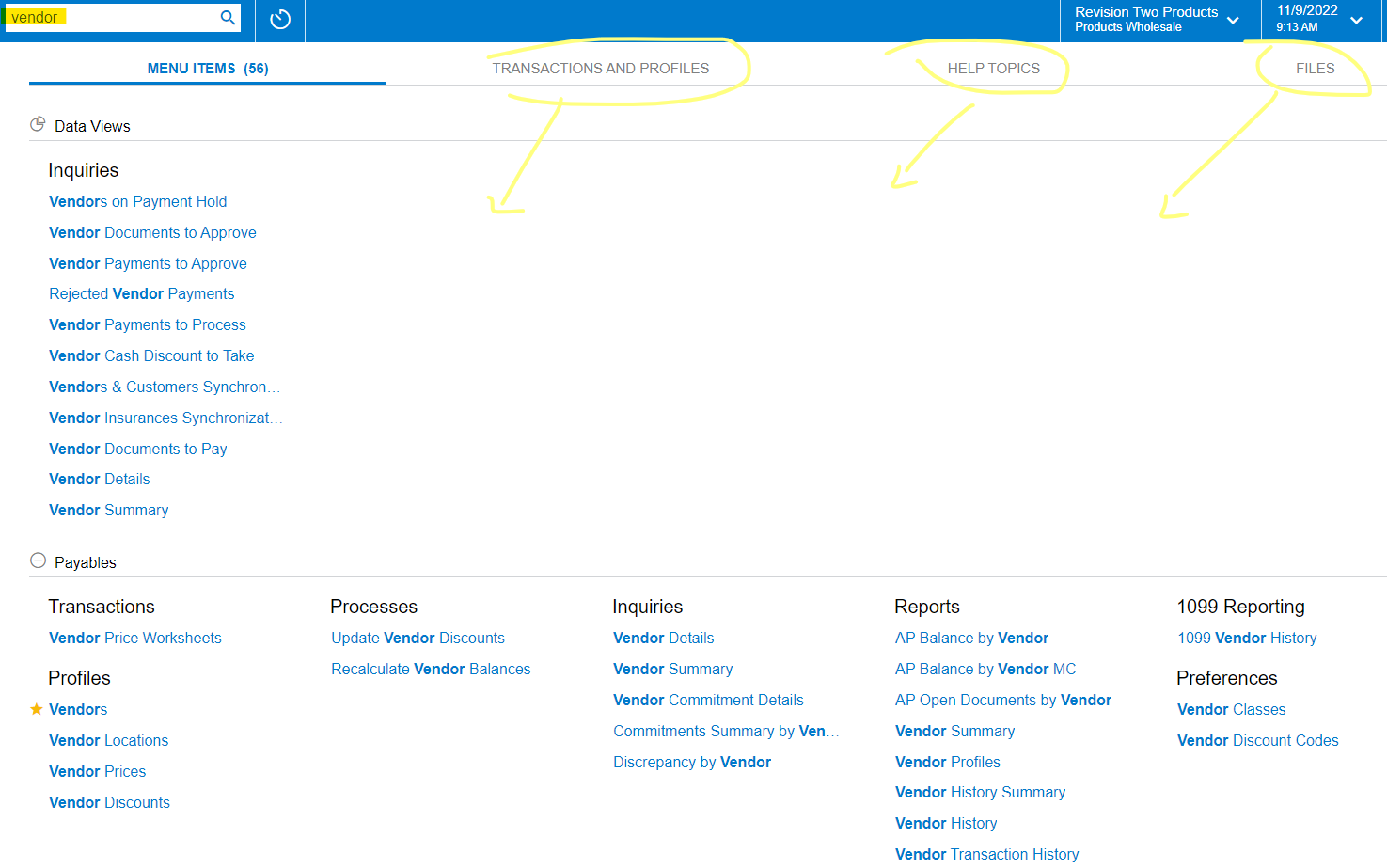Hi Community,
We are planning to rework our Acumatica Global Search (or Universal search) and now we are collecting requirements for this feature. The most popular ideas like categories and including attributes have been already included, but still, we would like to ask for your opinion about any ideas and problems related to global search, feel free to write it here.