Hi, Is there a way to give rights to a user to just add/edit vendor item ID in the Stock items screen and save but not allow them to add/edit anything else on the stock items screen?
Hi, Is there a way to give rights to a user to just add/edit vendor item ID in the Stock items screen and save but not allow them to add/edit anything else on the stock items screen?
Best answer by Laura02
Yes, you can select a role in Access Rights by Role, and then expand Inventory module, expand Stock/Non-stock Items screen, and update the access rights of the vendor tab. If you are not familiar with the details of roles & inherited rights, you will want to practice this change in a test and then log in as the user, to make sure you achieved the desired result. Then roll the change out in your production environment. Good luck!
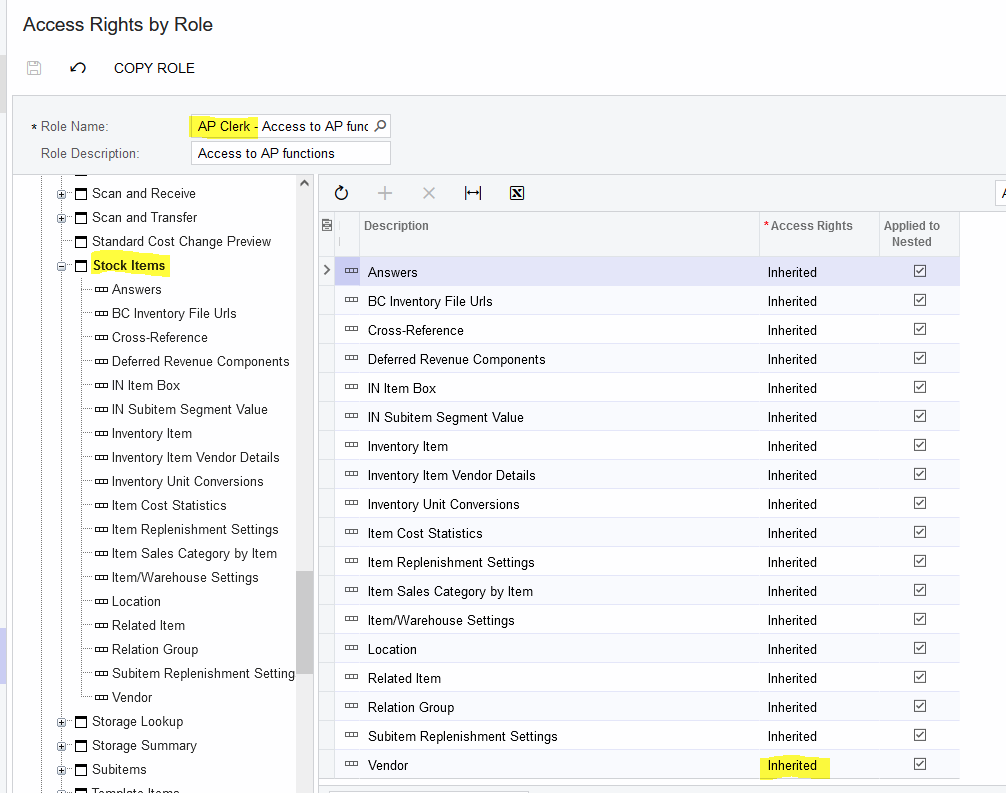
Enter your E-mail address. We'll send you an e-mail with instructions to reset your password.