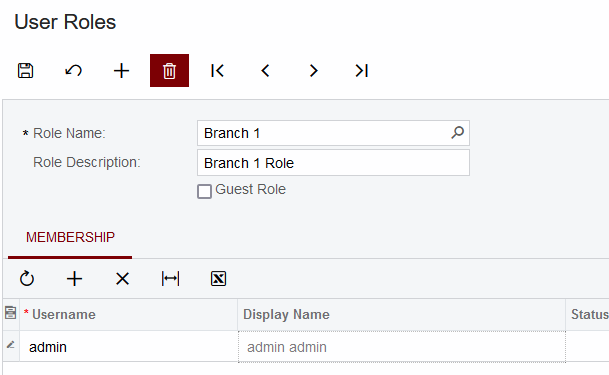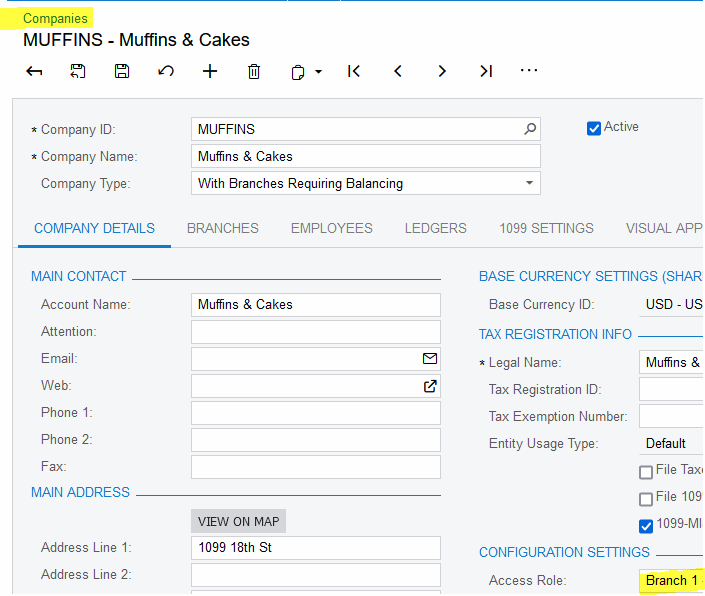Hi,
Does anyone resolved this access rights scenario without a customization?
User A needs access to view Journal Transactions screen in Company A
Usar A needs access to edit Journal Transactions screen in Company B.
We have customer that has 17 companies and there are going to be in the same tenant and this type of access rights is very common and important.
Thanks!