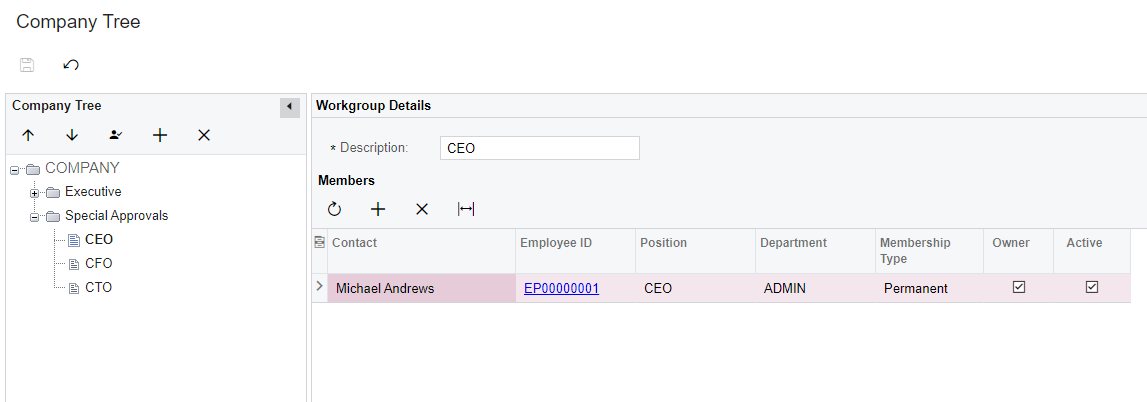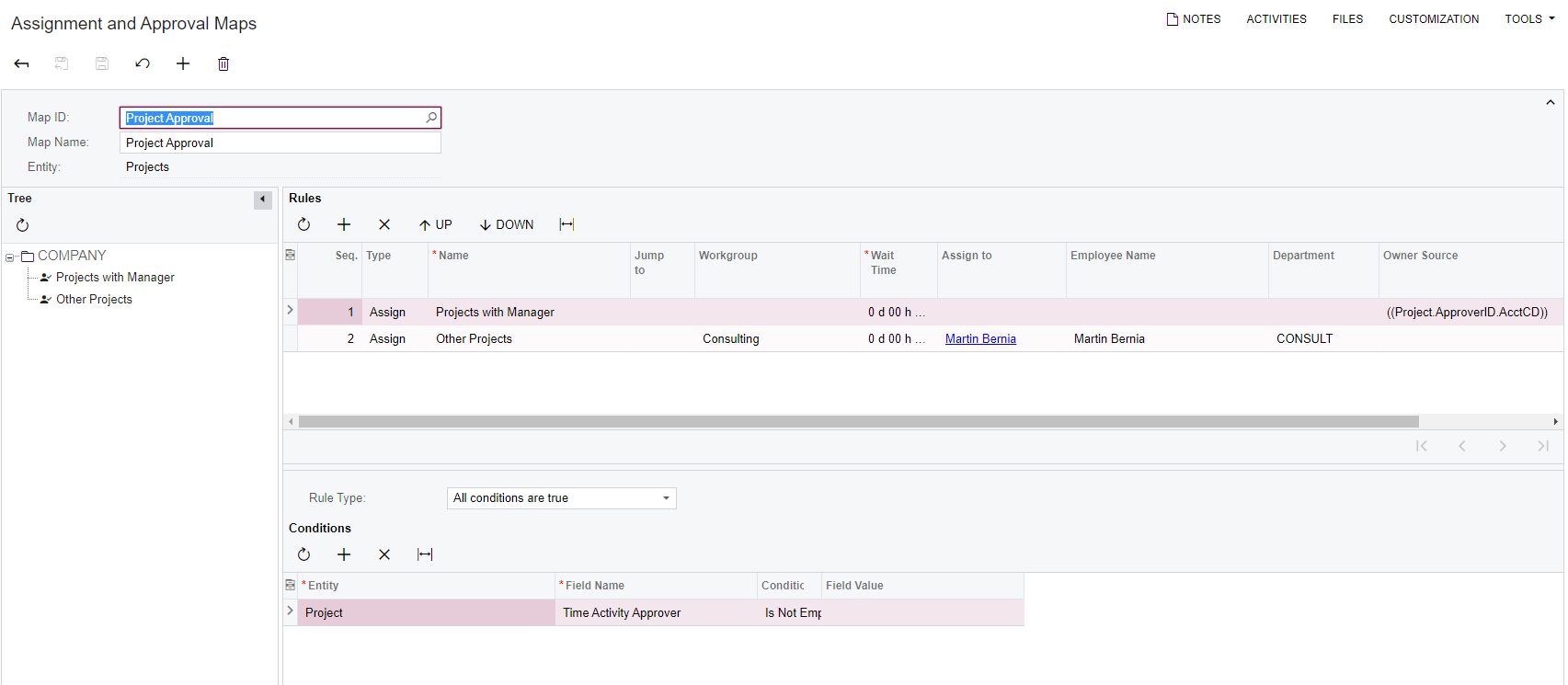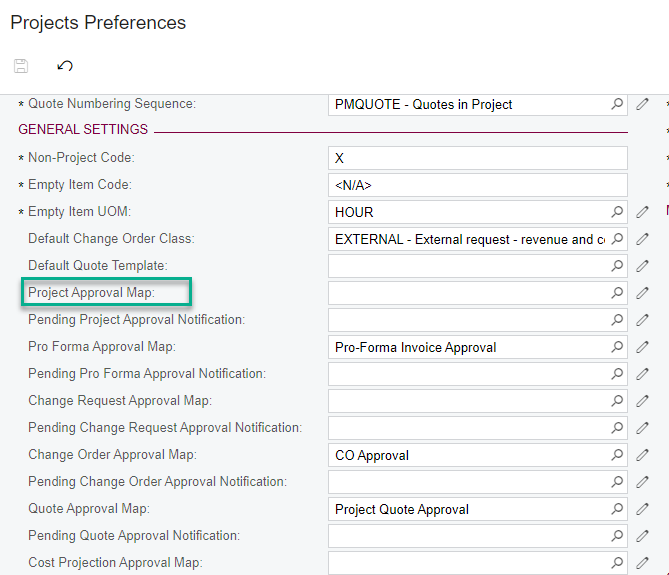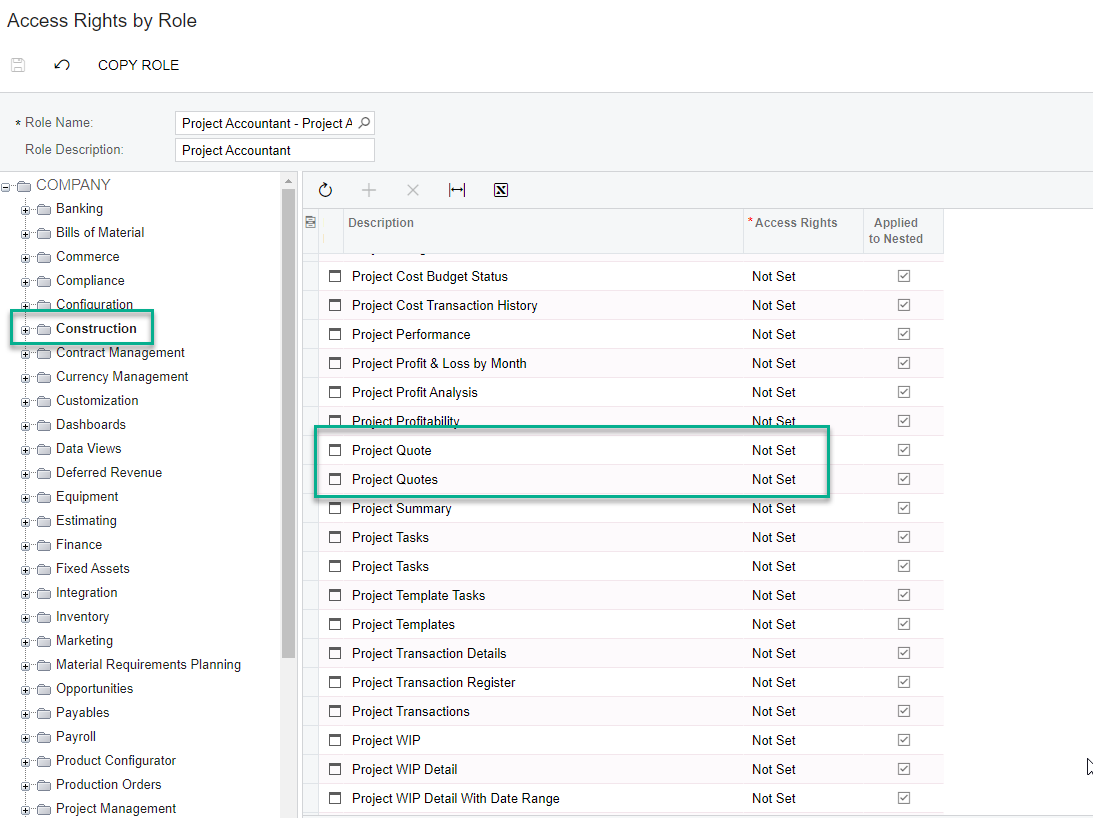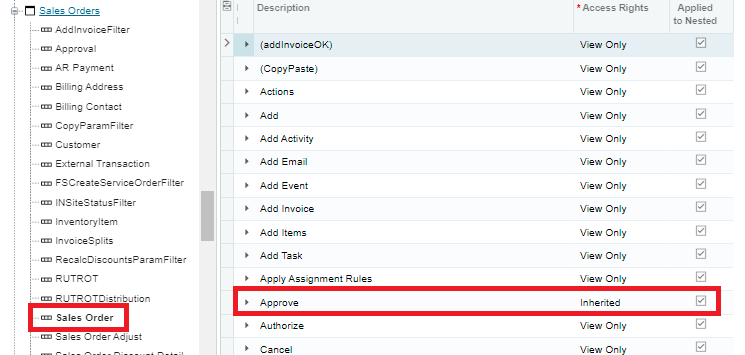I need to create a project approver role, which basically has view only rights to the whole of projects, except for the ability to approve project quotes.
The problem is that I can’t find an element for approval (which other screens do have):
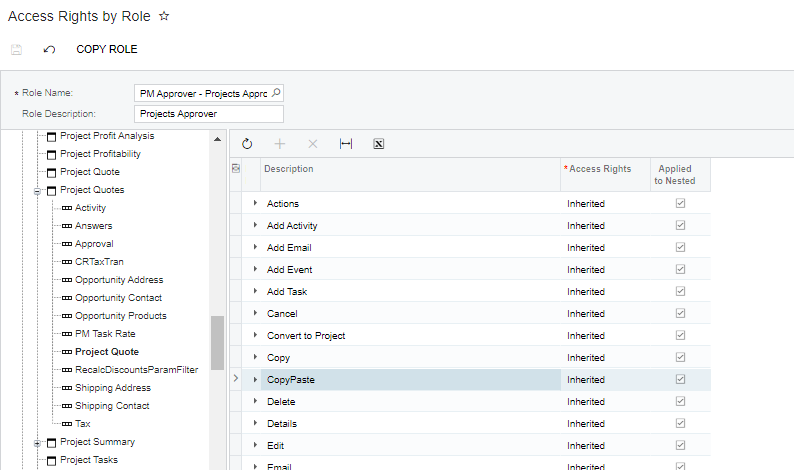
How do I grant this permission?