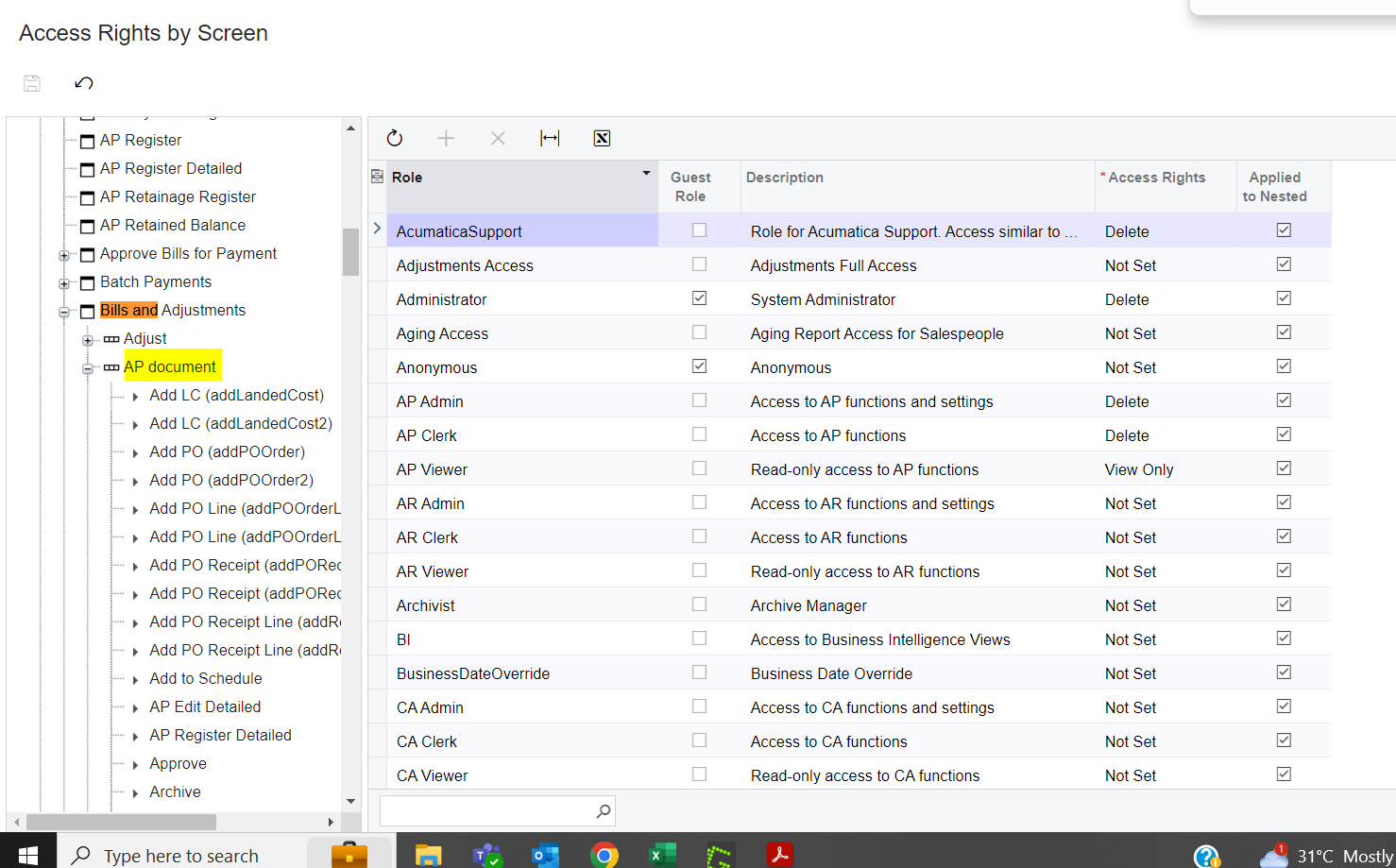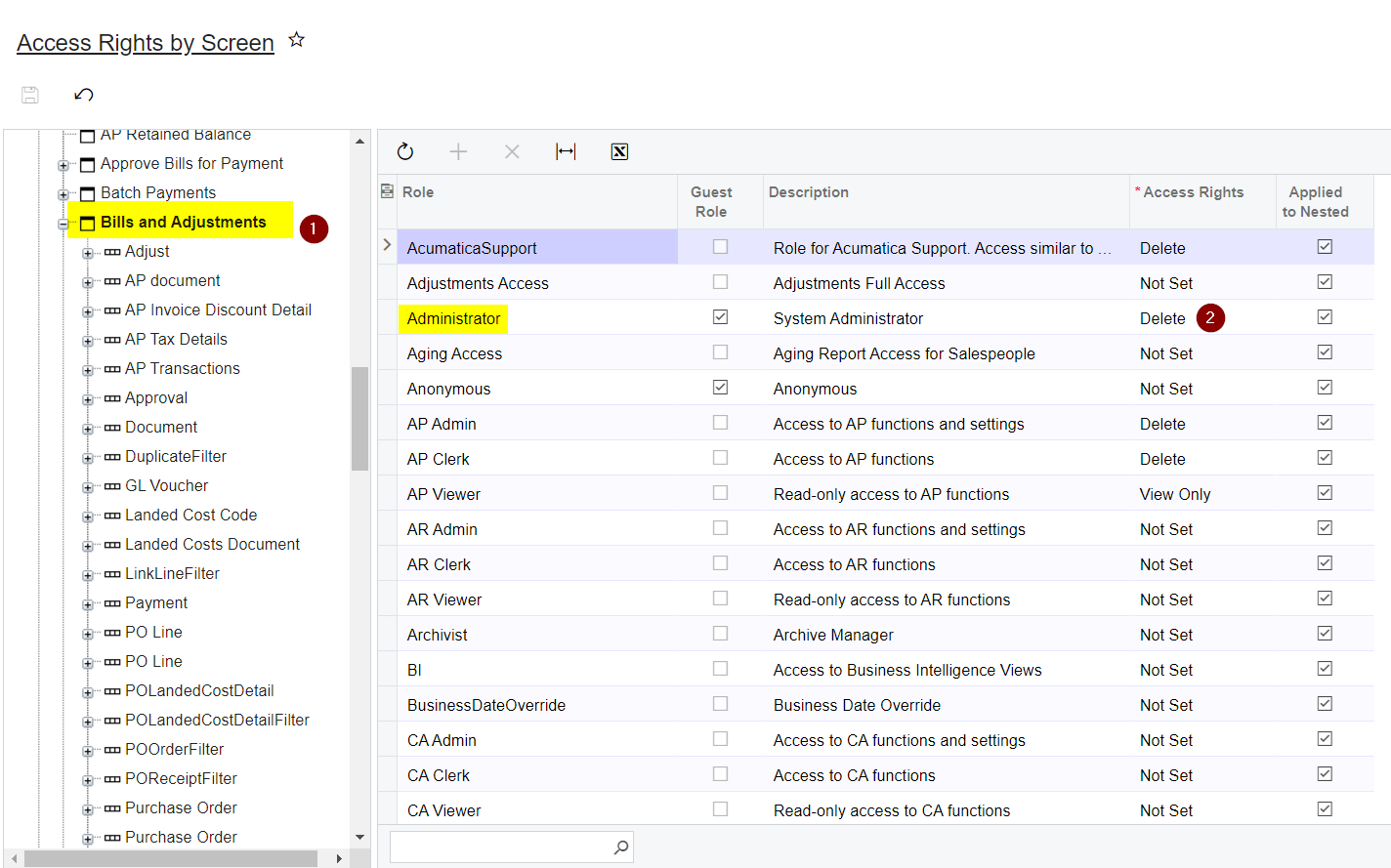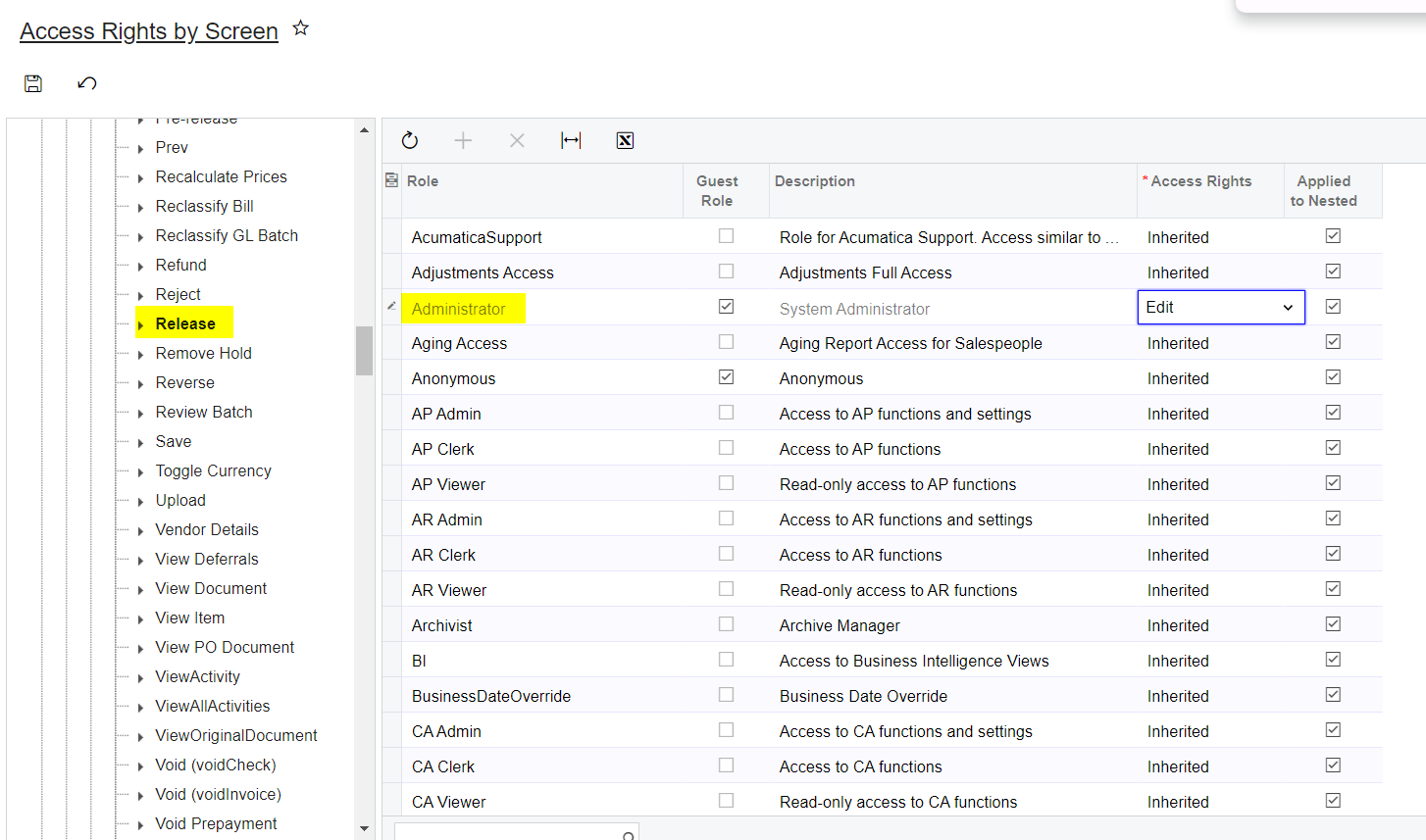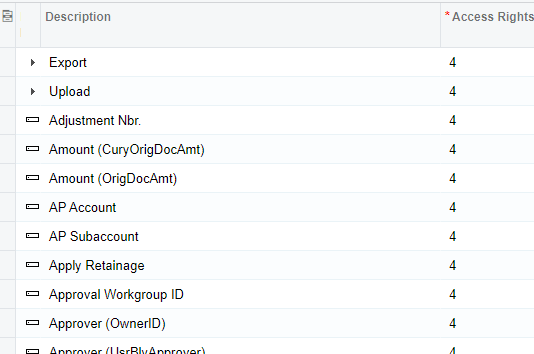
Hey there. The system I am working on is showing a number for the access rights on the “Access Rights by User” screen.
Context: An accountant in AP expressed to me that they cannot create new bills on the bills and adjustments form. They are assigned several roles, some of which have “Delete” rights to everything in AP (the AP Admin role). However, the user cannot create or delete bills. I went to look at the user access rights and that is when I saw the “4” everywhere.
I managed to fix it and give them access rights by manually changing the AP Admin access rights to the Bills and Adjustments form from “Inherited” to “Delete”. I am very confused though because it was inheriting delete, so I don't know why changing it from inherited fixed it. Furthermore, the numbers are confusing.
Thanks!