Hello all,
I have been trying to revoke the RELEASE access right/button from the Reconciliation Statements form for the role of CA Clerk, but it is not getting implemented.
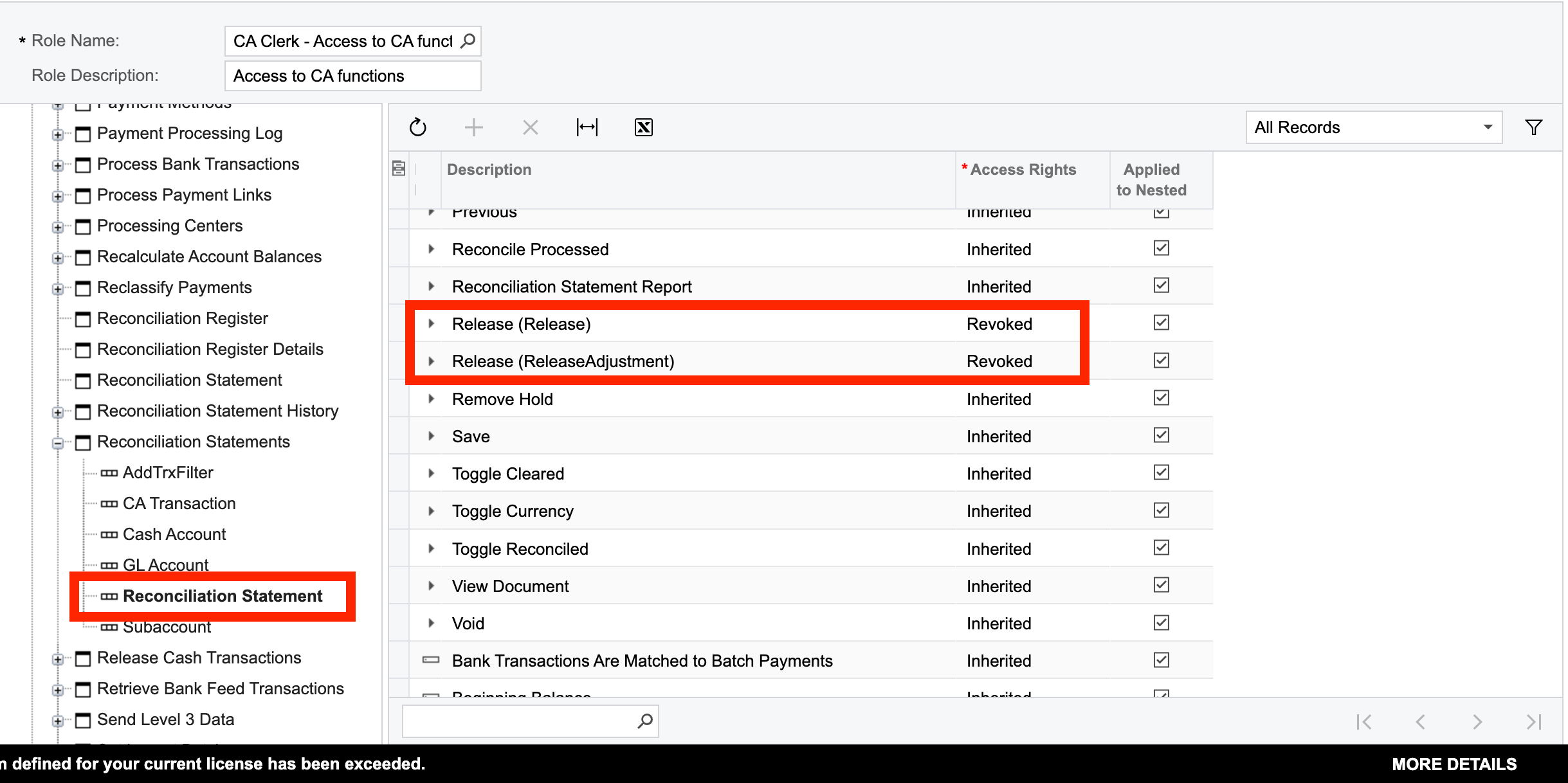
What is it that I am missing?
Hello all,
I have been trying to revoke the RELEASE access right/button from the Reconciliation Statements form for the role of CA Clerk, but it is not getting implemented.
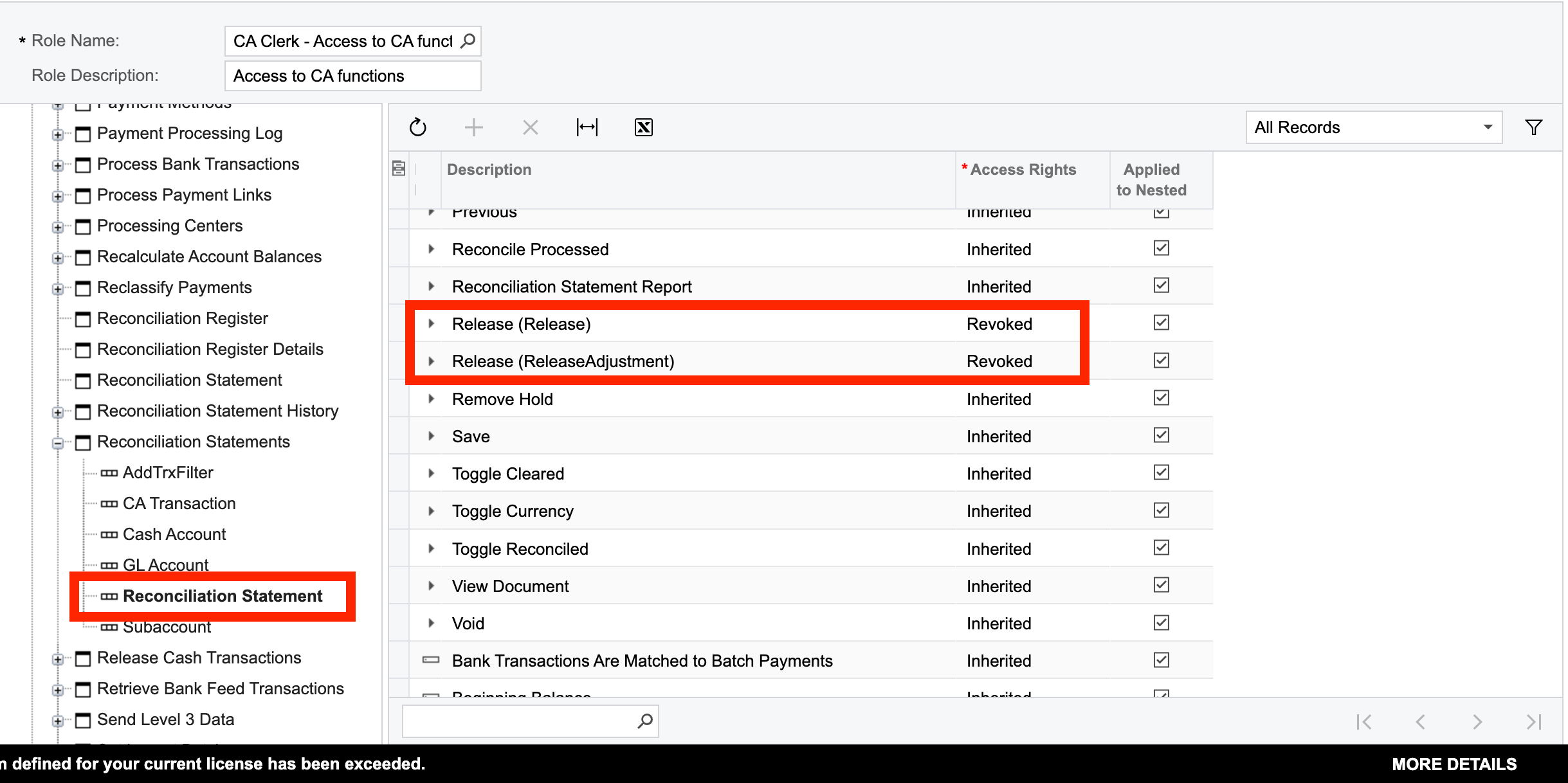
What is it that I am missing?
Best answer by Manikanta Dhulipudi
Hi
Please find the below steps
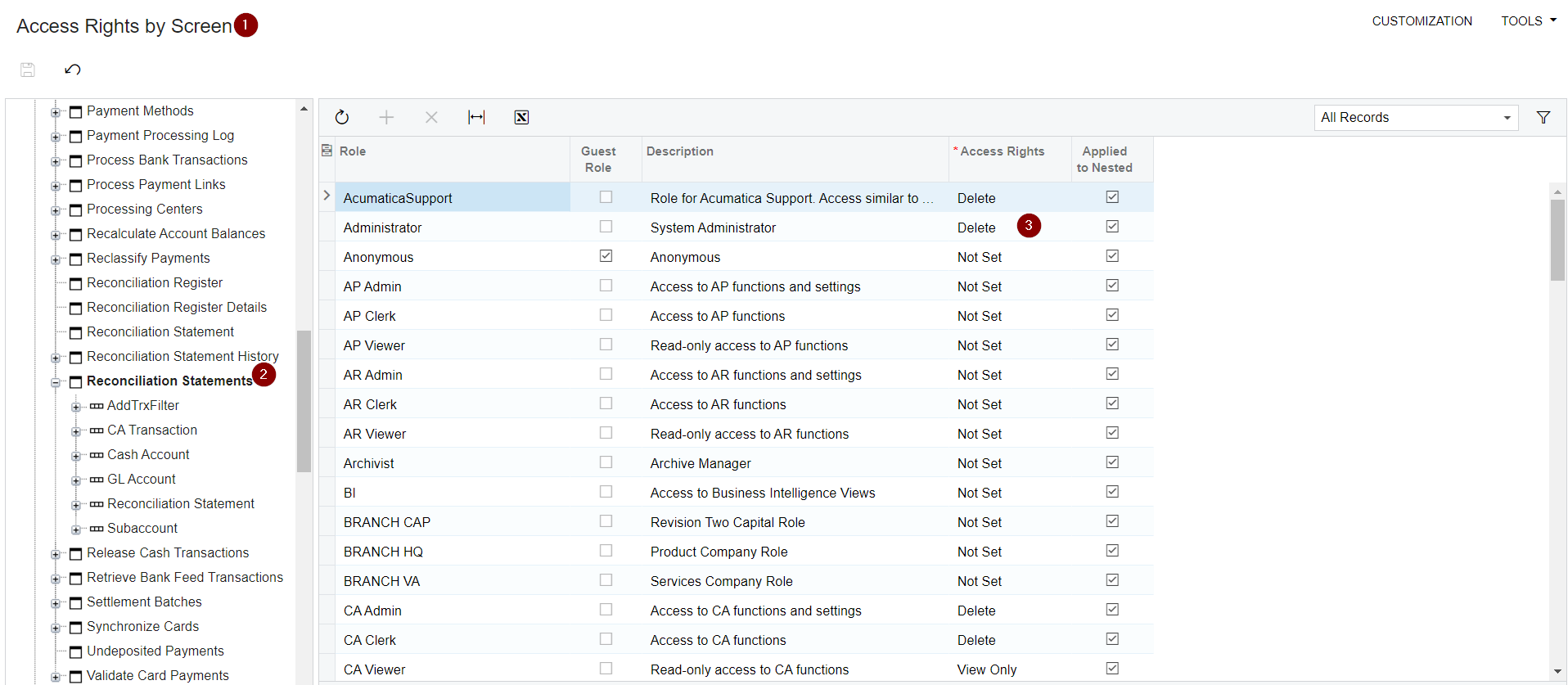

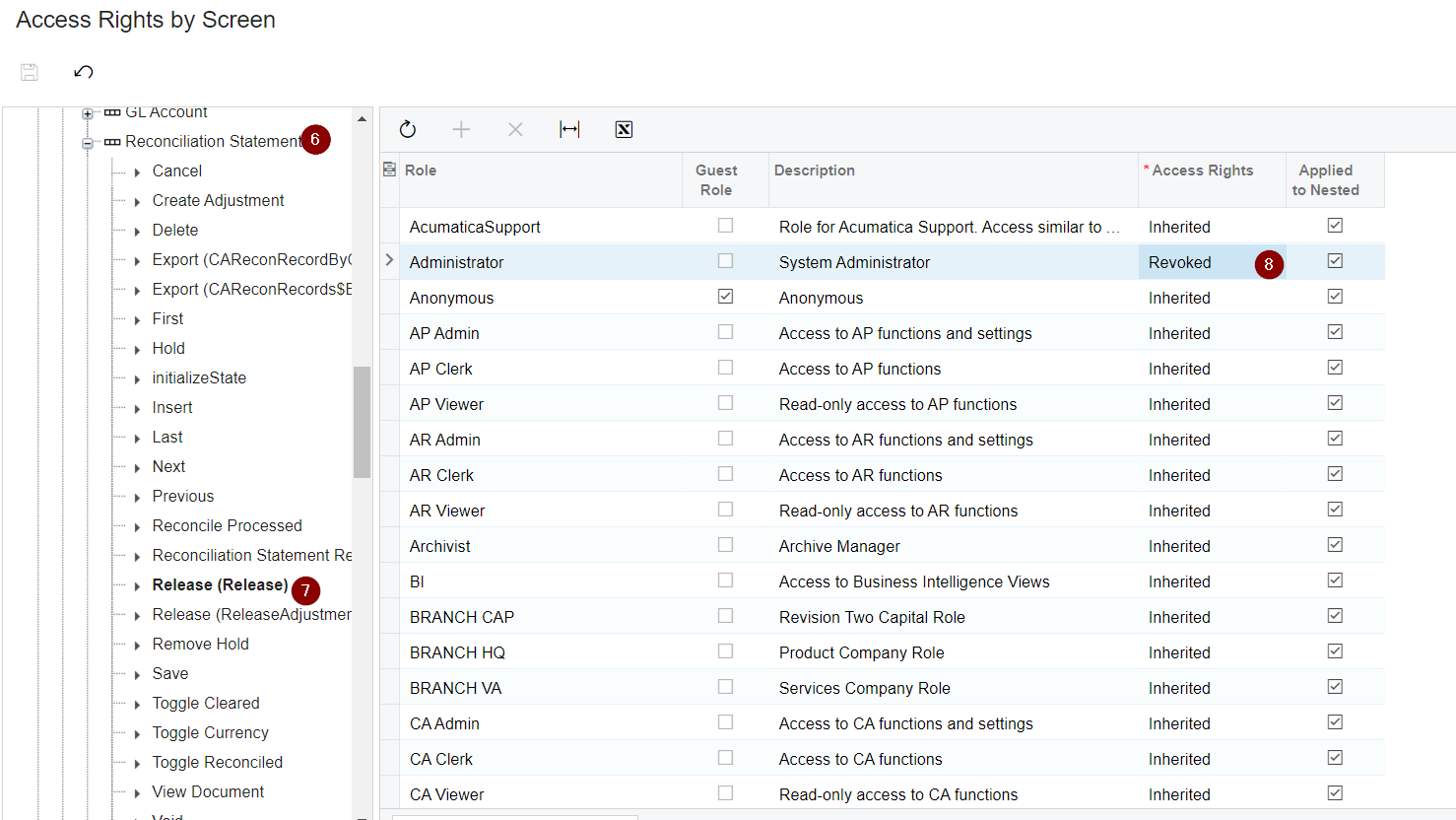
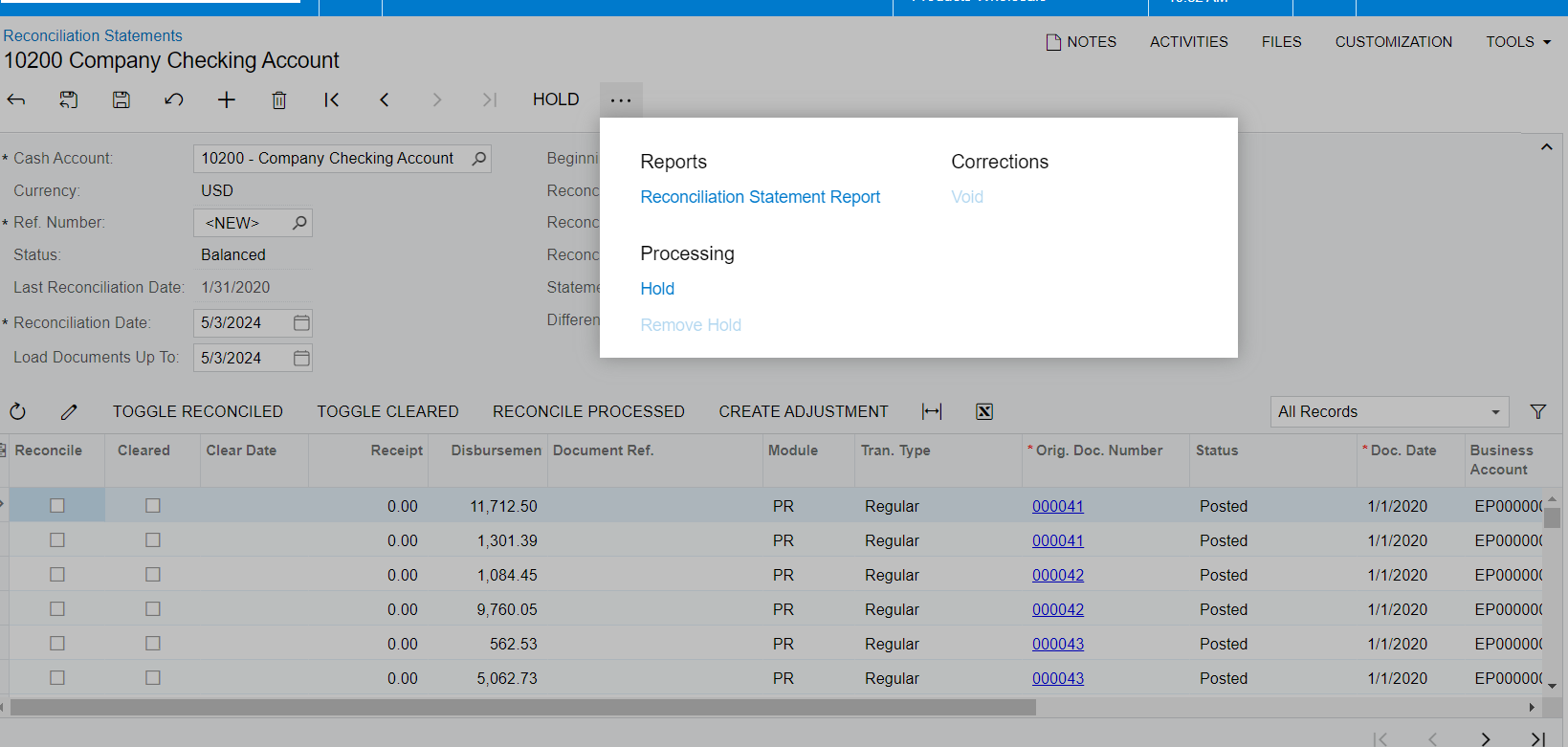
Enter your E-mail address. We'll send you an e-mail with instructions to reset your password.