Hi All, Sometimes I receive this error during authentication of system email. However, Sometimes, it works. Can you please help me to find the root cause of this error? I am trying to setup a system email.
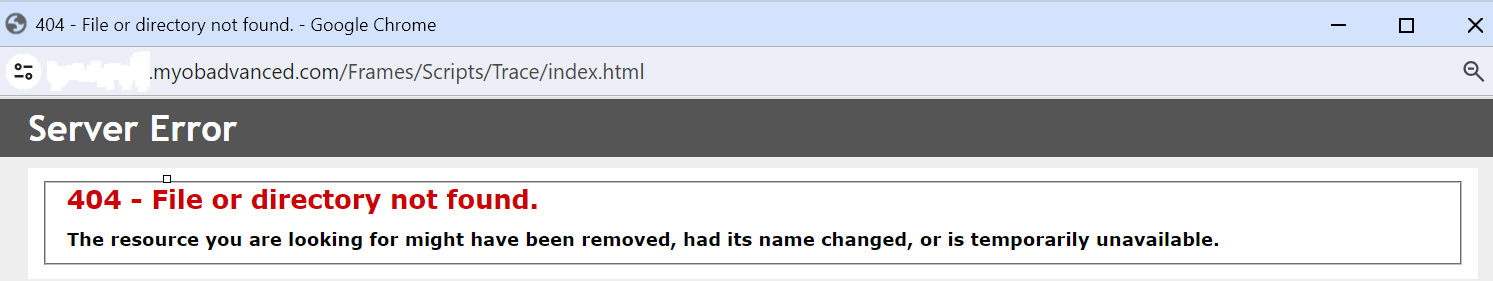
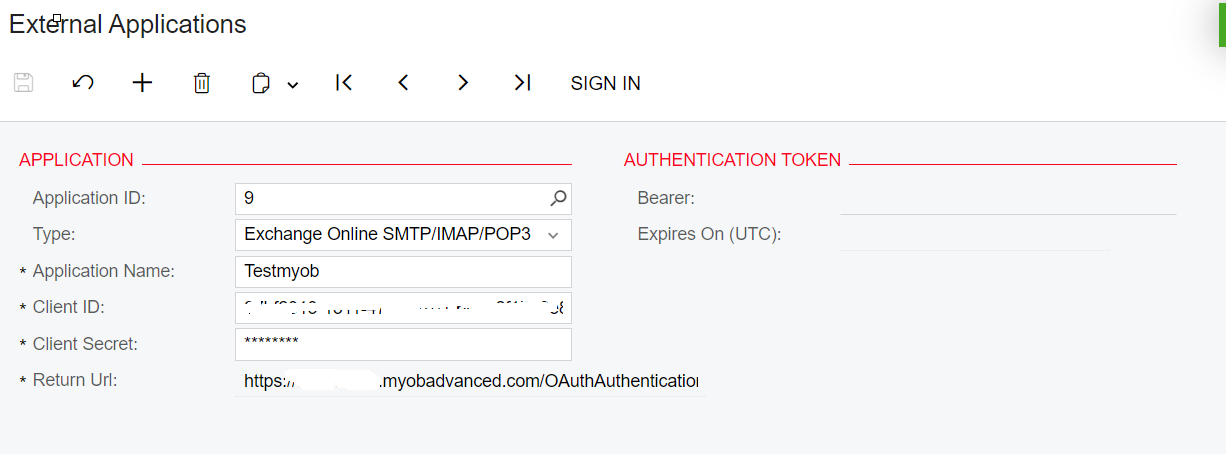
Hi All, Sometimes I receive this error during authentication of system email. However, Sometimes, it works. Can you please help me to find the root cause of this error? I am trying to setup a system email.
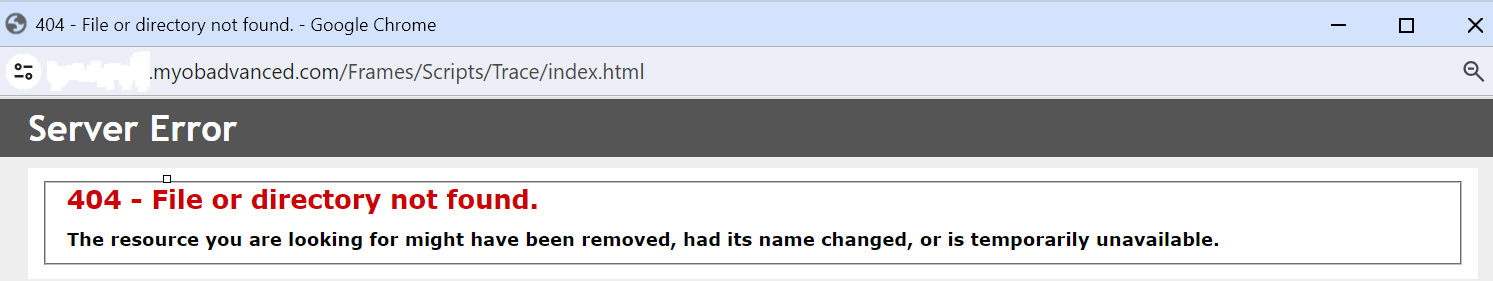
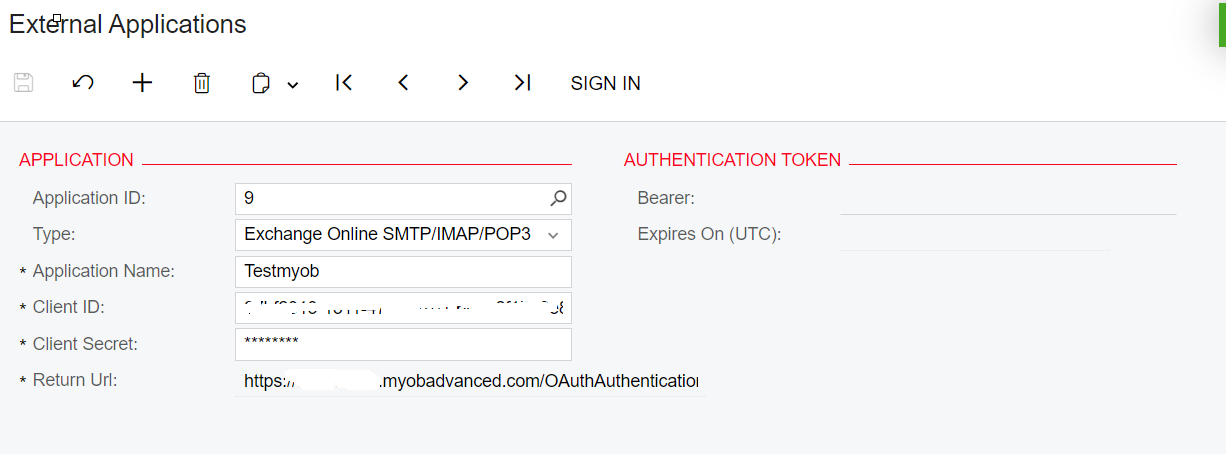
Best answer by Yuriy Zaletskyy
You can follow these steps and see if it works for you:
Verify URL:
Check Application Configuration:
Network Connectivity:
Review OAuth Settings:
Enter your E-mail address. We'll send you an e-mail with instructions to reset your password.