Is anyone aware of a way to specify Favorites as the Home Page on a user profile (SM203010)? Since the Favorites functionality behaves like a pop-up and not a full-fledged screen there doesn’t seem to be a way to select it. Any ideas?
Thanks!
Laura
Is anyone aware of a way to specify Favorites as the Home Page on a user profile (SM203010)? Since the Favorites functionality behaves like a pop-up and not a full-fledged screen there doesn’t seem to be a way to select it. Any ideas?
Thanks!
Laura
Best answer by stephenbologna39
Hello again
I tried a little experiment, and have another solution that might work for you. It’s still not as direct as setting the Favorites screen as a landing screen, but hear me out :)
In Acumatica 2021 R1, an enhancement was added to allow Dashboards to contain links to other screens. You can use this to build a Dashboard that replicates the look and feel of the Favorites screen. To start, I created a Dashboard called ‘Favorites’ and made it visible on the UI:
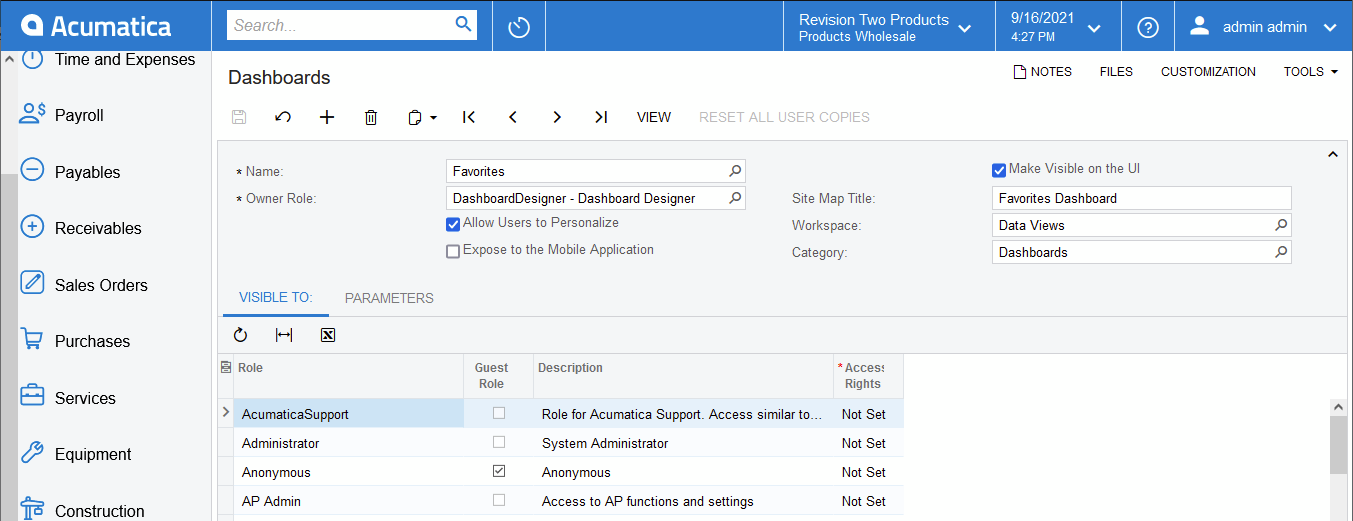
Next, I added widgets of type Header and Link to it, and quickly achieved the following:
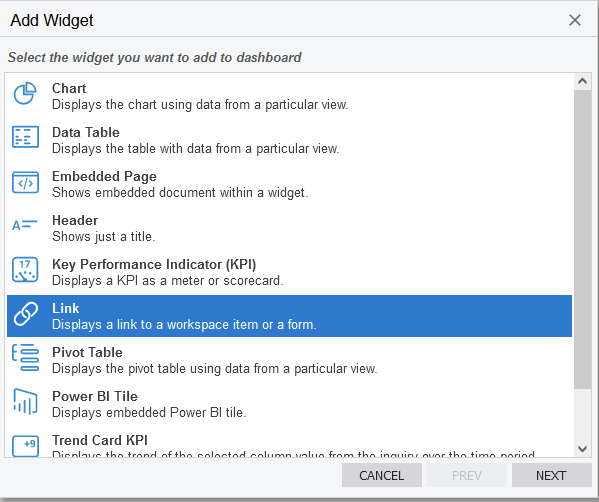
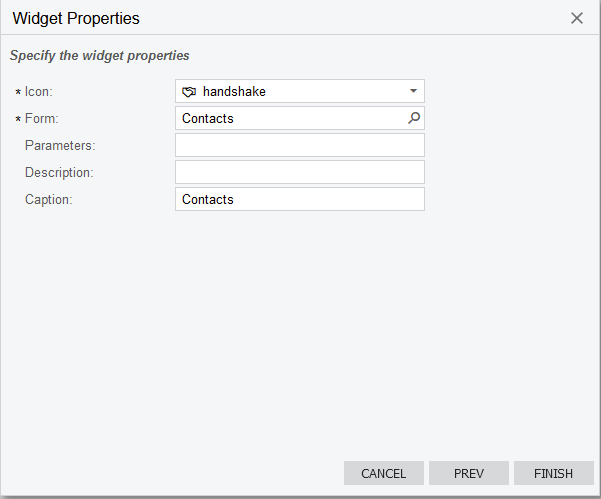
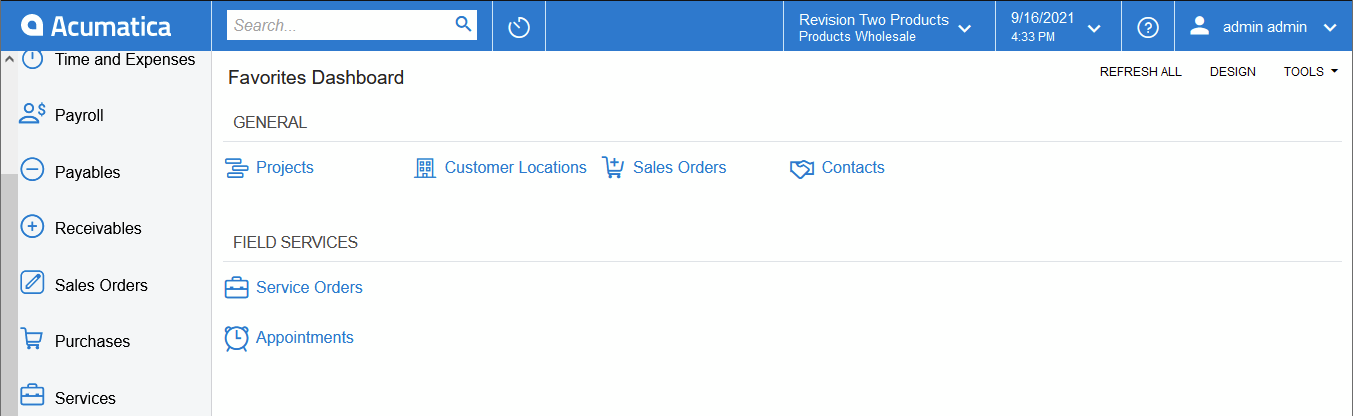
Depending on preferences, it would be possible to create individual dashboards for each user, or create one Favorites Dashboard with the ‘Allow Users to Personalize’ option selected to allow users to override based on their preferences.
It’s not quite as flashy as a Process Flow Dashboard, but it was definitely a lot easier to set up.
Enter your E-mail address. We'll send you an e-mail with instructions to reset your password.