Good support questions lead to faster support answers! Help Us to Help You by following these simple pointers:
Before you post: Search Acumatica for Key Words to see if your question has already been answered. Consider reading Acumatica Help and using a search engine too.
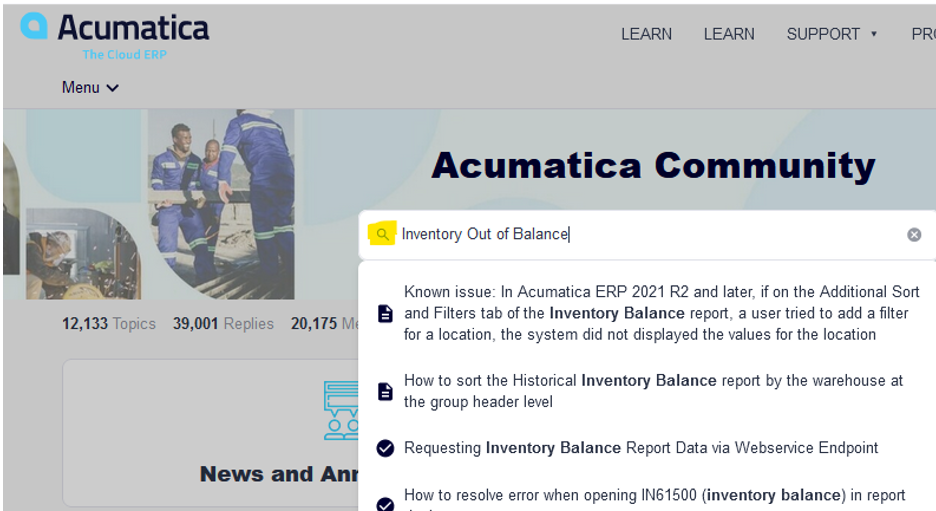
Creating a New Topic
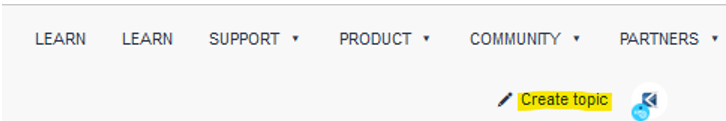
Kind of Topic: Are you posting a Question, an Idea or a Conversation?
Title: Describe your question or problem in one sentence.
- Good Title: Inventory Valuation report does not match the Inventory Acct balance in GL.
- Bad Title: Help Me! My report is wrong.
Description: Describe your question or problem in detail. In this area, too much information is better than not enough.
- Include your Acumatica Version (found in Tools > About and on Sign-in screen).
- Include your Acumatica Edition (Construction, Retail-Commerce, Manufacturing, etc.).
- Include the accurate, complete name of screen or report. **BONUS POINTS** for including the Screen or Report ID that is displayed at the end of the URL:
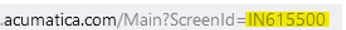
- Tell us what happened, including steps leading up to the problem.
- Include the steps you already took to try and solve the problem.
- Enhance the text with Bold, Highlights, UPPERCASE etc. to improve readability.
- Add a good screen shot, including any error messages.
How to Make a Good Screen Shot:
- Include identifying features of the screen or report. (We may be able to guess what screen you’re in… Do you want us to Guess?) OK to hide personal info like User/Employee names.
- Highlight areas of interest to help us quickly focus on and understand your situation.
- Include Error Messages! (Google It: Delay features of Snipping Tool)
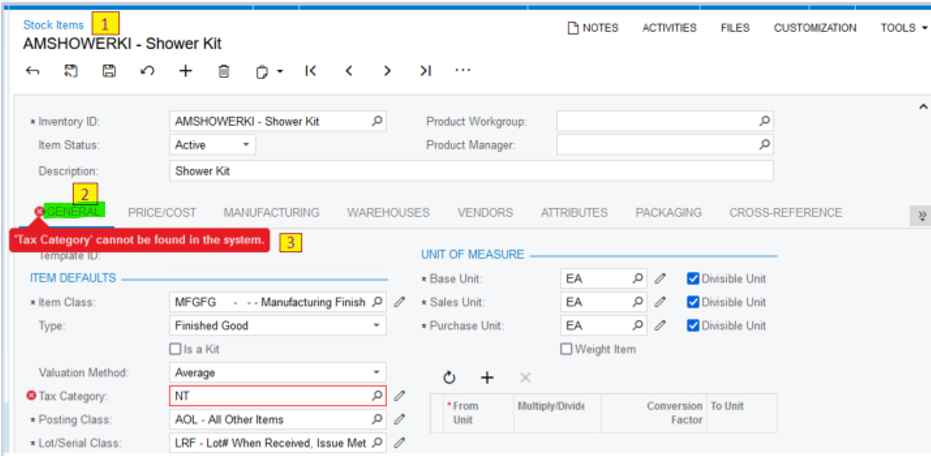
Sub Forum: Select a proper forum to make sure your post is seen by the most appropriate helpers. Acumatica staff and many members of Acumatica Community will often Subscribe only to the Sub Forums where we are most knowledgeable. (Programming questions posted in Community Introductions are not likely to be answered.) Do not post the same item in multiple forums.
Tags: Adding Tags will improve the results all users see when we search for answers in Acumatica Community.
Example:
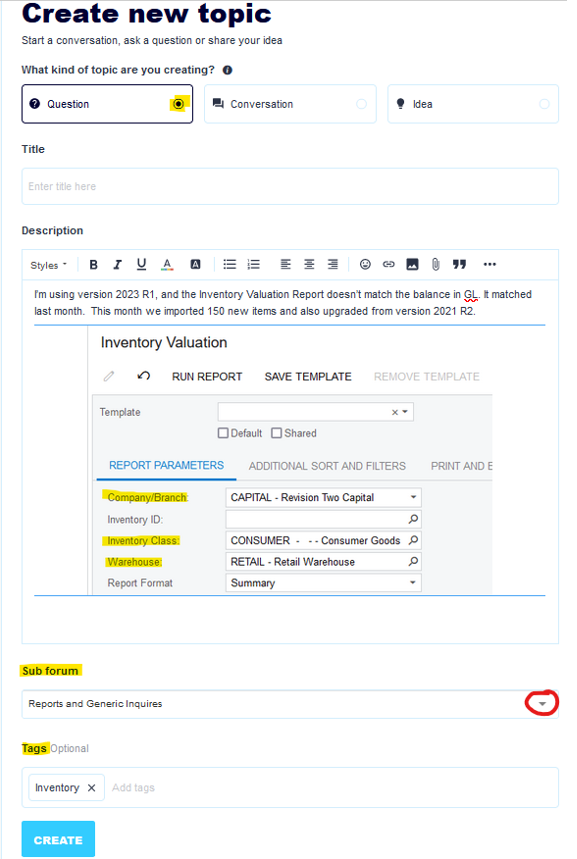
When your post is resolved, remember to Mark Best Answer and thank the people who helped you. If you answer your own post, then add a comment to let folks know your solution and close the post.
Thanks for reading! ~ See you in the Community. 😎
Laura



