Hello,
I am trying to hide the salesperson commission on the commission tab on a sales order invoice. I’ve revoked everything I can find. Can someone please help me on where to choose the correct permissions for it?
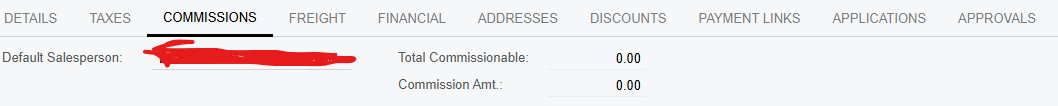
Thanks!
Hello,
I am trying to hide the salesperson commission on the commission tab on a sales order invoice. I’ve revoked everything I can find. Can someone please help me on where to choose the correct permissions for it?
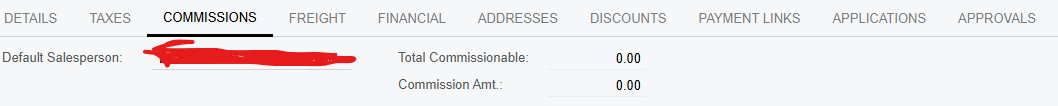
Thanks!
Best answer by nhatnghetinh
Hi
With the Sales Order Invoice screen, please do the following:
Access Rights by Screen > Sales Orders > Invoice > AR Invoice/Memo > Access Rights “Delete”
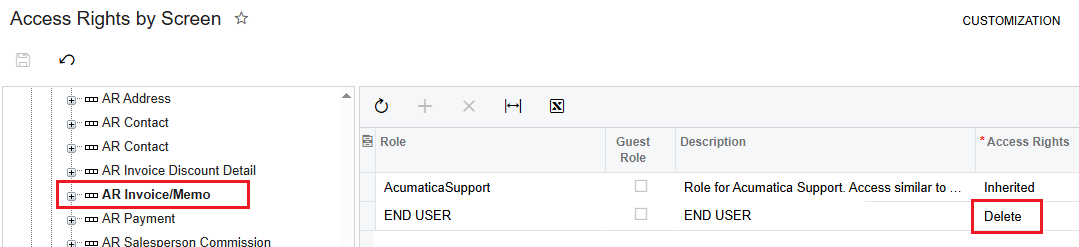
Then continue as below.
Access Rights by Screen > Sales Orders > Invoice > AR Invoice/Memo > Default Salesperson (SalesPersonID) > Access Rights “Revoked”
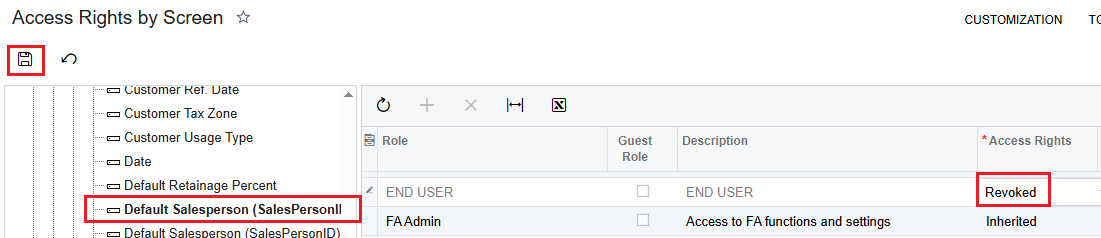
The results are as below.
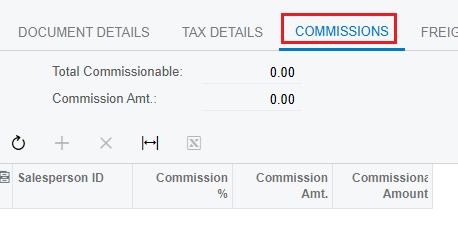
Best Regards,
NNT
Enter your E-mail address. We'll send you an e-mail with instructions to reset your password.