We’ve had a scenario come up. If we’ve used a contact’s email address as the username for the customer portal and the email address was misspelled or the email domain has been updated is there a way to change the login to the correct or new email address?
Solved
Customer Portal user login
Best answer by Kandy Beatty
Hi
You can not change the ID, but you can change the email.
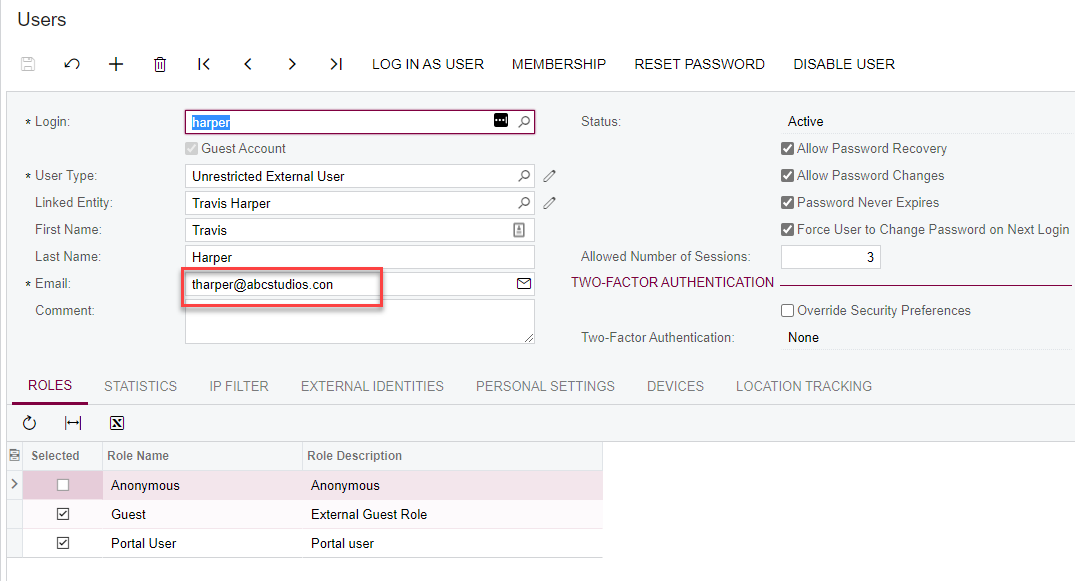
Enter your E-mail address. We'll send you an e-mail with instructions to reset your password.



