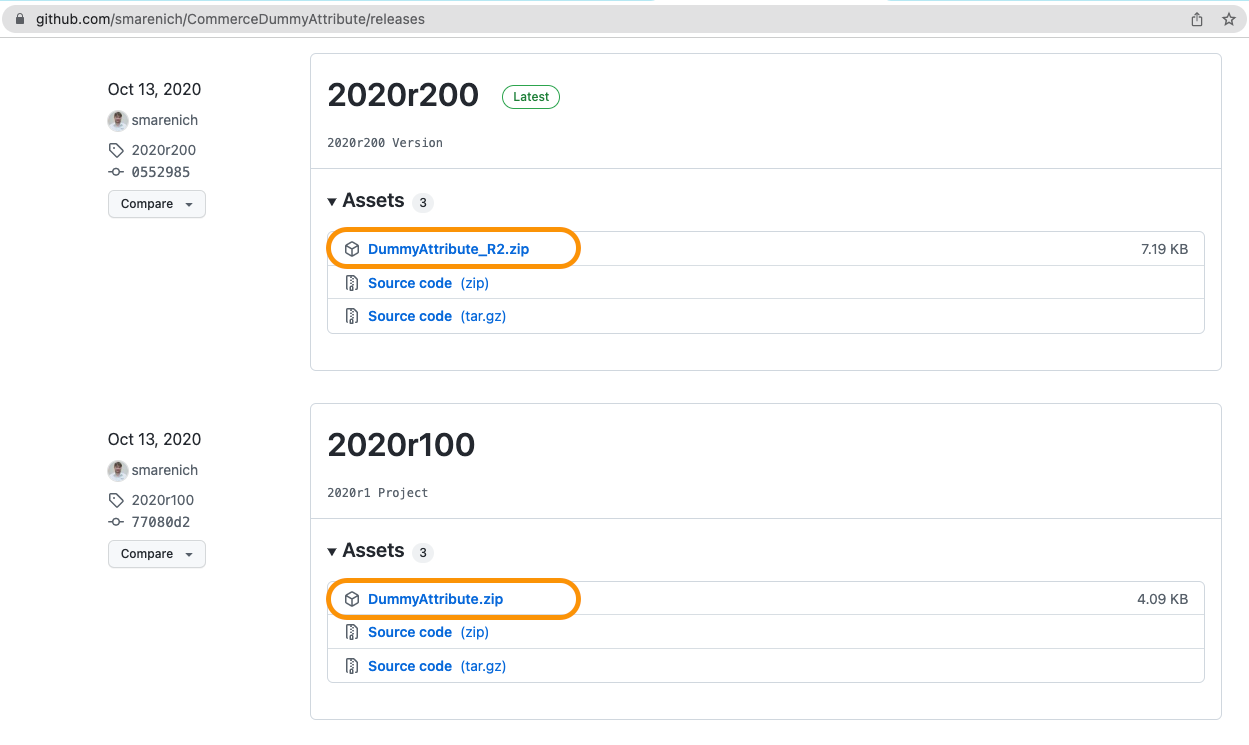Dummy Attribute
Description: The Matrix Inventory feature in 2020R1 and 2020R2 requires the Template Item to have 2 attributes (ie color, size) to create Matrix Items. In some cases eCommerce merchants only require 1 attribute (ie size). This customization package will allow you to create a Dummy Attribute to fill the second, unneeded, Attribute but not display that Dummy Attribute on the eCommerce site.
Works with: 20R1, 20R2
Packages:
Both packages are available on Github as Open Source solutions. To download the .zip from Github, click “Code” > “Download as ZIP”.
Misc: This functionality was added to 21R1
Matrix Item Import Scenario & Convert Stock Items to Matrix Items
Description: This package support 2 different features which are related.
Feature 1 - The Matrix Inventory feature in 2020R1 and 2020R2 does not supported an “out of the box” Import Scenario. The following package includes everything required to import Products with Variants from eCommerce platforms to maintain the same product structure, SKUs and Product Titles. Additionally, the Import Scenarios make it easier to deploy large updates to many variant products and it allows you to override the core systems SKU/Description segment creation.
Feature 2 - Adds a check box to Item Classes for “Ability to Edit Template ID”. When this box is checked, items within the associated Item Class are capable of assigning a Template ID from within the Stock Item. This makes it possible for users to quickly/easily convert a Stock Item into a Matrix Item (child) of a particular Template Item (parent).
Works with: 20R1, 20R2, 21R1, 21R2
Packages:
NOTE - the following ZIP is not the customization package. The ZIP includes many files including XLS templates, XML templates, a video showing how to use the tools plus the customization package.
- Matrix Item Import Scenario Files - Download
Misc: Matrix Item and Template Item import scenarios were added in 21R1, however those scenarios are not as robust as what’s included in this package. Using this package is still possible with 21R1 and 21R2.