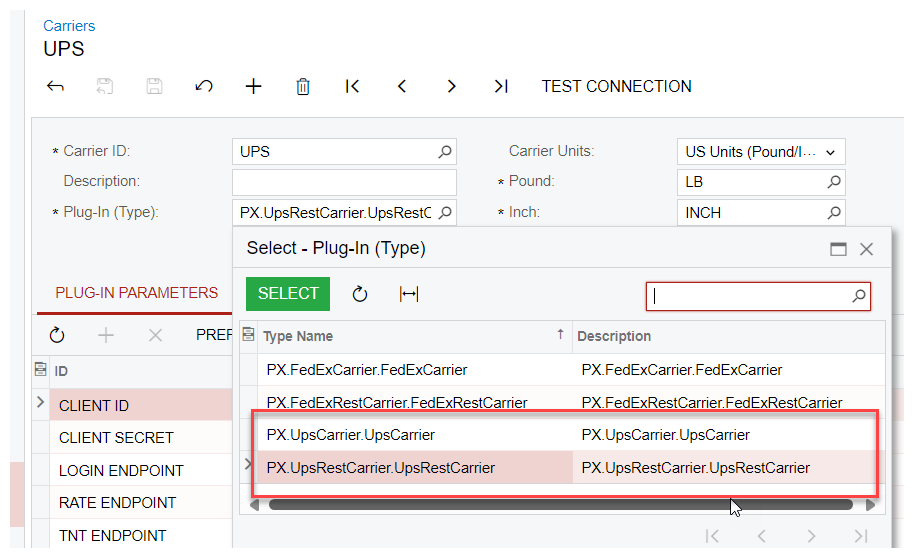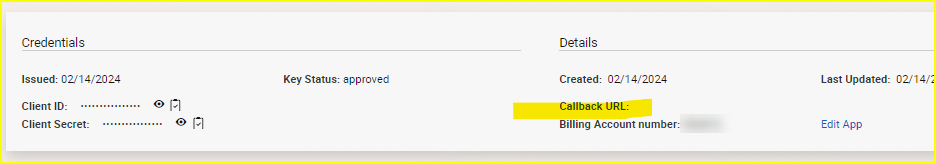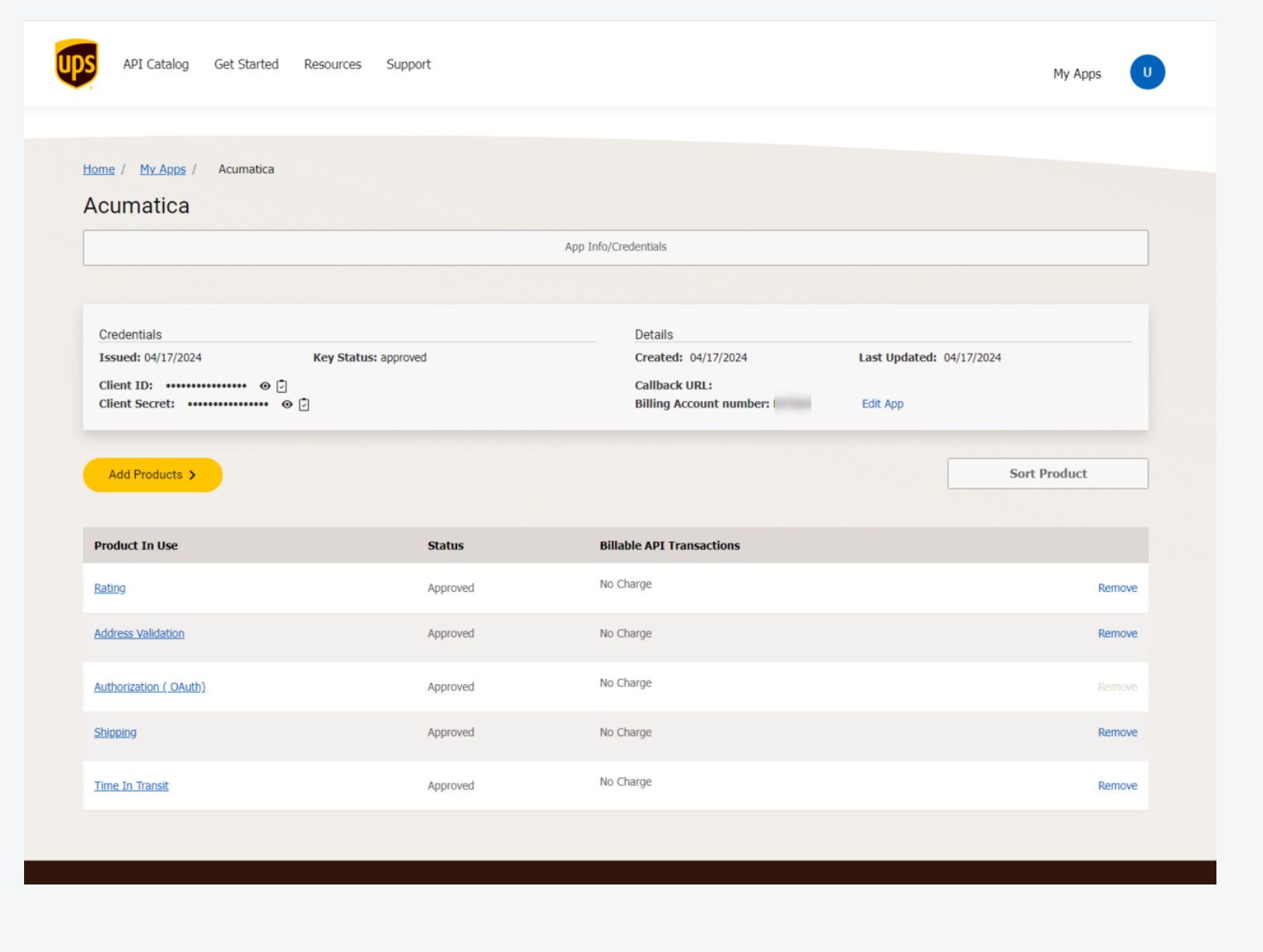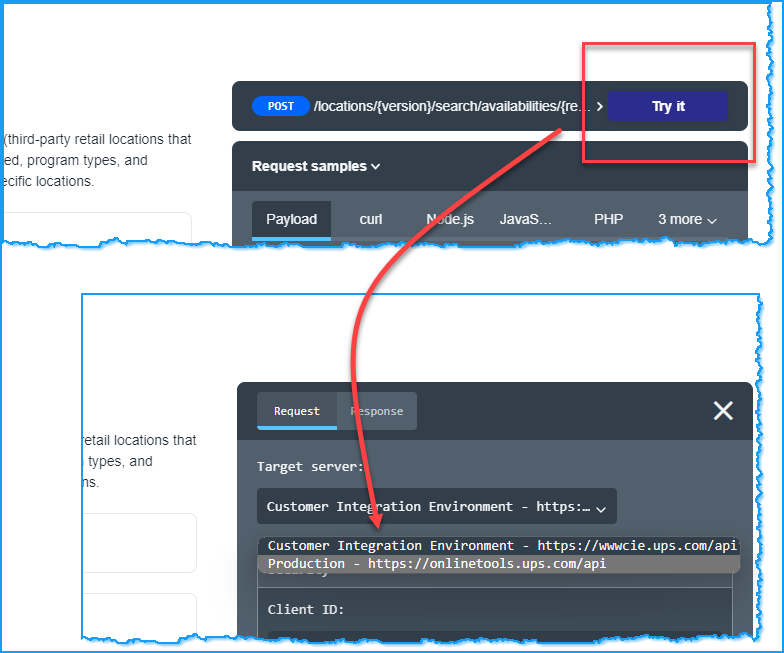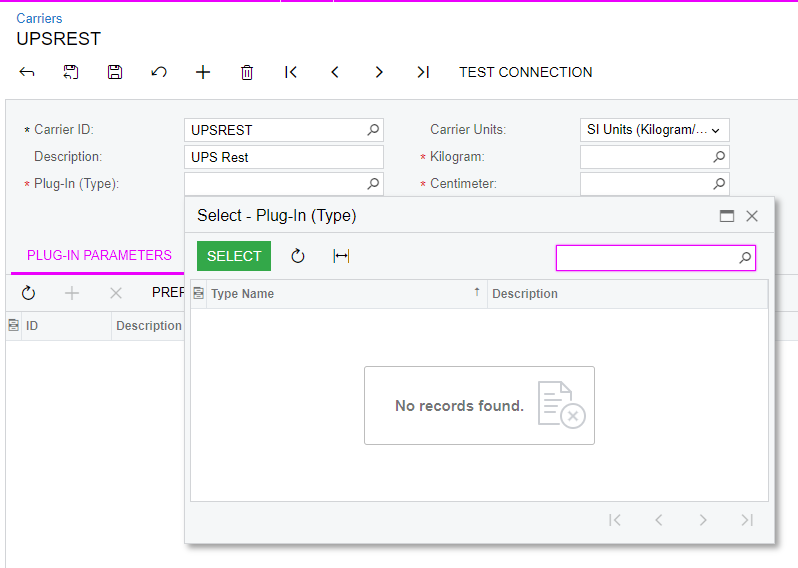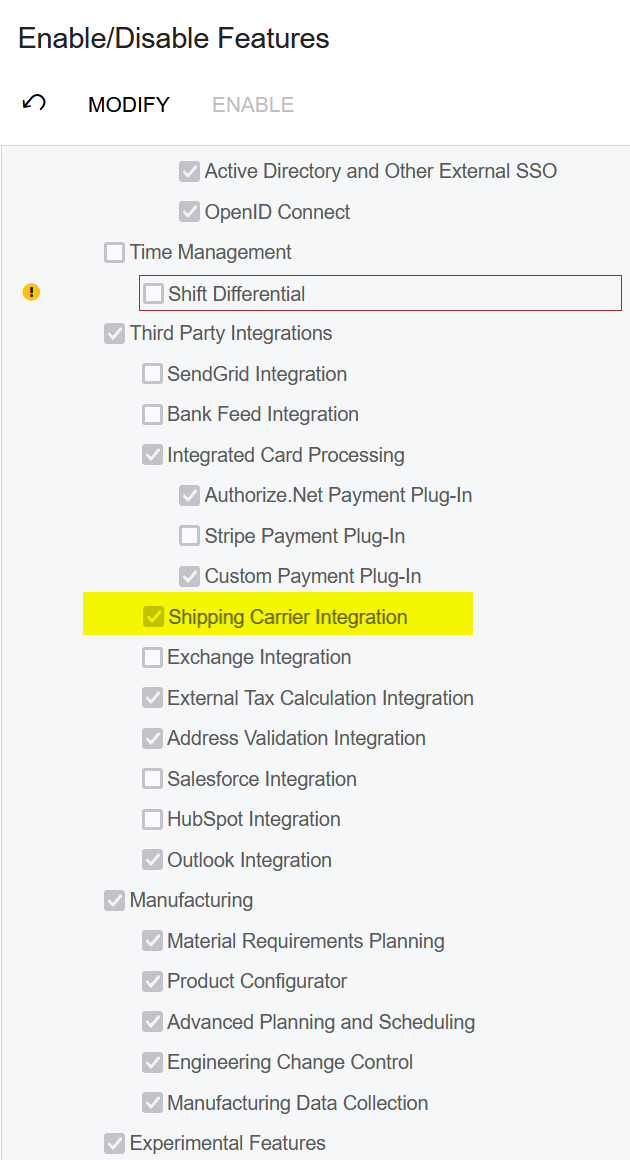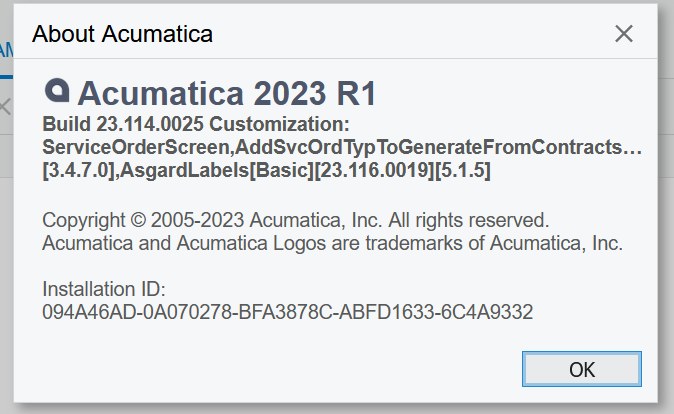⚠️ Update Dec 11, 2023: The OAuth 2.0 and new API changes have been rolled out to Acumatica starting with 2023 R1 Update 13 and 2023 R2 Update 4. Configuration steps for using the new API and OAuth 2.0 will be available in the Acumatica help files soon. In the meantime, follow this link to the UPS Rest Configuration guide.
UPS recently published an announcement and how connection is established to their API. Partners or customer may have received the following notification. Acumatica is aware of this. Development work to address this change is being prioritized to address it in second-half of 2023.
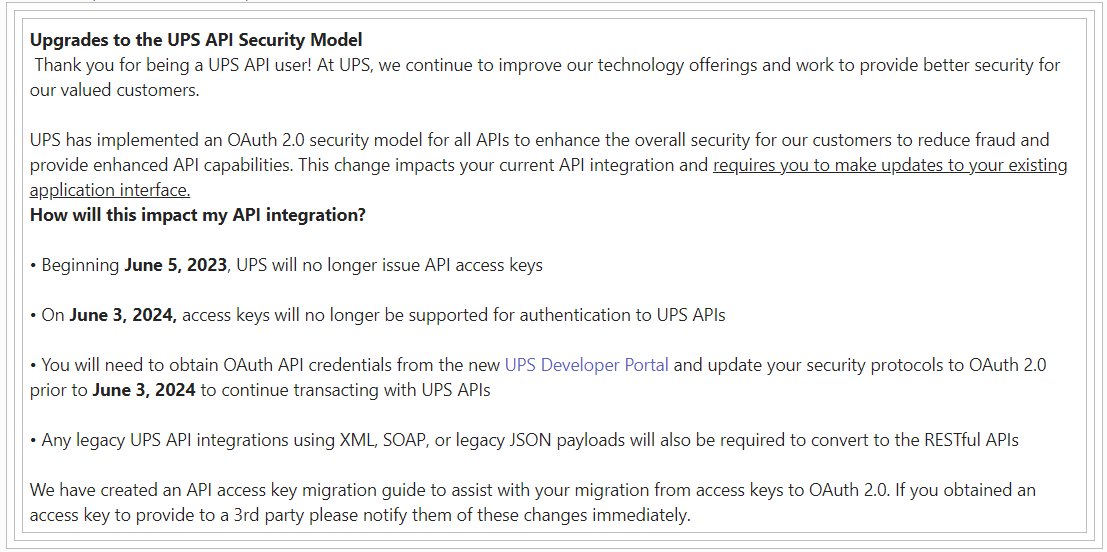
The changes impact the Acumatica direct UPS integration in 2 ways:
- New OAuth 2.0 for authentication. Since UPS is not issuing API access keys beginning June 5, 2023, which is how Acumatica performs authentication today, new customers or those in the process of implementation are immediately affected. The current workaround is to use our carrier aggregator integrations such as EasyPost or ShipEngine.
- Acumatica’s integration was built on what UPS now refers to as “Legacy SOAP API” and needs to be upgraded to the new “RESTful API”. All existing customers who are already using the integration will be affected. However, they can continue to use the current integration until June 3, 2024.
Since the version of the API that is currently being used does not support OAuth 2.0, Acumatica will need to address both of these changes in the context of the same update. As in, we plan to switch to OAuth 2.0 for authentication as well as upgrade the integration to use the new RESTful API. We are hoping to roll these changes out to a minor update to some of the earlier Acumatica versions but this is TBD.