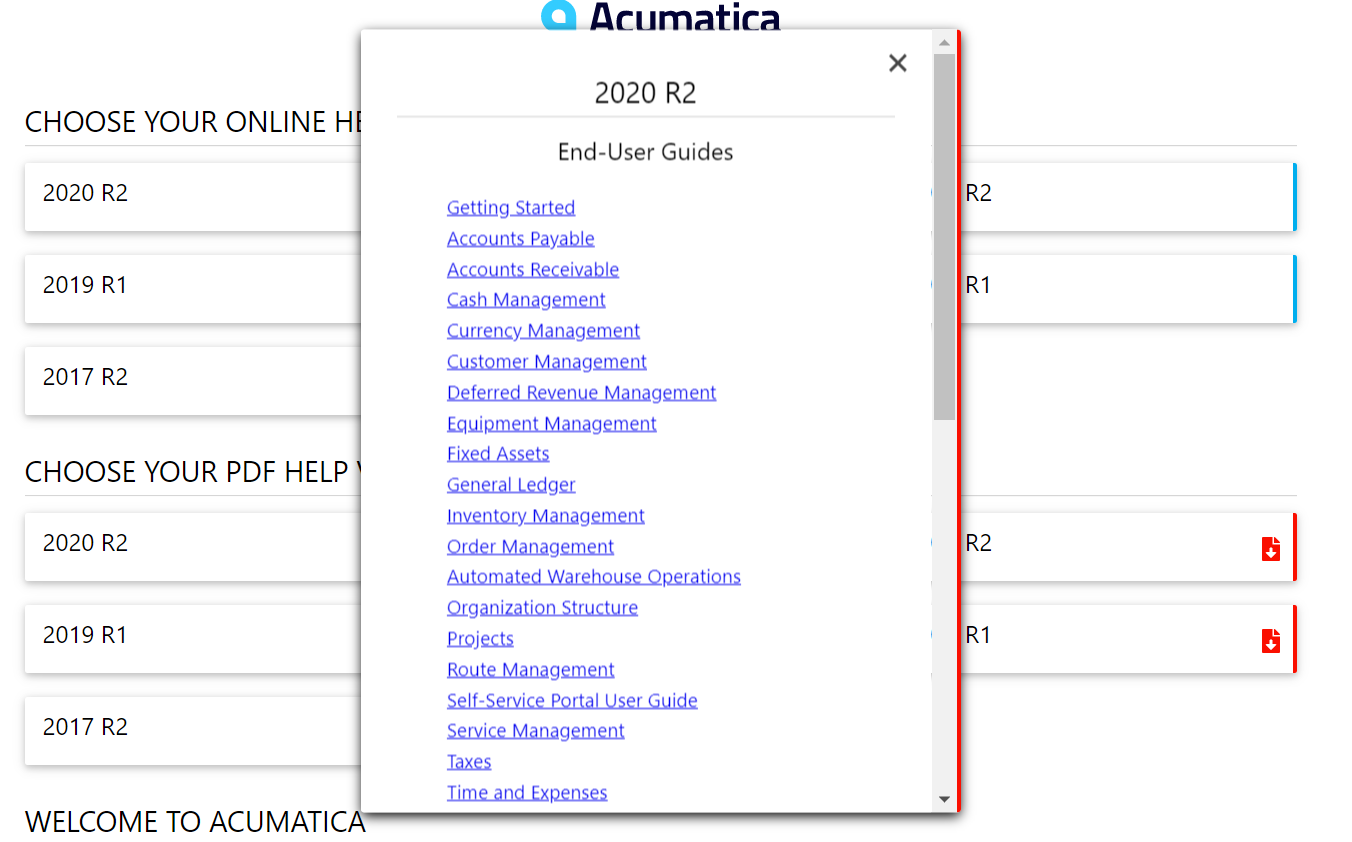On the Acumatica Help Portal, you can now download the guides, each of which relates to a specific functional area in Acumatica ERP. To do this, you need to open the home page of the Acumatica Help Portal, and in the Choose Your PDF Help Version section, click the tile of the version you need. This will open the popup box with the list of the guides available for download. Click the link of the PDF guide you need to download it.