Dear Acumatica ERP users,
We are thrilled to announce the much-anticipated release of our Diagram Album!
Dive into a visual feast of comprehensive diagrams that can aid in understanding Acumatica ERP functionality and workflows. The Diagram Album provides high-quality images in the PDF file, which you can print out or enlarge on a screen if needed.
How to Access:
You can access the Diagram Album at 2 Educational resources:
- Help Portal: Open the site and click the Download PDF Guides button at the top. Scroll down the pop-up box that opens and find the Supplementary Materials section at the very end.
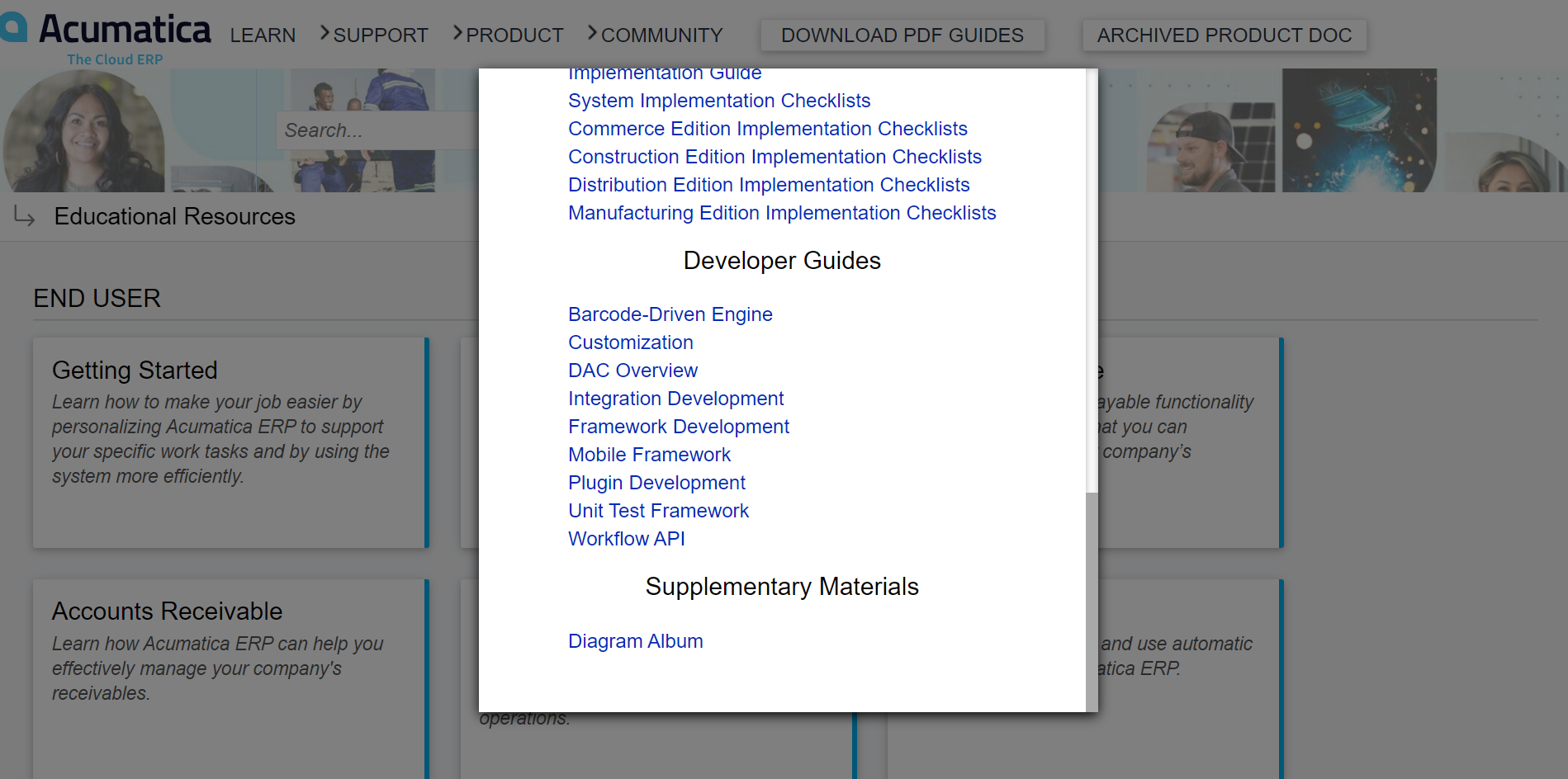
- Open University: On the site menu, click Job Aids. Scroll down the page to the Supplementary Materials section.
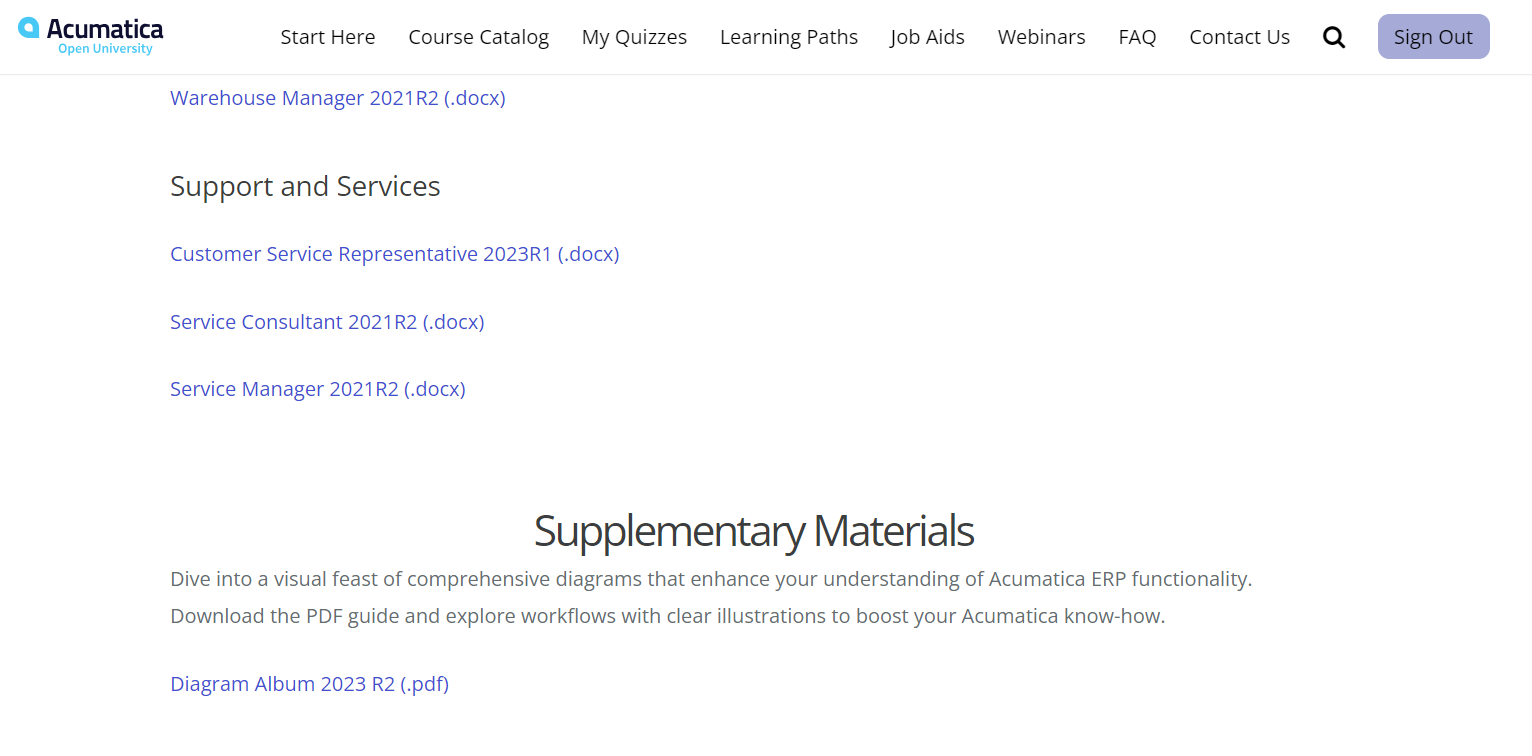
Share the Excitement:
Spread the word among your colleagues and community pals. Let them know that the Diagram Album is now available for everyone to explore and benefit from.





