We are happy to announce that the Help Portal (https://help.acumatica.com/) has been updated to reflect the documentation for Acumatica ERP 2024 R2. You can find Help documentation for some previous versions of Acumatica ERP on the following site: https://help-archive.acumatica.com/.
Along with this news, we want to share the most exciting changes we have made to the Help Portal to improve your user experience with it.
Help Ratings
We are excited to introduce a new feature that you can use to provide immediate feedback on our Help topics!
Now under the Help topic name, you will find a rating area. You can rate each help topic on a scale of 1 to 5 stars, and the average score will be displayed instantly after you submit your rating.
The information shown in the rating area differs depending on the situation as follows:
- No one has rated the Help topic yet: The system will display the rating stars along with an invitation to rate the topic, as shown below.
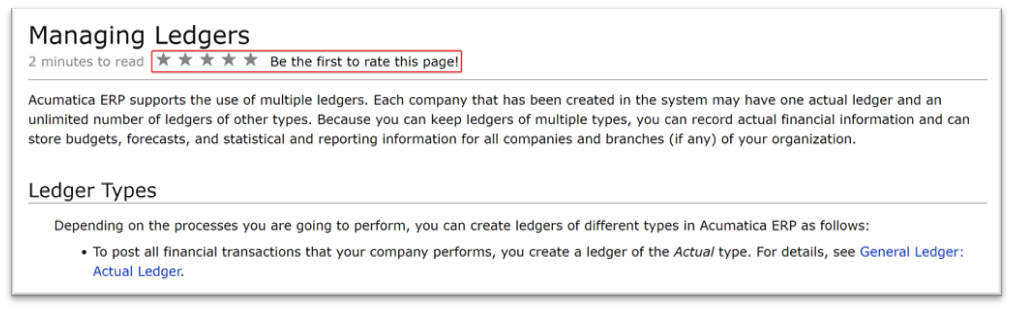
- Someone has already rated the help topic, but you haven’t: You will see the rating stars, the average score of the topic, and the total number of ratings. (See the following screenshot.)
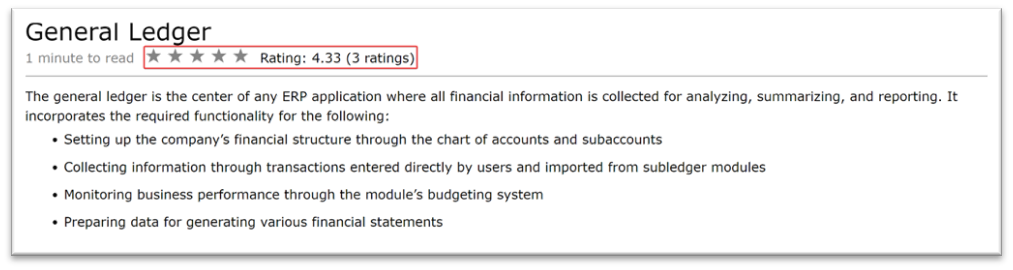
- You have already rated the topic: The system will show the average rating score and the number of ratings, as shown below. You will not be able to submit another rating for the page.
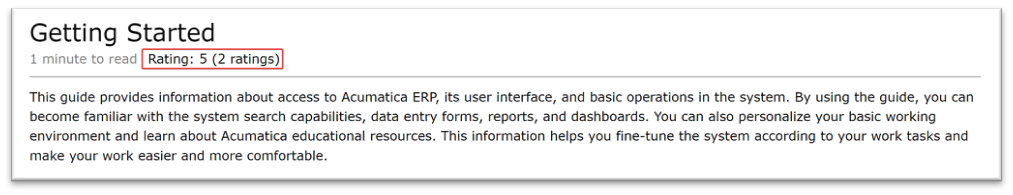
For better usability, we have also removed the Help topic toolbar, which was previously displayed above the content, as shown in the following screenshot. This change is aimed at providing a cleaner, more user-friendly experience where you can focus on reading the Help topics and rating them.
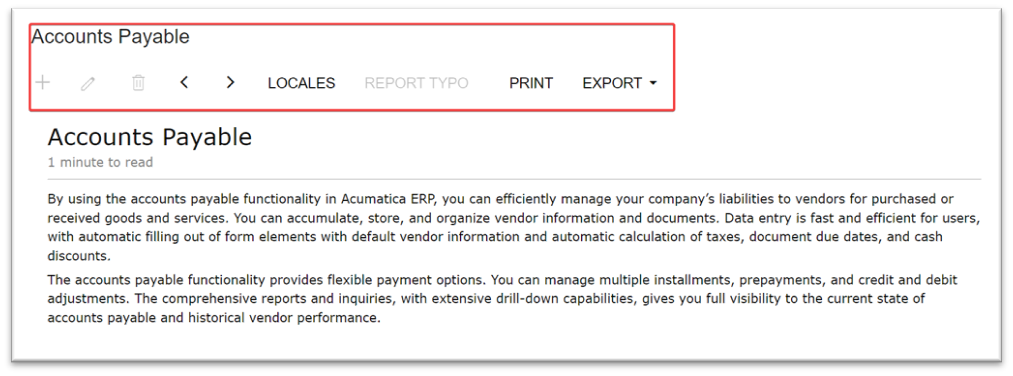
We invite you to honestly rate the Help topics. This will help us continuously improve the quality and relevance of our content based on your valuable input.
New Guides and Other Enhancements
Under the UI Developer section of Help portal, you can now access a new guide: Frontend API Reference.
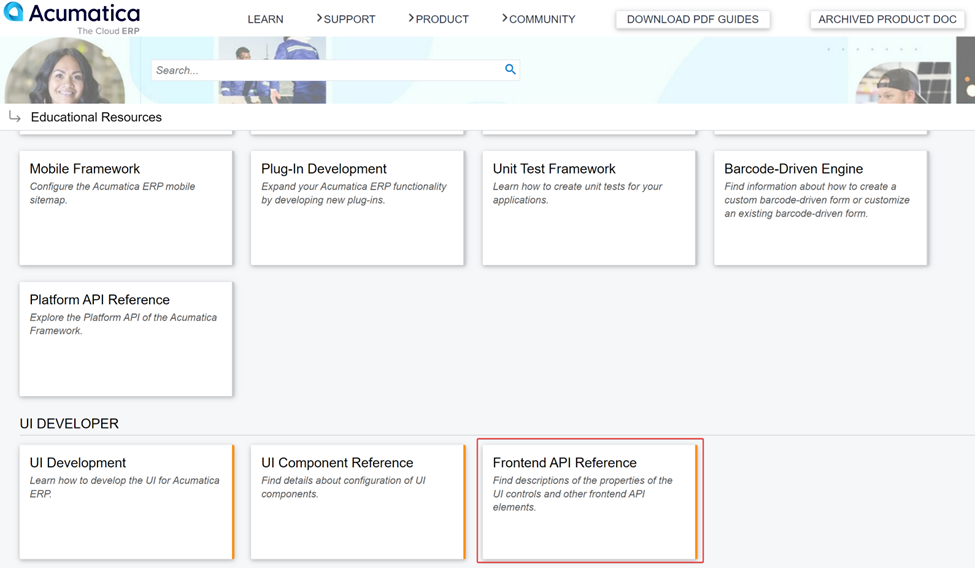
The diagram album has been updated to reflect the workflows for Acumatica ERP 2024 R2. You can access the updated album at the bottom of the window that appears when you click the Download PDF Guides button.
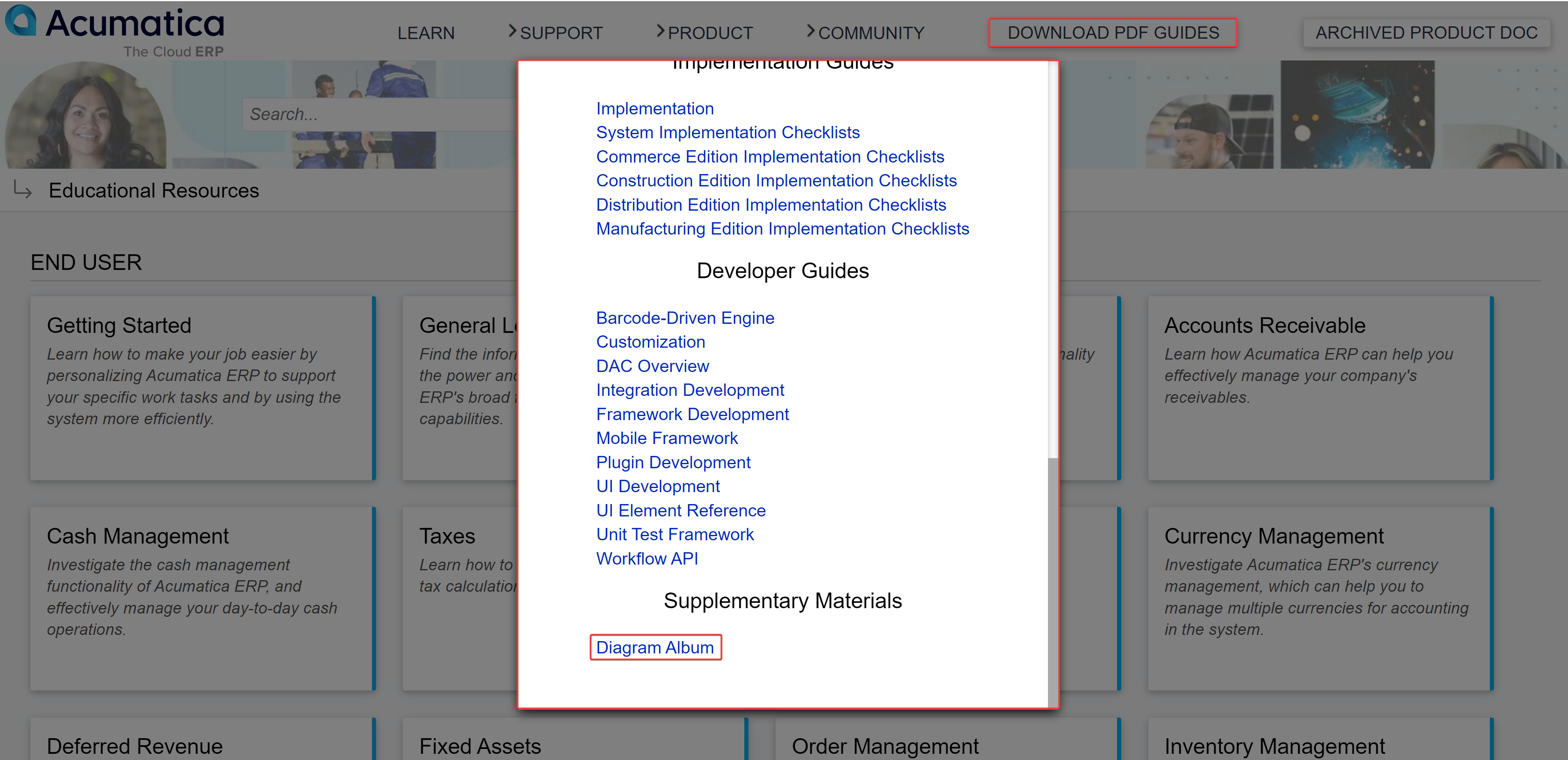
The other changes made to the documentation can be found in these release note topics:
If you don’t see any of these changes, please press Ctrl+F5 to force-refresh the webpage.

