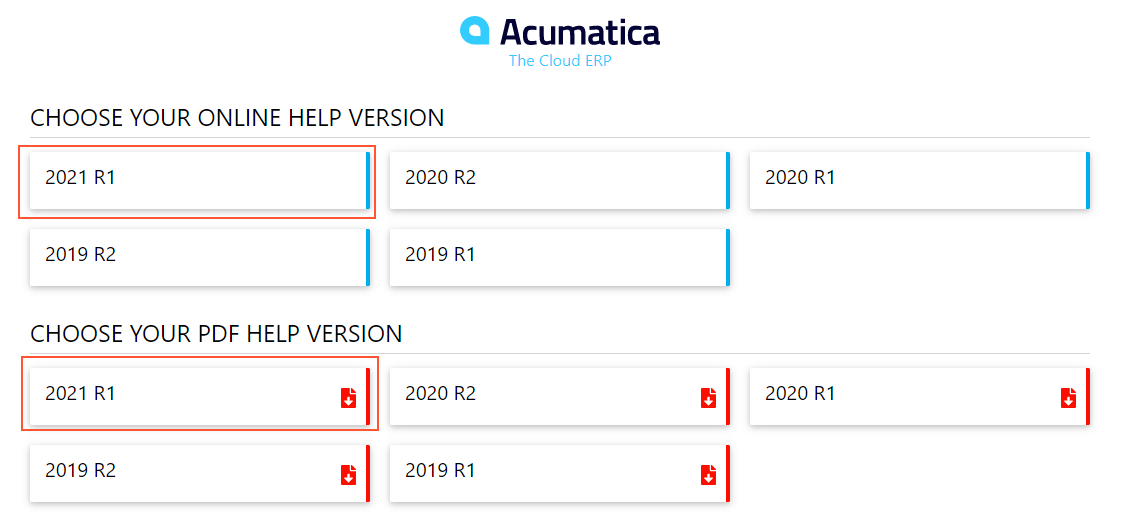We are happy to announce that Acumatica Help for 2021 R1 has been released.
To access Help topics, do the following:
- Open https://help.acumatica.com/.
- In the CHOOSE YOUR ONLINE HELP VERSION section, click the card with 2021 R1 on it. Help specific to Acumatica ERP 2021 R1 will open in a new tab.*
*If you don’t see the 2021 R1 cards, press CTRL + F5. This will clear browser cache and open the latest version of the page.
You can also download the PDF versions of the guides specific to the Acumatica ERP version. Use the cards from the CHOOSE YOUR PDF HELP VERSION section for this.