Hello all,
I have been trying to delete a time card entry via the primary screen, but it displays the following error:
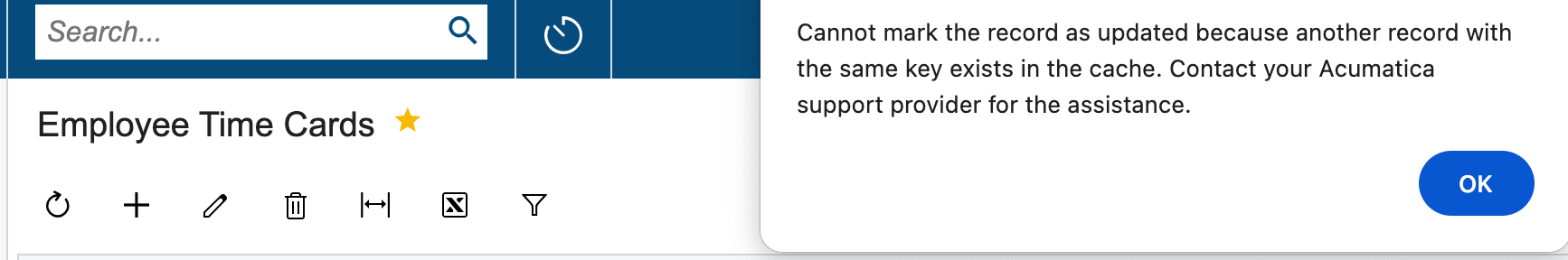
But when I try to delete the same by going into the transaction, then it gets deleted successfully.
No customizations published.
Thanks.







