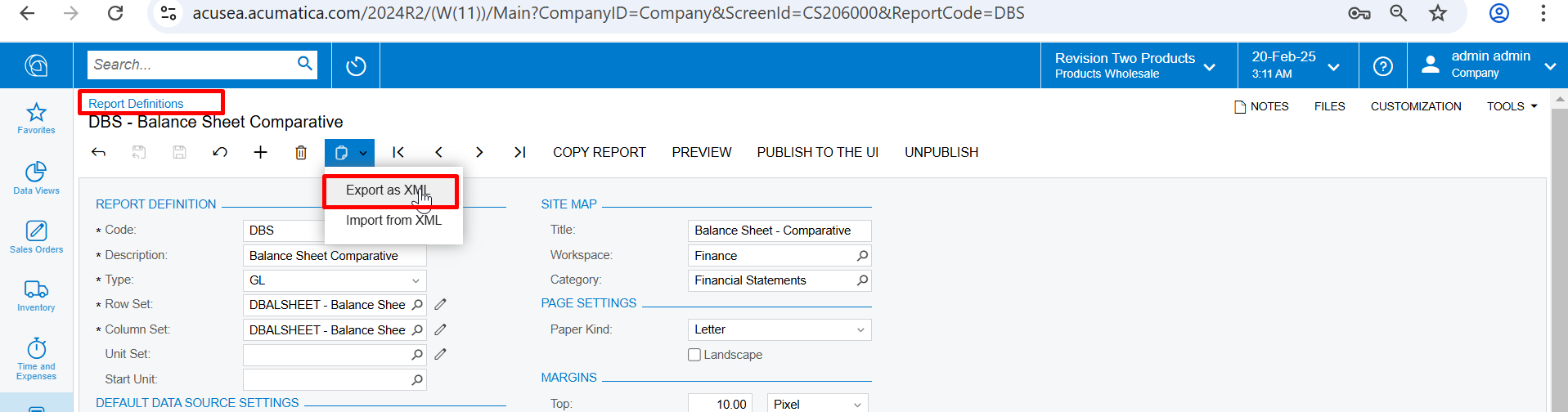Could anyone provide a screenshot of a Row Set Import Scenario for ARM Reports? I am just a little confused on how the Data Source portion works. We normally just setup the reports manually, but this is our first customer who has several hundred lines per report so we would much rather import the bulk. The Data Sources will be “Start Account”, “End Account”, “Start Sub”, and “End Sub”.
Reply
Enter your E-mail address. We'll send you an e-mail with instructions to reset your password.