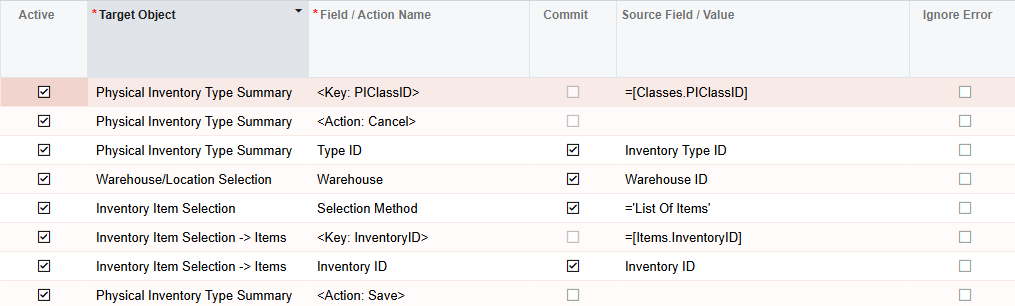Is there a way to do an excel upload of the exact SKU list of inventory IDs we wish to have counted? (that do not share the same ABC code, class, or otherwise – Just a literal list of which ids we wish to have counted)
I have read around and seen articles on importing the sheets of the inventory count totals, how to set up inventory counts by code or class or warehouse – However, this is about uploading the actual list of requested specific SKUs to count.
Solved
Inventory counting method for file upload
Best answer by lairdtim
Here’s our XML and a screenshot. The XML should contain the data provider; it’s just product codes so I don’t think there is anything I’d need to worry about confidentiality on. Like I mentioned above, we learned after this that limiting ourselves in a count type to a specific warehouse isn’t the best idea (at least for us)--take advantage of the system having multiple layers of filters that get applied when the PI is created.
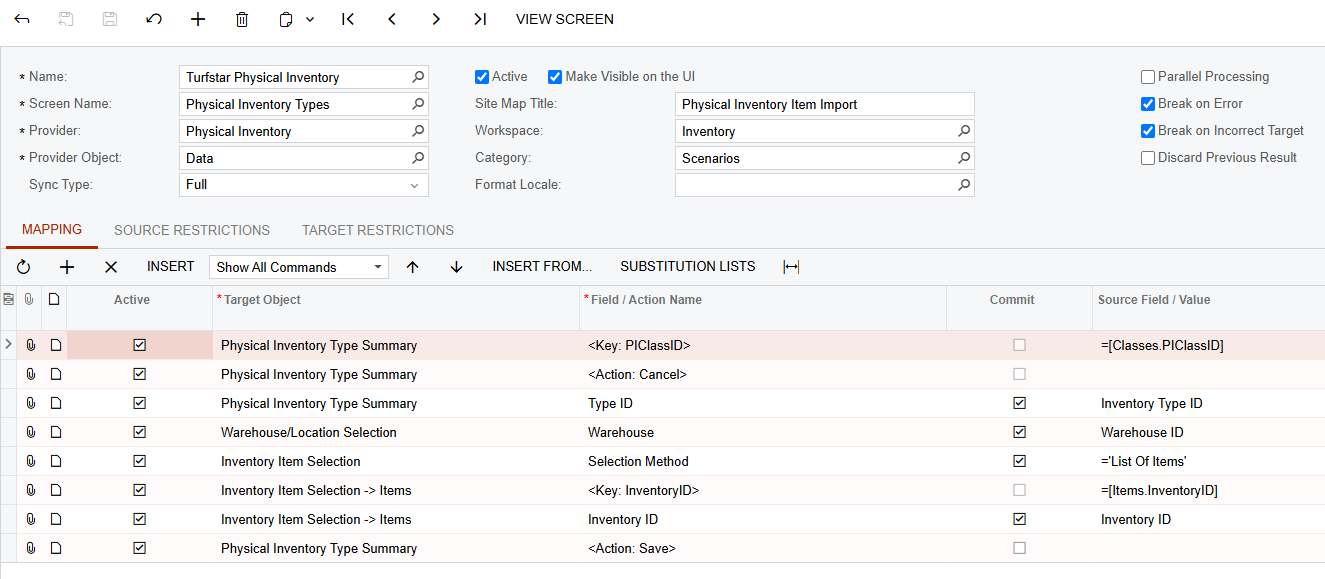
Reply
Enter your E-mail address. We'll send you an e-mail with instructions to reset your password.