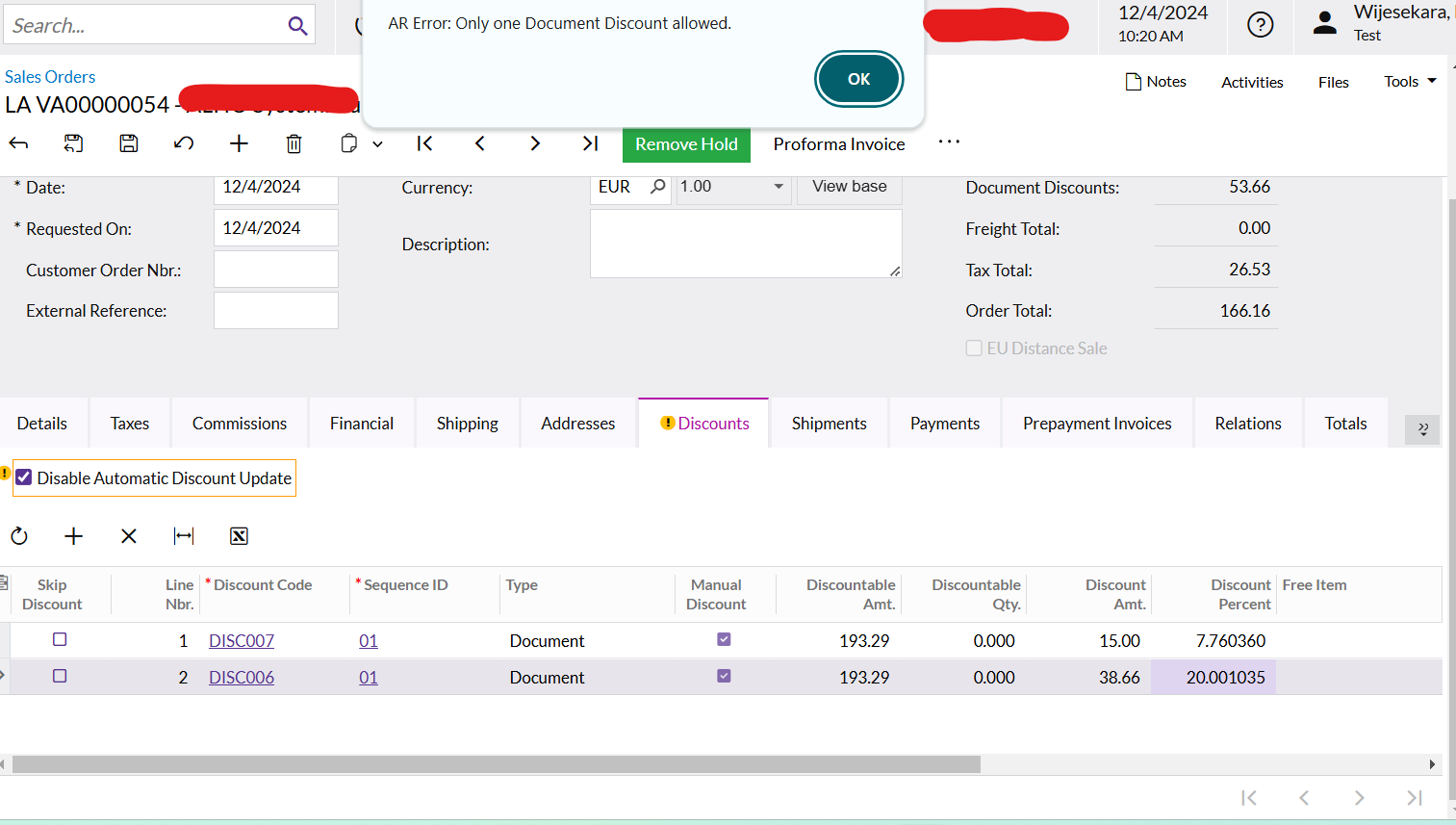If Applying multi-level discounts, you must use the Group-level discounts.
Line-level and Document-level discounts can only apply a single discount amount.
The system always applies automatic discounts in the following order when a user saves a document:
Line-level discounts
which are applied to each line of the document
For each document line the system checks the applicable line-level discounts and applies the one with the largest discount amount.
Group-level discounts
which are applied to multiple lines of the document.
The system finds the applicable group-level discounts and applies all of them.
Document-level discounts
The system finds and applies the applicable document-level discount with the largest discount amount for a document.
The system can apply only one (the best) document-level discount to the document.
In Acumatica ERP, discounts are applied in a specific order: line-level discounts, group-level discounts, and then document-level discounts. Line-level discounts are applied to each line of the sales order, and only one line-level discount can be applied to a sales order line. Group-level discounts are applied to multiple lines of the sales order, and it's possible for multiple group discounts to be applied to a sales order. Finally, document-level discounts are applied to the total amount of the sales order.
Based on this information, if you have an inventory item with two different discounts, the precedence of these discounts would depend on their types (line-level, group-level, or document-level). Each type of discount is applied in its specific order and context within the sales order processing. If both discounts are of the same type, the system's configuration and the specific rules set up for discount application would determine how they are applied together or which one takes precedence. However, the provided documents do not specify the exact behavior when two discounts of the same type are applied to the same item, suggesting that typically, the system is designed to handle one discount per level (line, group, document) per item or order.
Please see this post on the Community as well:
https://community.acumatica.com/distribution-6/can-a-sales-order-have-more-than-1-document-unconditional-discount-10603