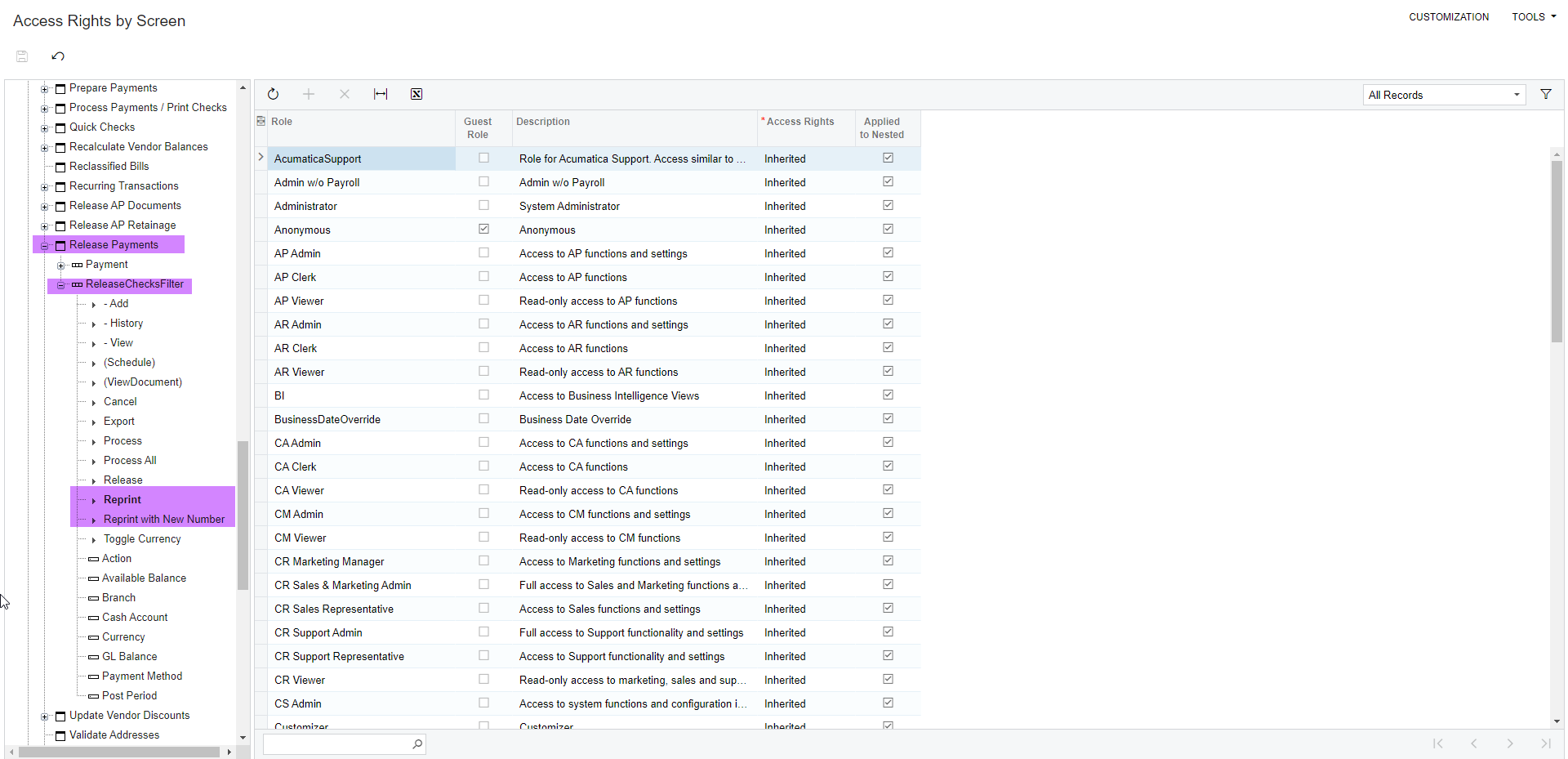I have a requirement to disable printing of invoice more than once for some employees. I can use the “IsPrinted” condition to check if invoice has once been printed. I need a way to capture the current logged user so that i can add in my conditions
Solved
How get and use current login in user in Screen conditions
Best answer by fmrubi11
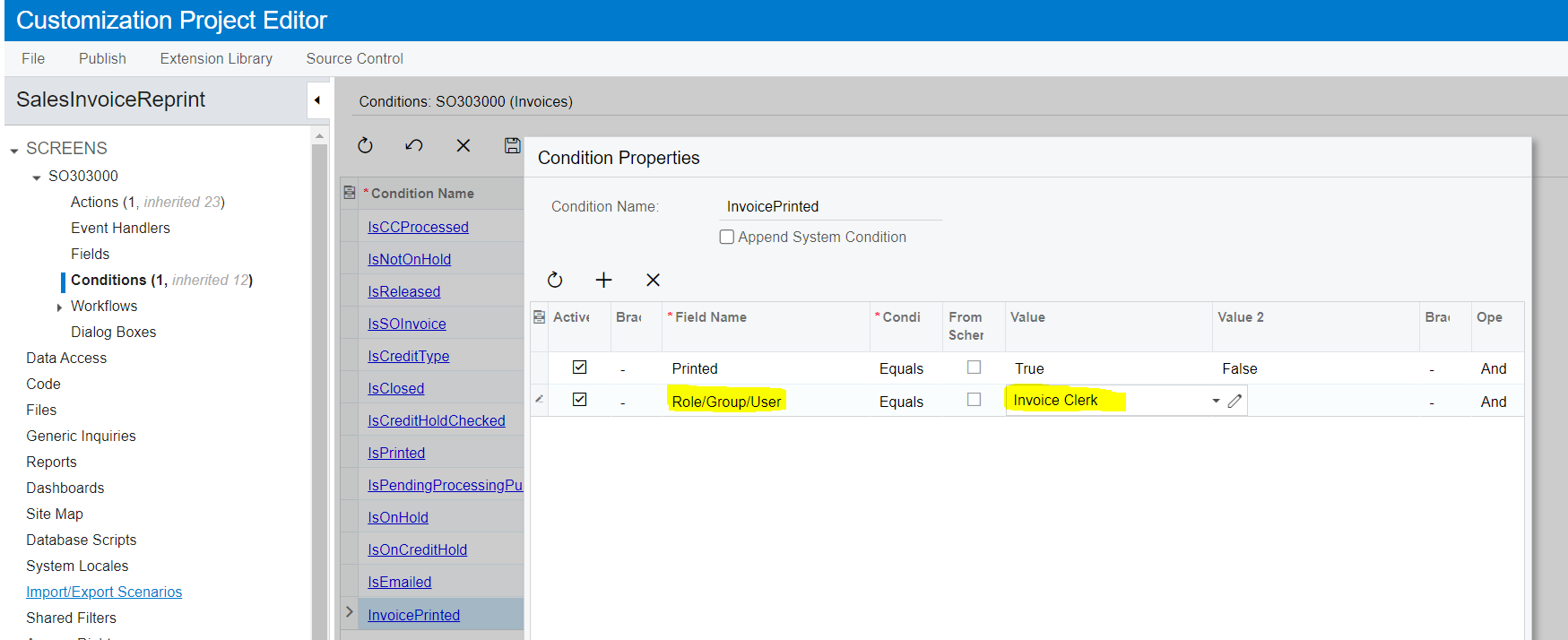
Reply
Enter your E-mail address. We'll send you an e-mail with instructions to reset your password.