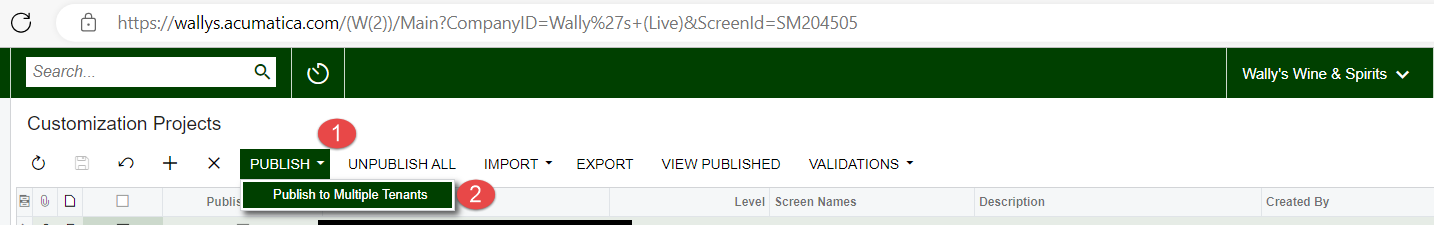I have found recently that a couple of newly created customisation projects seem to have disappeared from the Publish Customisation screen. I was wanting to make a change to one of them but I couldn't find the project anywhere.
On the login screen, I can see which customisations are published, including the two projects that have disappeared, which I have highlighted. The changes in those projects are still working, which is great, but if something was to go wrong or I needed to change the functionality, then I wouldn't be able to find it.
Here is the login screen with the publish projects highlighted.

And here is the publish customisation screen which is sorted by all published customisations. As you can see, the two highlighted projects are missing.
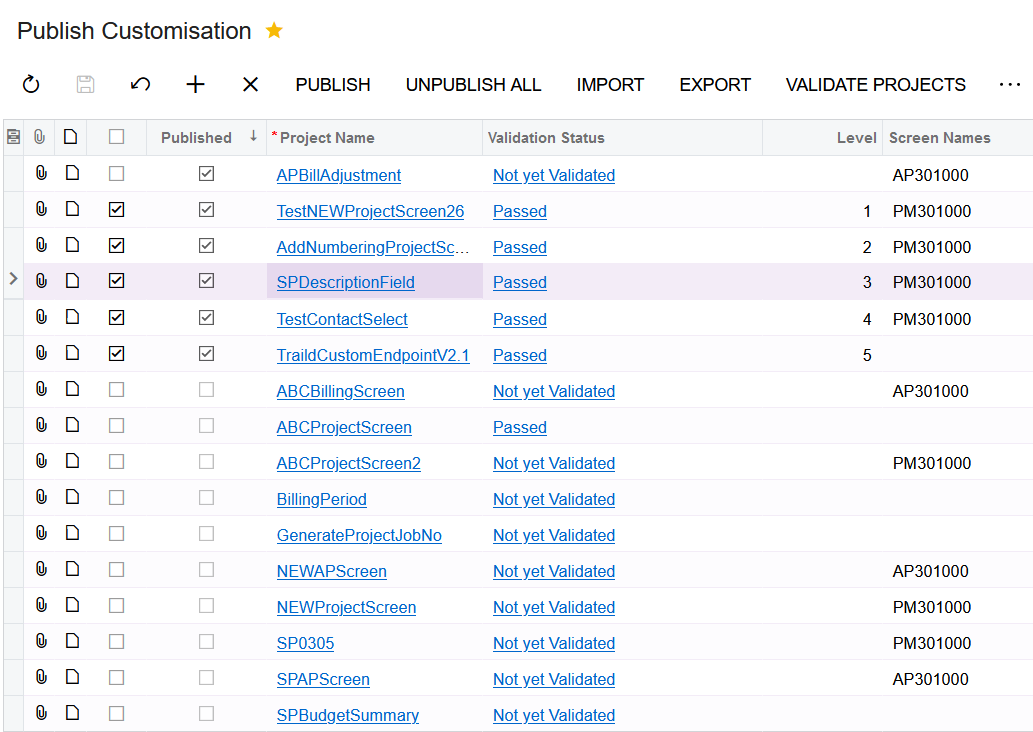
Do you know if there is a reason why they would be hidden, and if there is a way to make them appear in this screen again?
Thanks for any assistance on this.