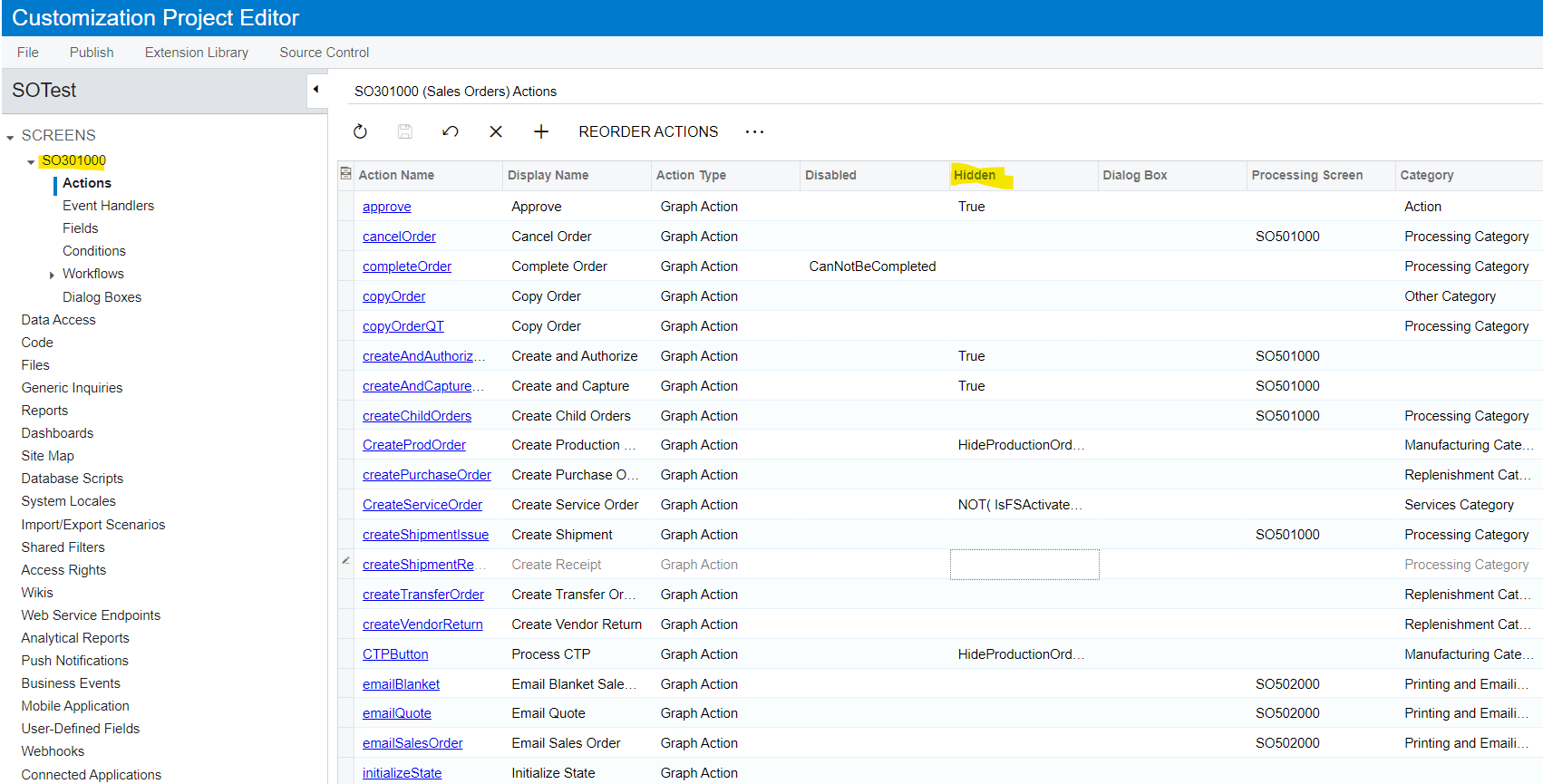Hi there,
I created business events that sends out an email via an action trigger. The only thing is that there is an (all) option when you create an action trigger. Well I don’t want anyone to accidentally select the (all) option and send an email message to every ticket in the screen.
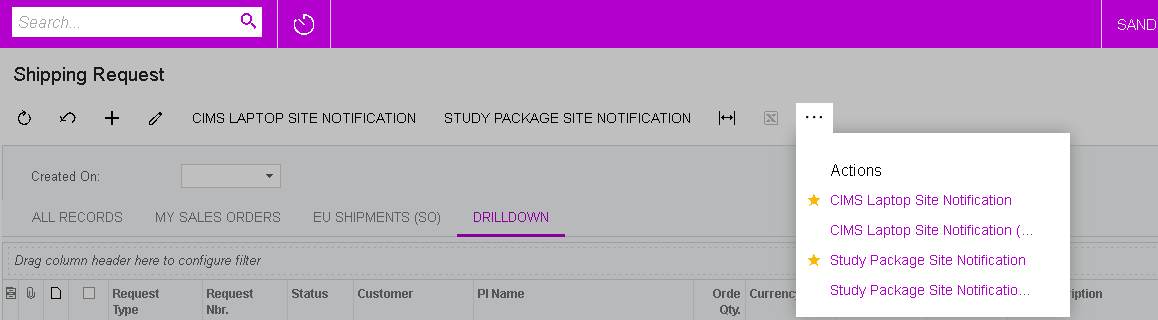
How would I go about either disabling the use of the (all) option or having it not even appear as an option?
I tried using the automation steps screen to disable the action but it still appears as an action you can use.
I assume there’s an easy way of doing this but can’t seem to find anything on the web.
Any help would be appreciated :)