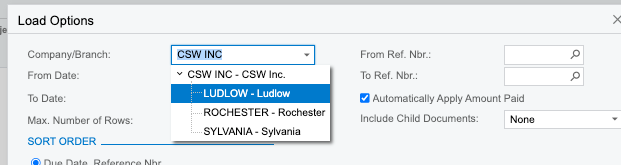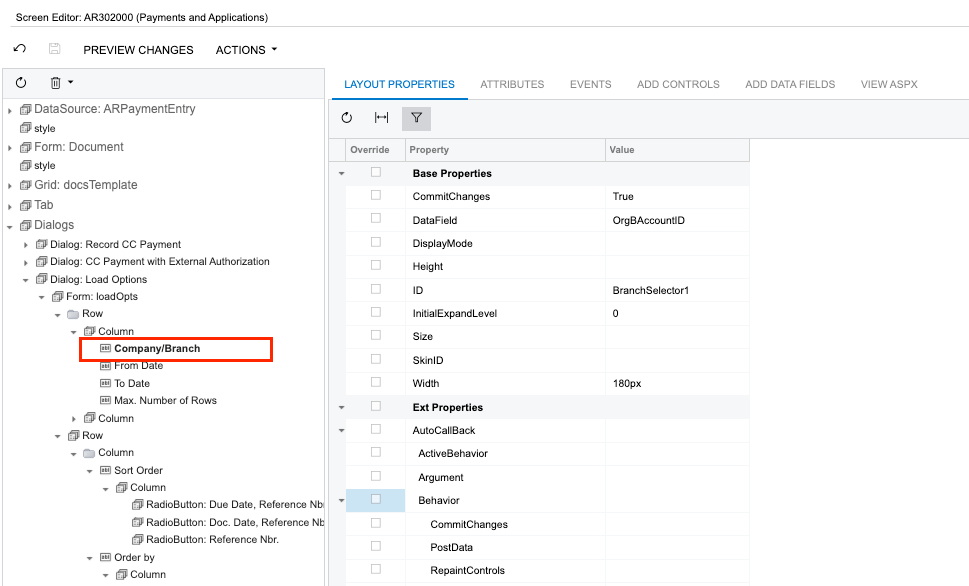Hello--
Under Payments and Applications screen (AR302000), On Documents to Apply tab there is a ‘Load Documents’ button that pops up a smart panel with filters.
I would like to change the default options in this pop up, for instance to default to Company instead of active branch on the Company/Branch drop down - Looking for the best place to do this
Any help is appreciated!!