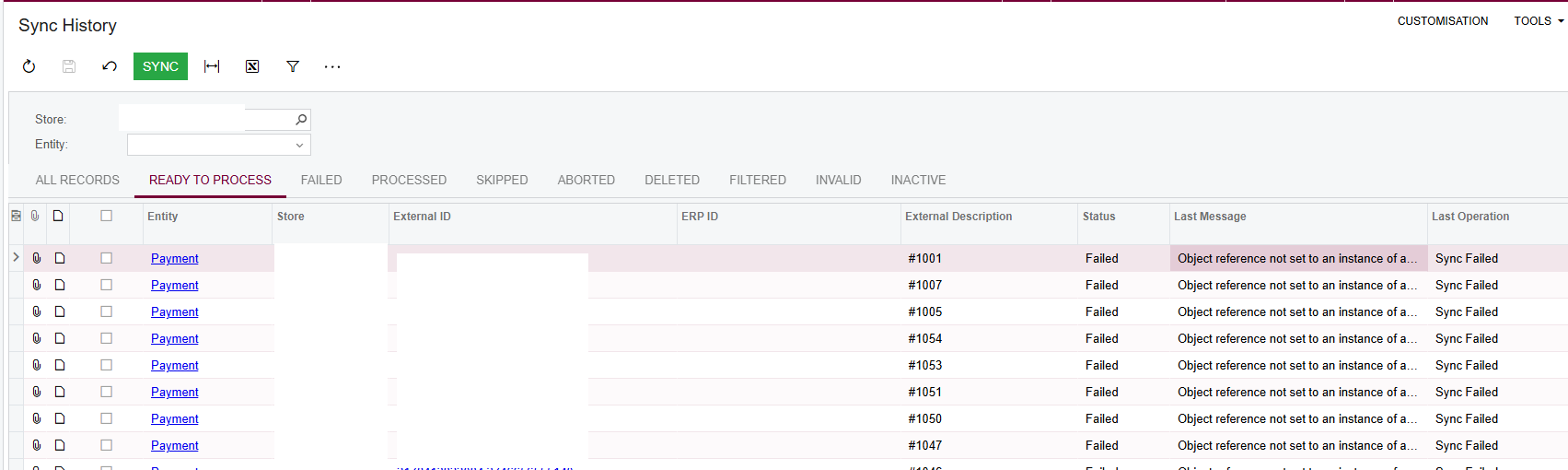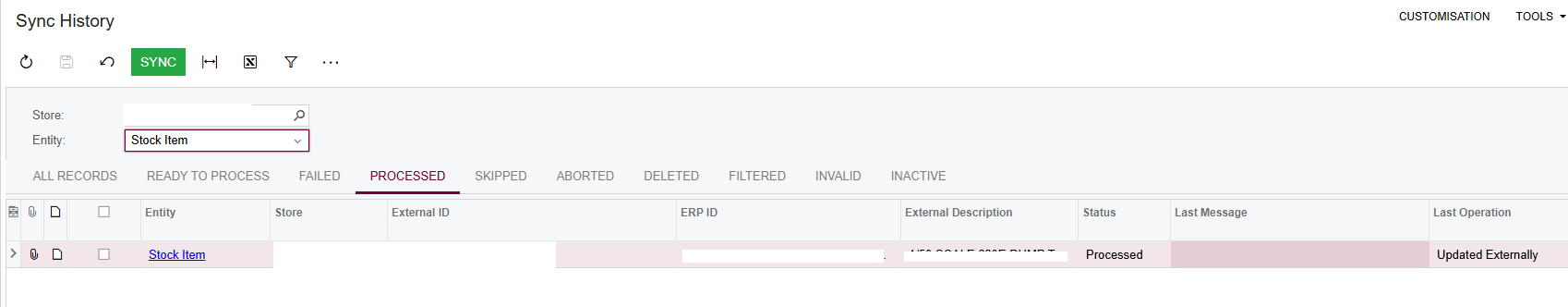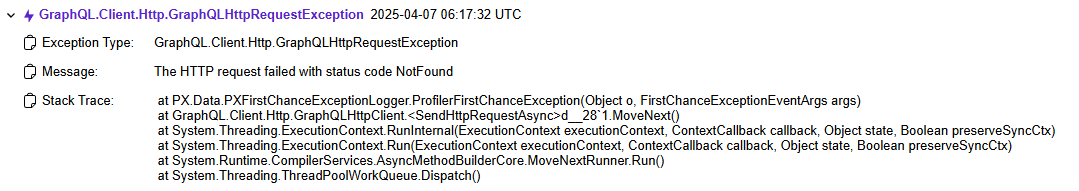Hey guys.
We’ve done an integration for a customer and they have a Shopify Test store which works perfectly.
We used a snapshot of their Production Tenant and when I’ve setup both stores on the Shopify Stores screen (BC201010) and the Test store works perfectly, but the live store failed on all the entities except for the Sales Orders which worked. It can prepare the data correctly, but once we try to process it, it fails.
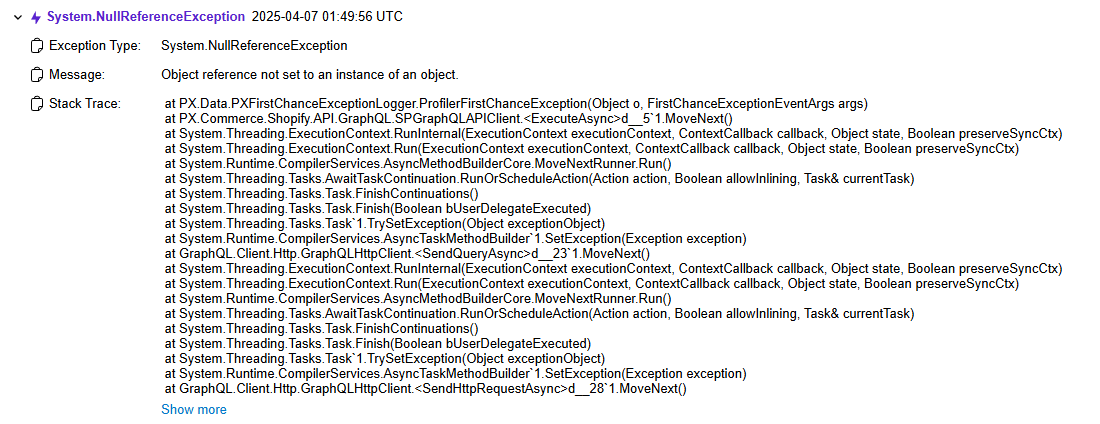
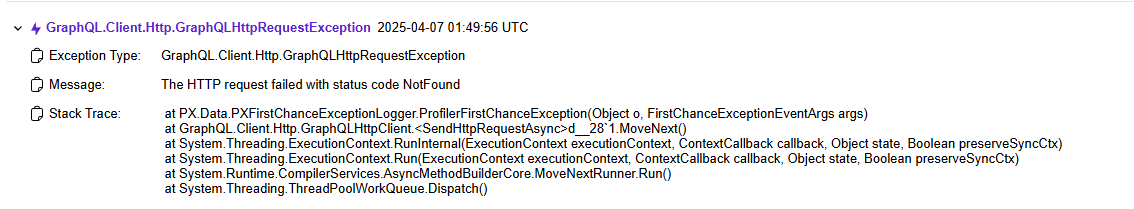
I have reached out to Shopify but because this is a request from Acumatica, there is not a lot that they can do except for checking the settings which they have found no problems with.
Has anyone experienced something like this before? Any help would be appreciated.