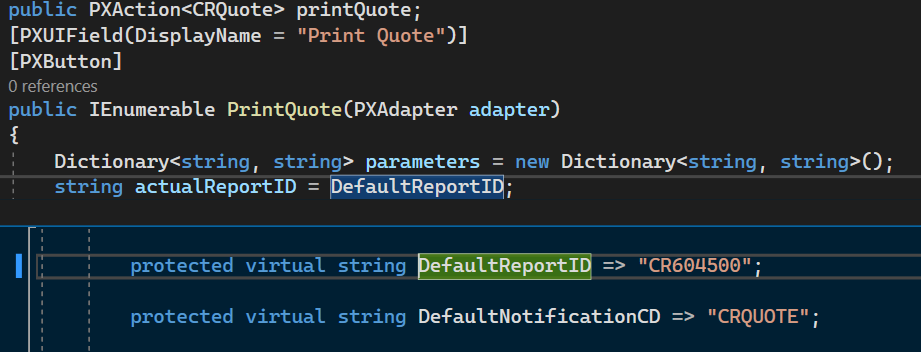I am trying to upgrade a customer. I am getting an error in a few places, especially around printing reports. (From 2021 R2 to 2022 R2)
I’m not sure how to debug this. The error is not tripped by my debugger. I go into Sales Quotes and try to do a “Print Quote” when I do that I get an error. I have no idea what report is being called, so I don’t know how to look at that.
I tried to do an override of the PrintQuote function, so I could see what was going on inside of it but no dice. It wont permit an override. This is the source to it:
public IEnumerable PrintQuote(PXAdapter adapter)
{
Dictionary<string, string> parameters = new Dictionary<string, string>();
string actualReportID = DefaultReportID;
PXReportRequiredException ex = null;
foreach (CRQuote item in adapter.Get<CRQuote>())
{
Save.Press();
parameters[nameof(CRQuote.OpportunityID)] = item.OpportunityID;
parameters[nameof(CRQuote.QuoteNbr)] = item.QuoteNbr;
ex = PXReportRequiredException.CombineReport(ex, actualReportID, parameters, OrganizationLocalizationHelper.GetCurrentLocalization(this));
throw ex;
}
return adapter.Get();
}
How do I even start to debug this???
Object reference not set to an instance of an object.
Description: An unhandled exception occurred during the execution of the current web request. Please review the stack trace for more information about the error and where it originated in the code.
Exception Details: System.NullReferenceException: Object reference not set to an instance of an object.
Source Error:
An unhandled exception was generated during the execution of the current web request. Information regarding the origin and location of the exception can be identified using the exception stack trace below. |
Stack Trace:
|