Hi,
I’m a freshman to acumatica development. I followed some of recordings of Acumatica T series and started customizing a new screen for Pro-forma Invoices. Below screen shot shows what I have done so far.
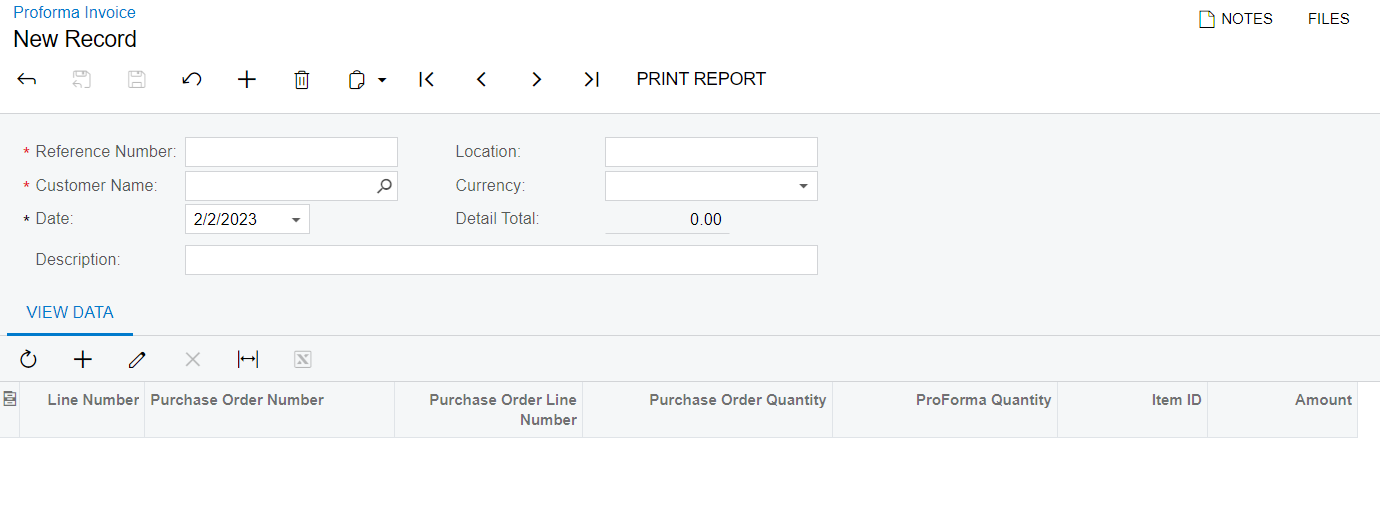
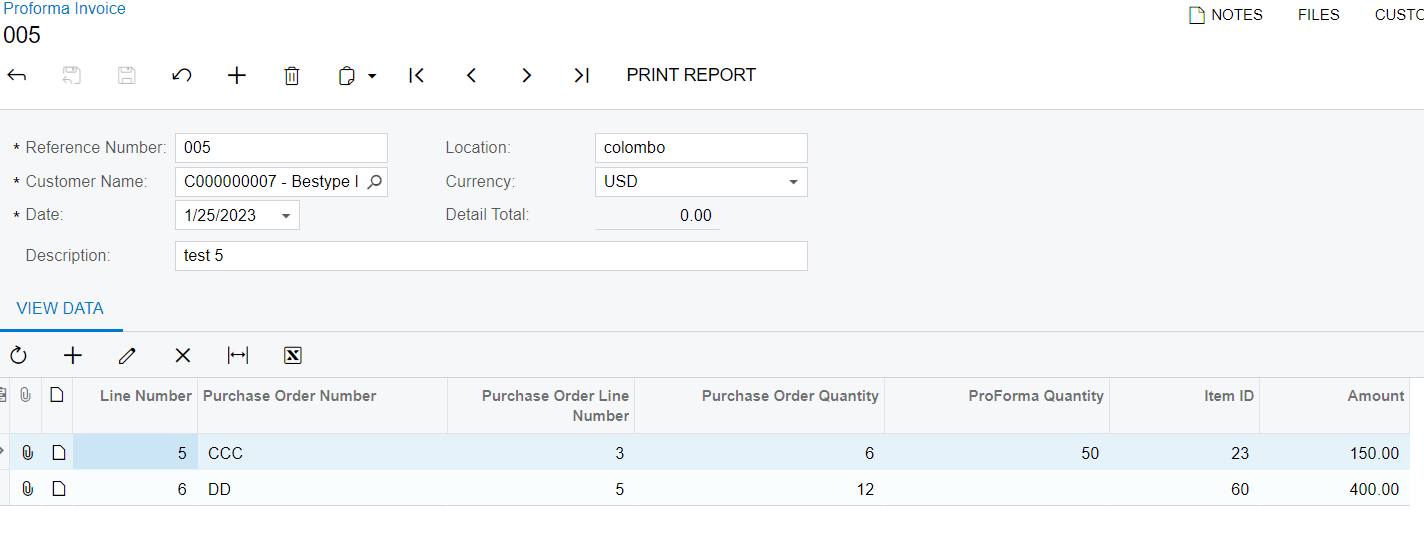
Now I need to add a button called Add Orders in the tab and when click on the button , pop-up a new window with all the available sales orders according to the customer ID (name) to be selected and add to the grid. Below screen shot taken from a different screen for the reference.
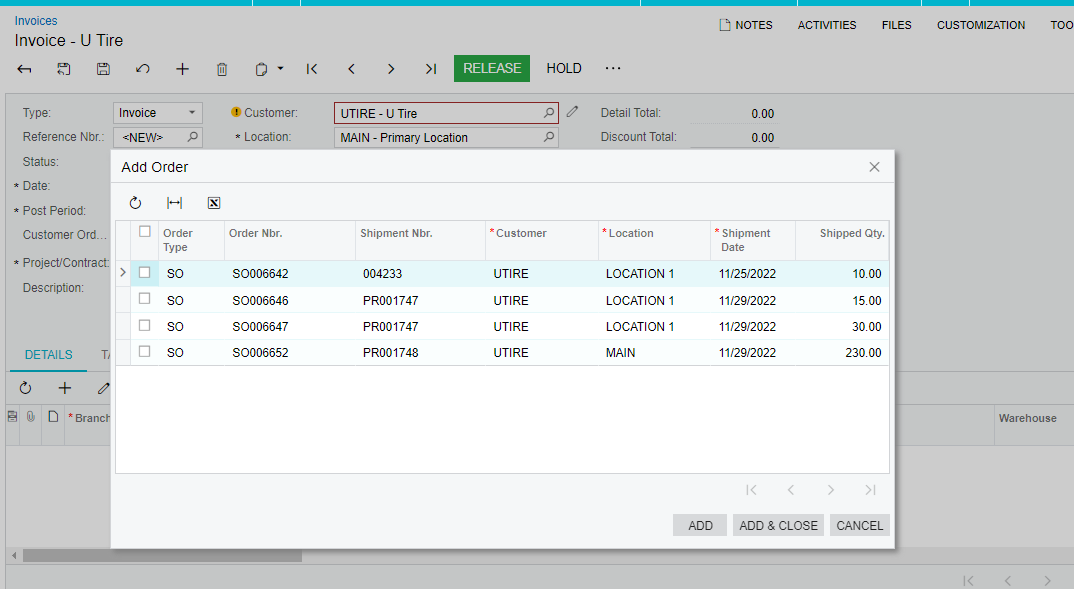
In this scenario, following points are identified cases.
- how to add a button and when clicked on the button pop-up a new screen . Do I need to add this button as an action or any other way to do this?
- How to load data into the newly opened window.? Do I need to customize this screen as well?
- how to filter data in this newly opened window/screen according to the customer ID?
It’s really appreciated if someone can suggest me a solution to achieve these steps.
Thank You.




