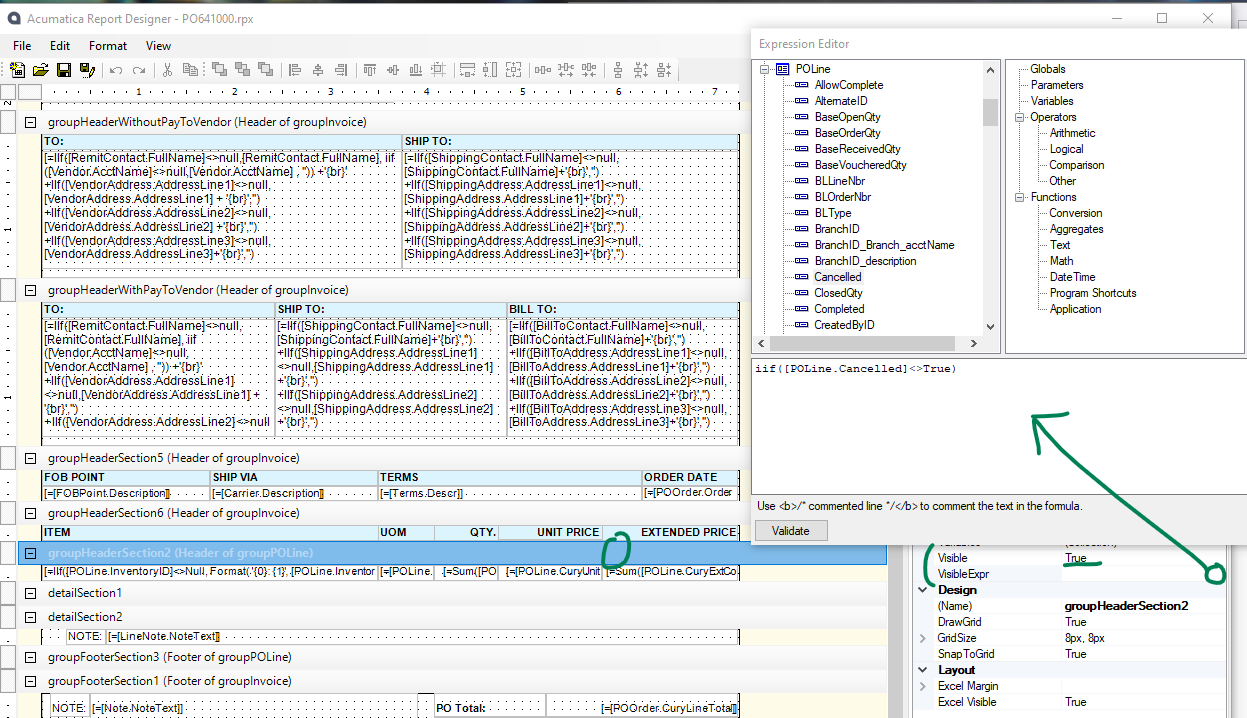Hi everyone. I would like to know how to hide the canceled PO lines on the printed report form. Thank you.
Solved
How to Hide Canceled Purchase Order Lines on the Printed Report Form?
Best answer by Robert Sternberg
Please see the two versions.
Only hiding the line will still include the cancelled line’s quantity and cost in the total fields.
Removing the line will remove the line’s quantity and cost from the totals as well, this is probably what you want.
Hope this helps. This is untested so let us know if you have any issues getting it to work and remember now you have the original .rpx to roll back to if something does not function as expected.
hope this helps.
Reply
Enter your E-mail address. We'll send you an e-mail with instructions to reset your password.