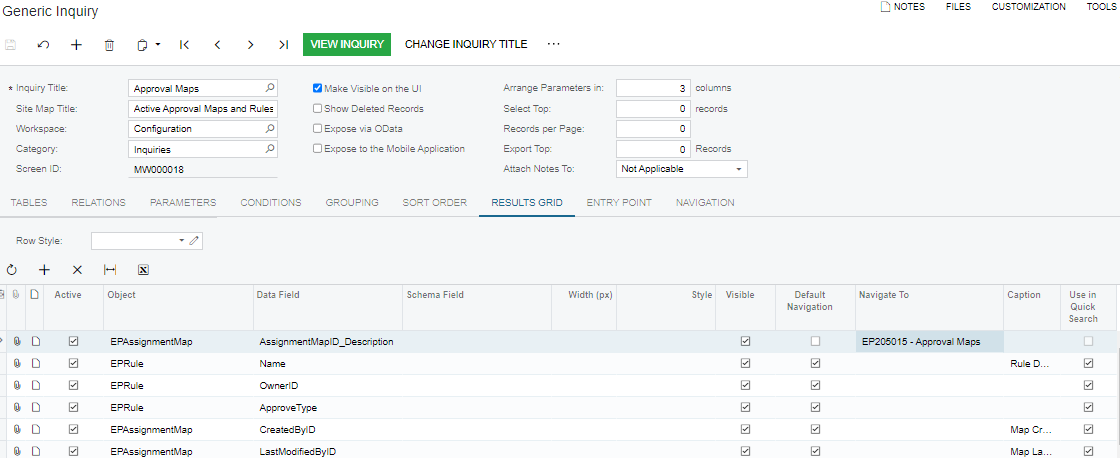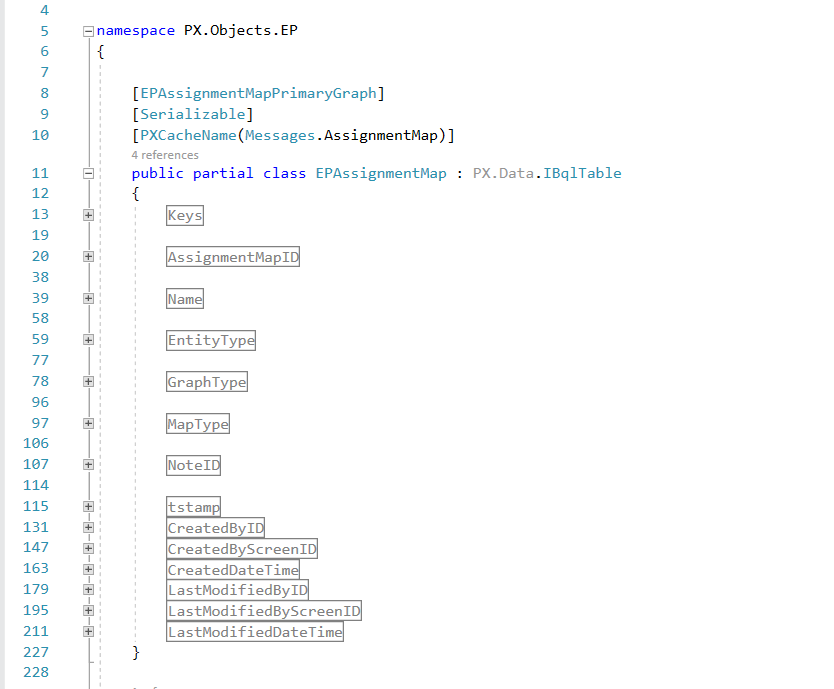I have created a GI to use as as an overview of all approval maps. For some reason I can’t select “Use in Quick Search” for the AssignmentMapID_Description. Is that because it has a navigation target selected? Also I noticed that for some of these fields, it takes really long to search, is that because of the complexity of the query?