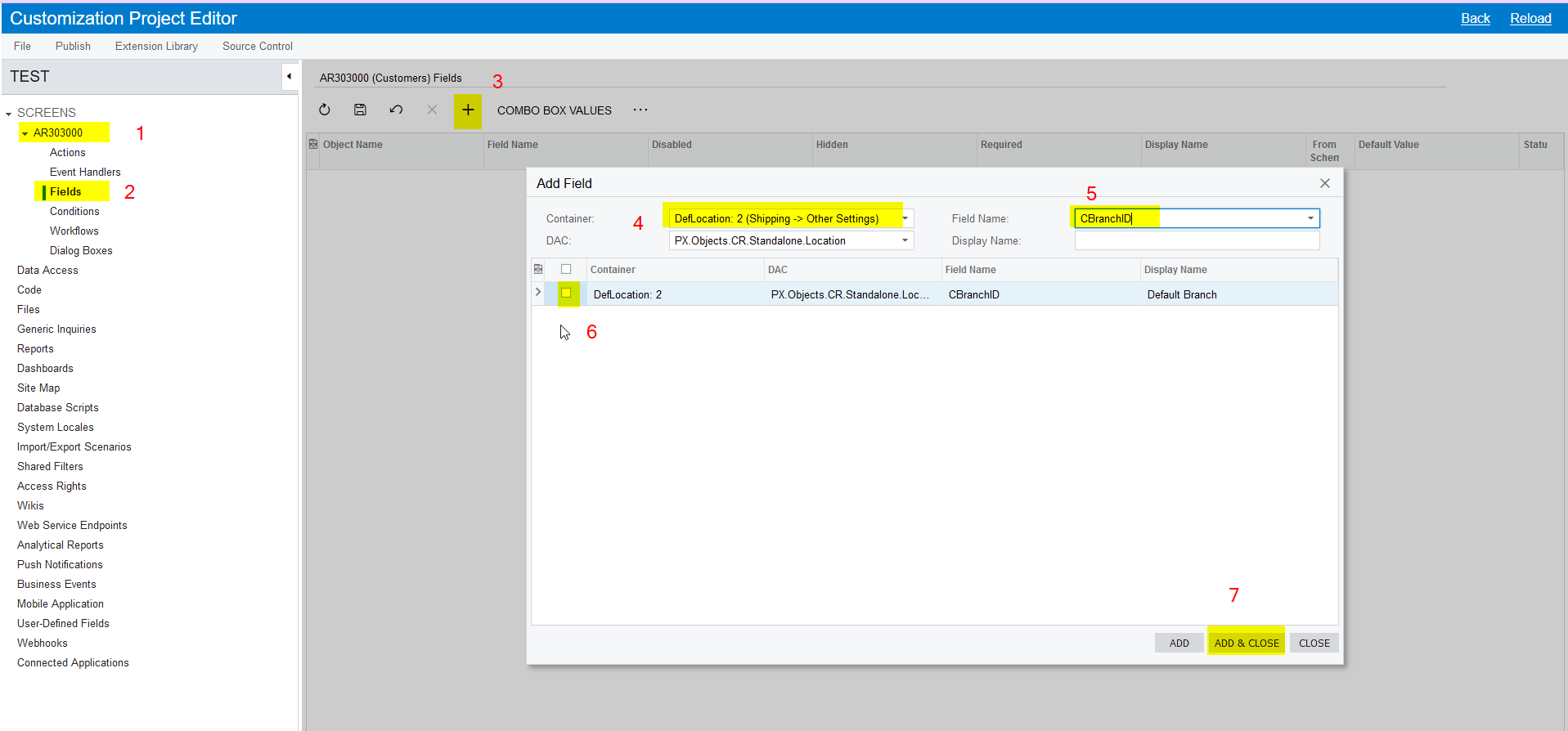Getting the below error in one of the customizations. Code Snippet below
Error: The entry form (ID: AR303000, title: Customers) cannot be automated.
Failed to subscribe the event PX.Objects.AR.XXXExt::LocationExtAddress_CBranchID_CacheAttached in the graph PX.Objects.AR.CustomerMaint.
The method signature looks like an event handler, but the cache LocationExtAddress has not been found in the list of auto-initialized caches.
Remove unused event handlers from the code.
public class XXXExt : PXGraphExtension<CustomerMaint.LocationDetailsExt, CustomerMaint.DefLocationExt, CustomerMaint.DefContactAddressExt,CustomerMaint>
{
[Branch(null, IsDetail = false, DisplayName = "Shipping Branch", BqlField = typeof(CRLocation.cBranchID), IsEnabledWhenOneBranchIsAccessible = true)]
protected virtual void LocationDetailsExt_CBranchID_CacheAttached(PXCache sender) { }
}