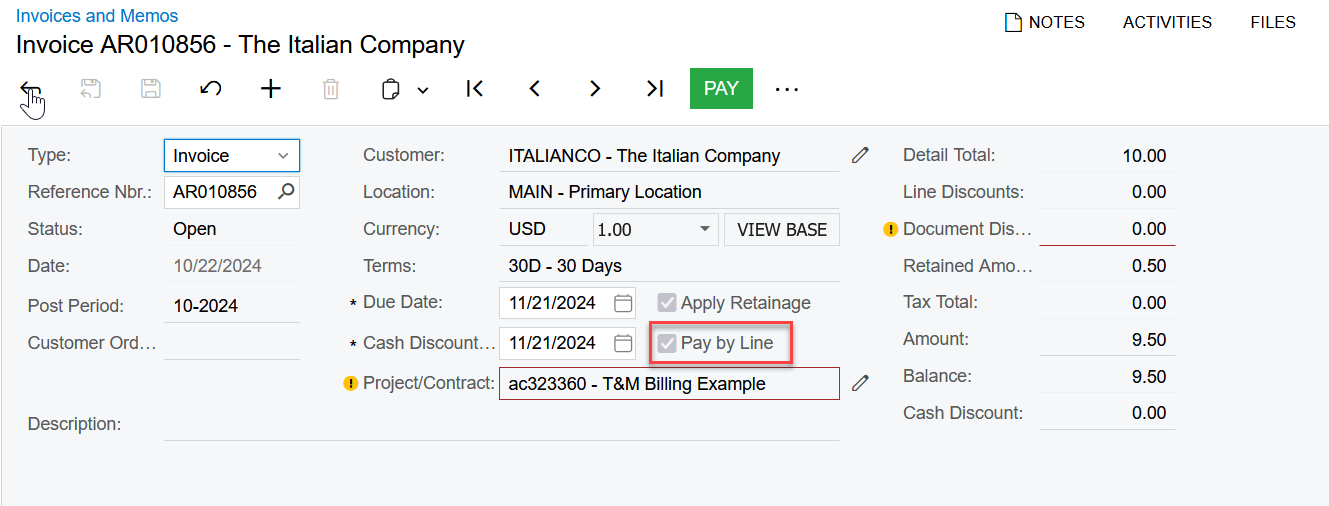We are having issues in a project where we released retainage and then went and printed out an AIA report for this by running the project billing. What we are seeing is that the released retainage is getting applied to the invoice but not specifically on the line that was released. What we are seeing is that the released retainage was distributed across all lines that had retainage. How can we change this so that released retainage applies to the lines we are releasing from?