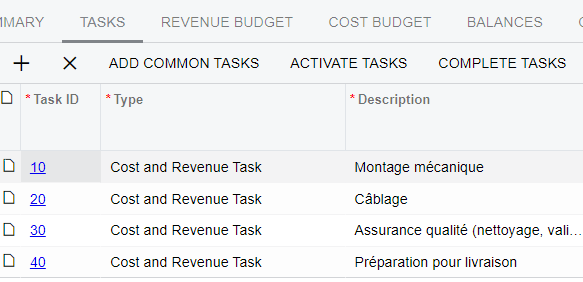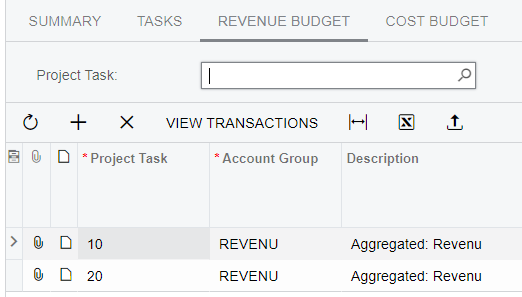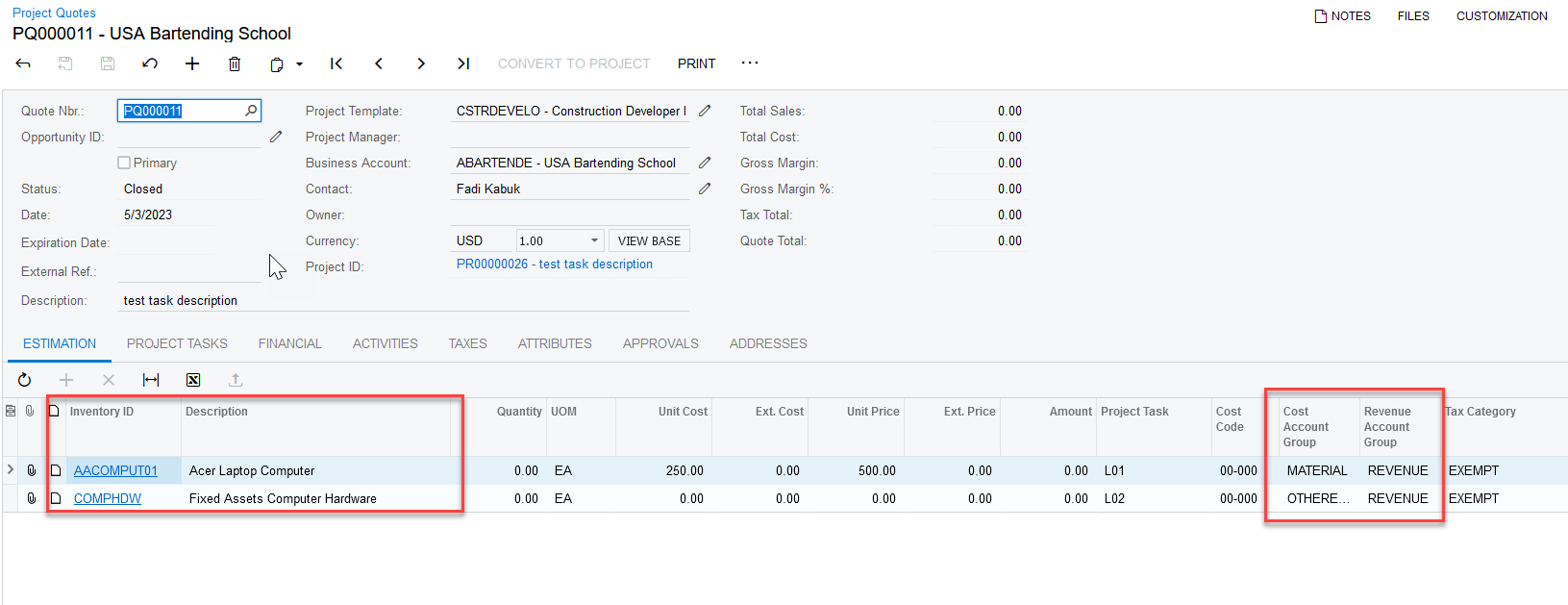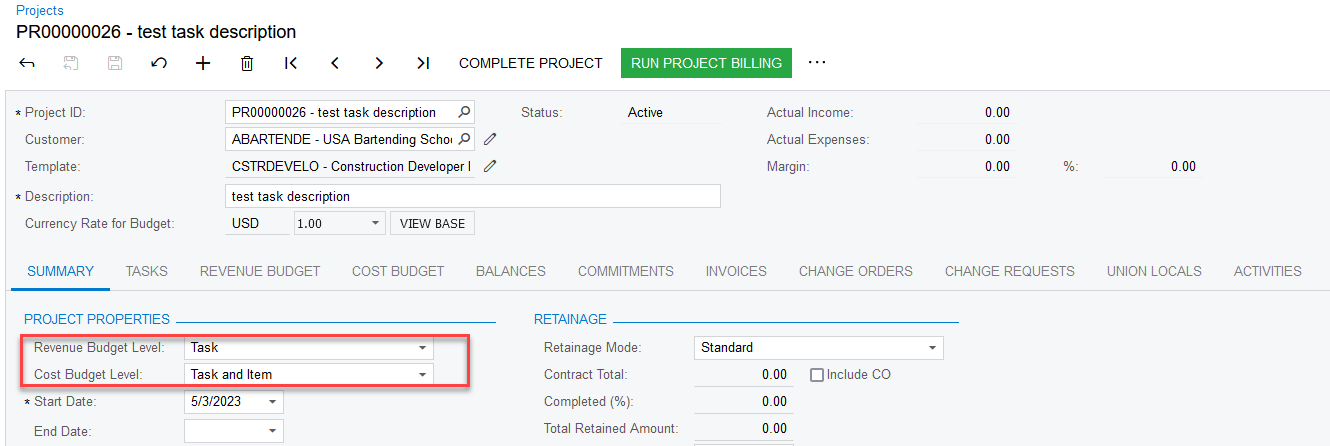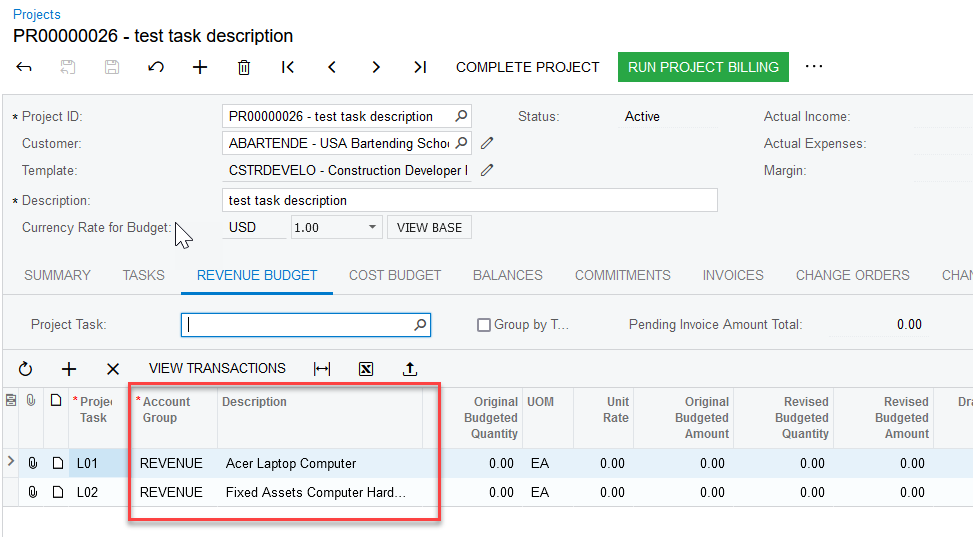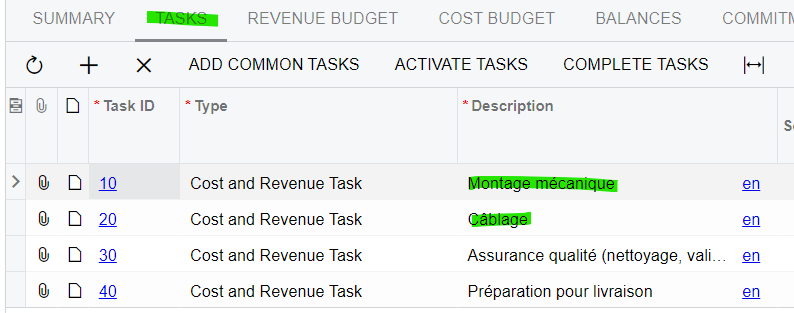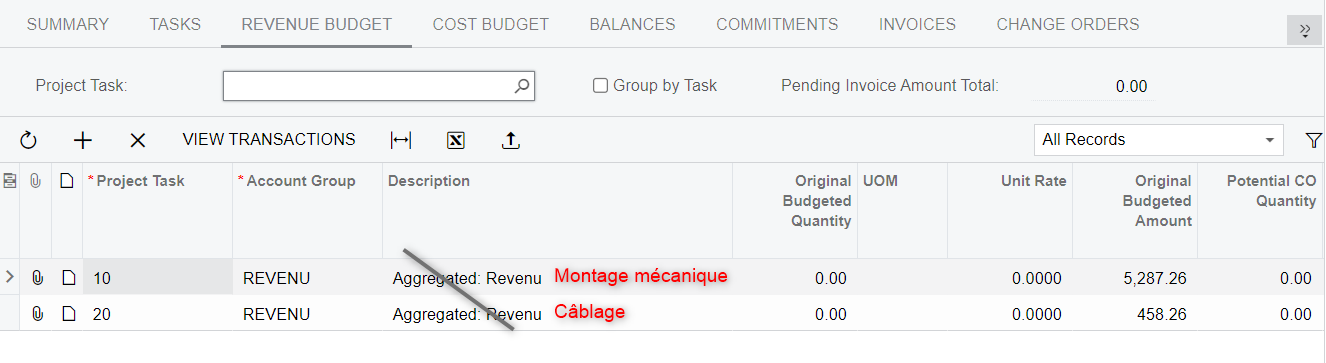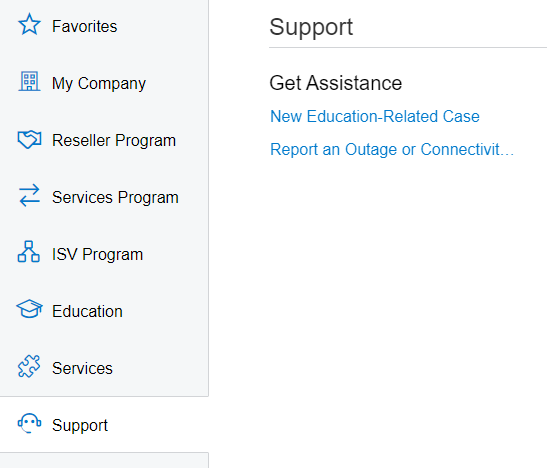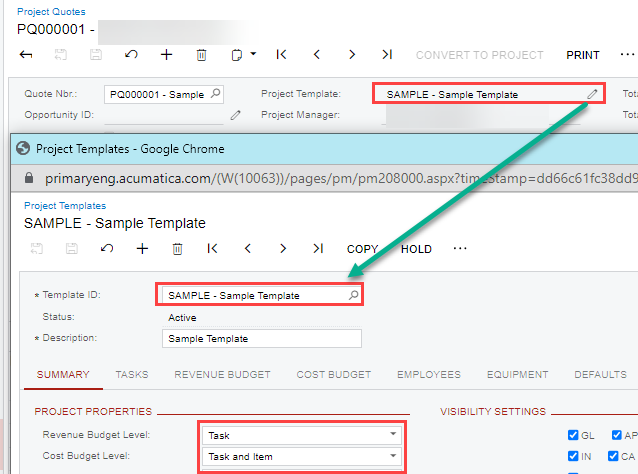Hello, our project config is as is for revenue :
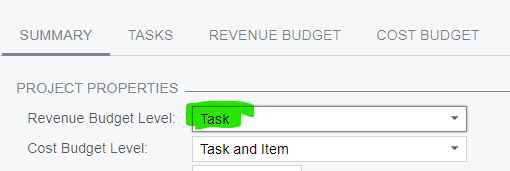
When we convert a project quote into a project, the system renames all items(tasks in our case, by the configuration above ) in the Revenue Budget table with the word "Aggregated", so we lose the description of the task (which comes from the task tab). The task descriptions must therefore be copied from the Task tab and pasted into the Revenu budget tab manually. Can we fix this?