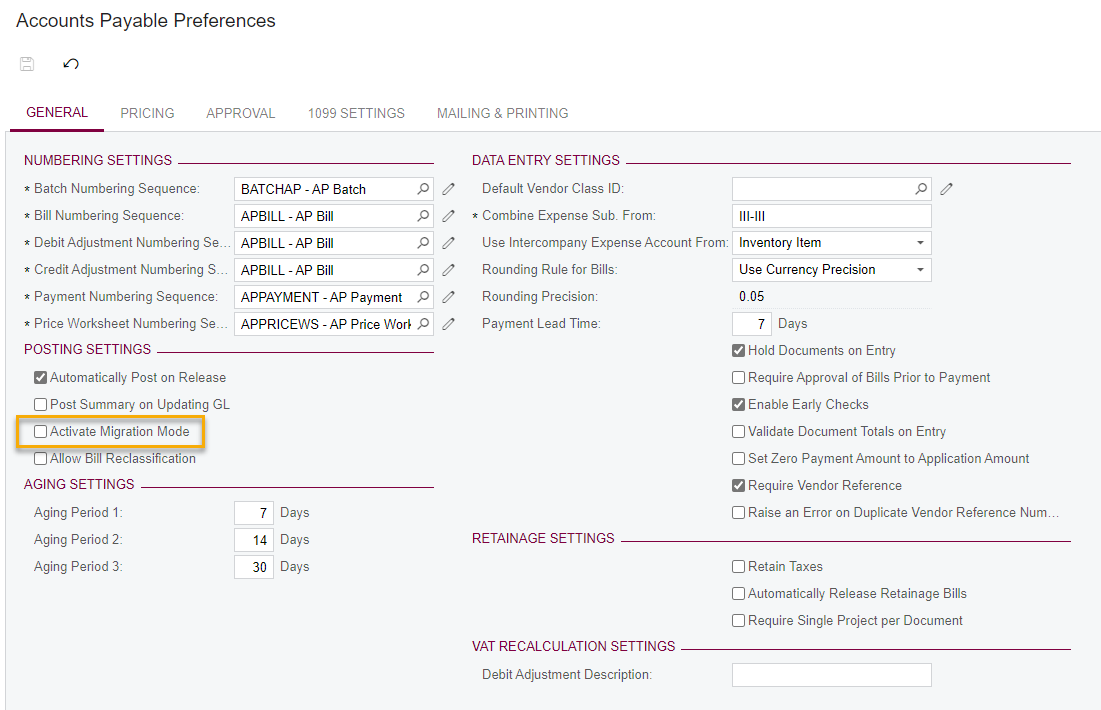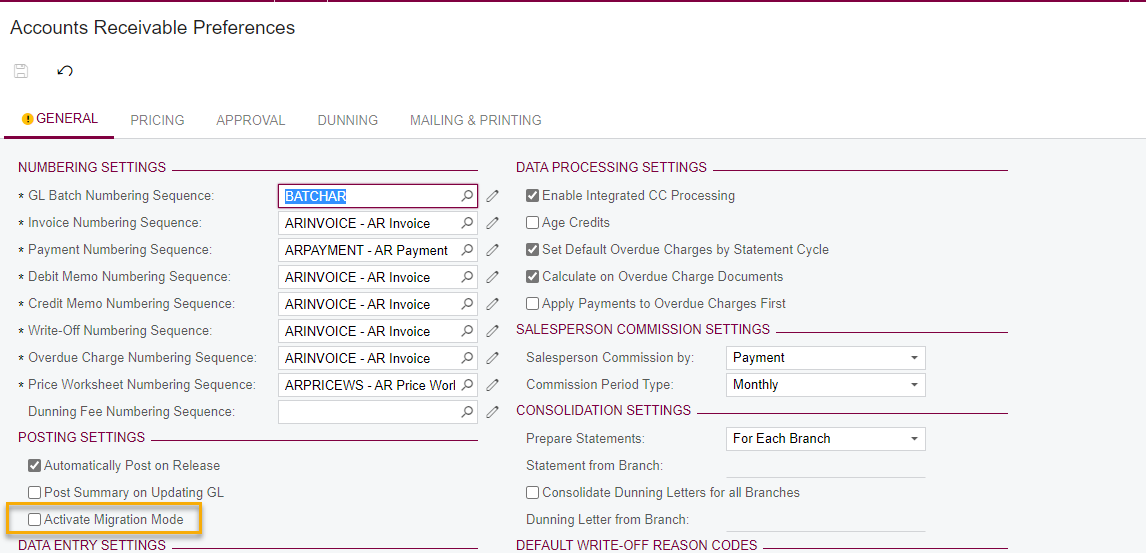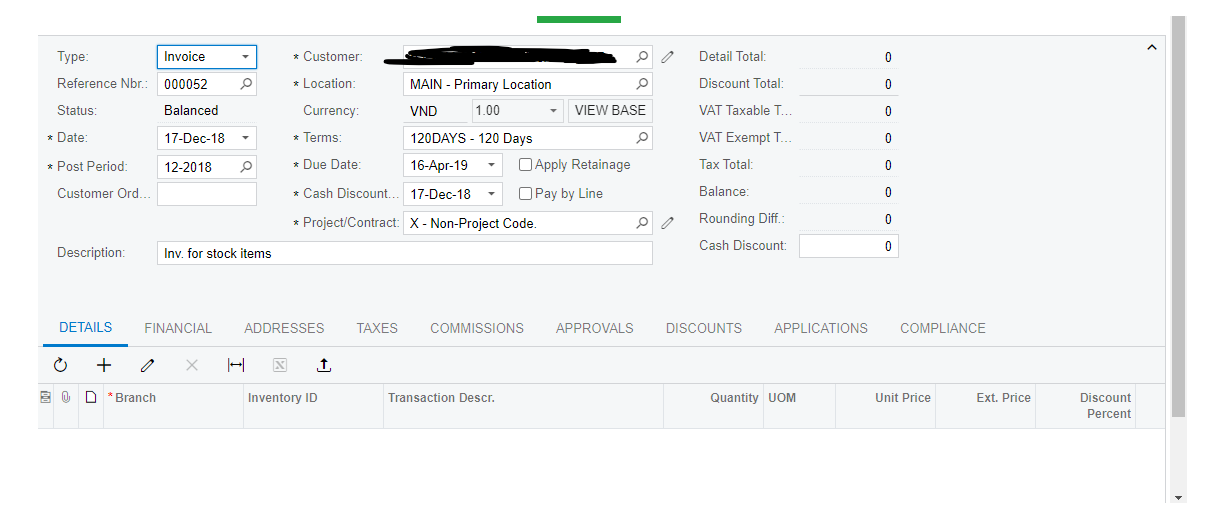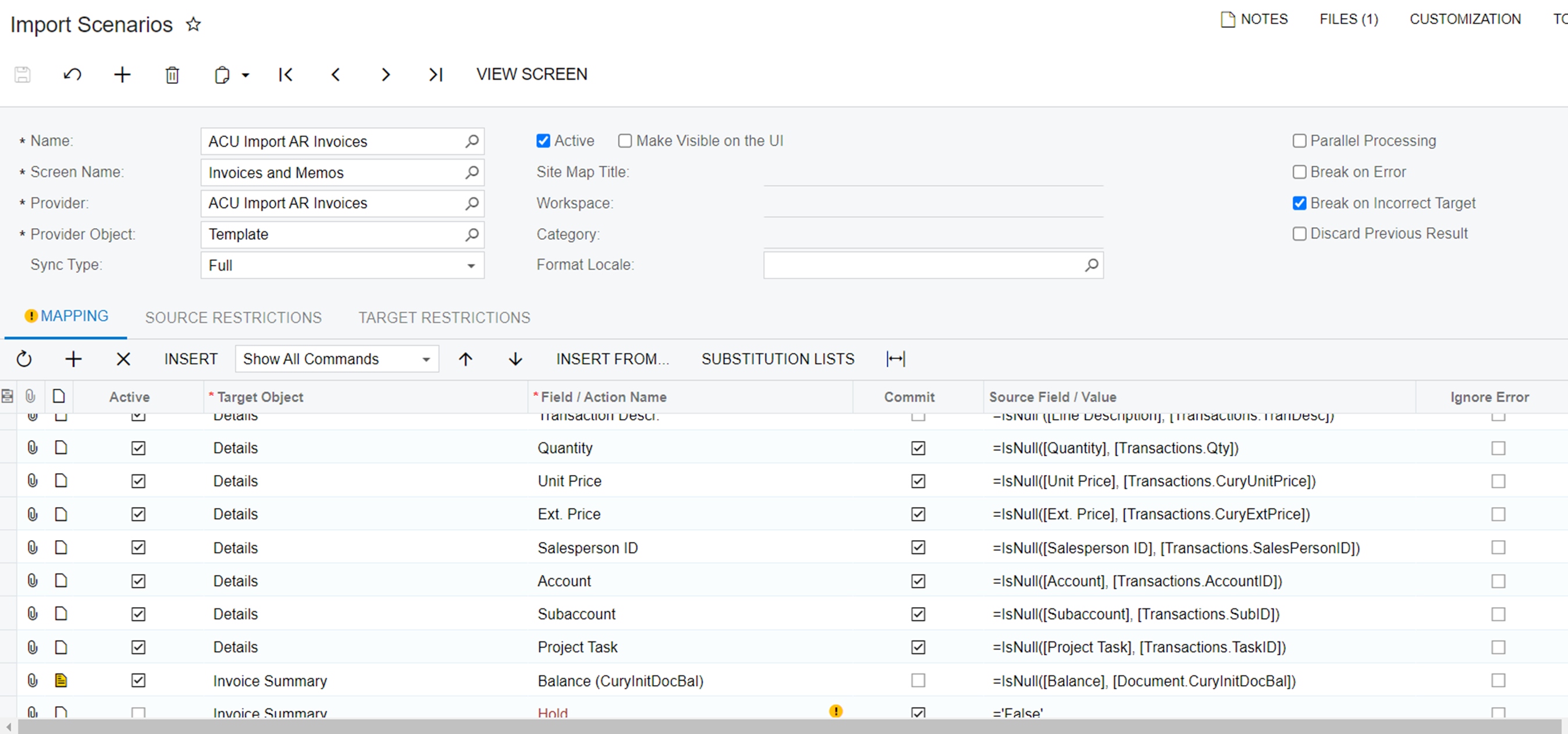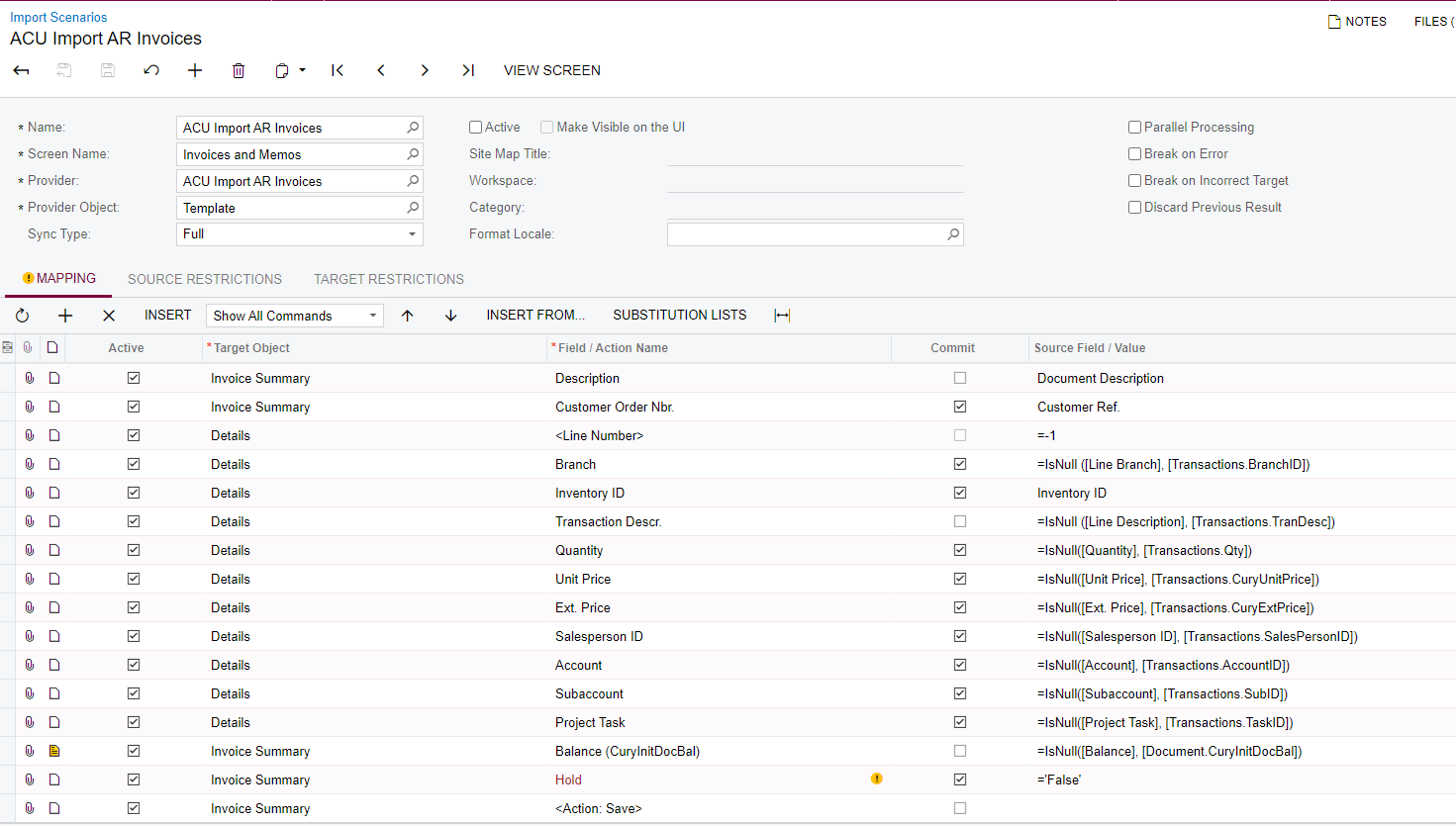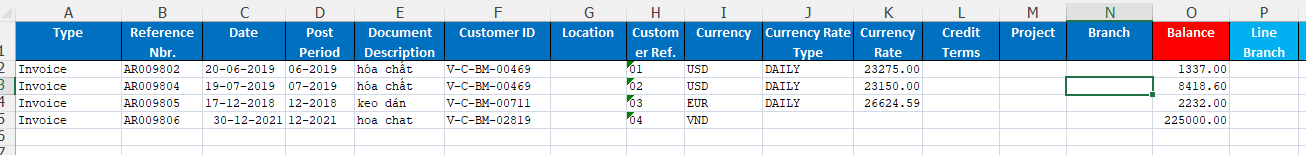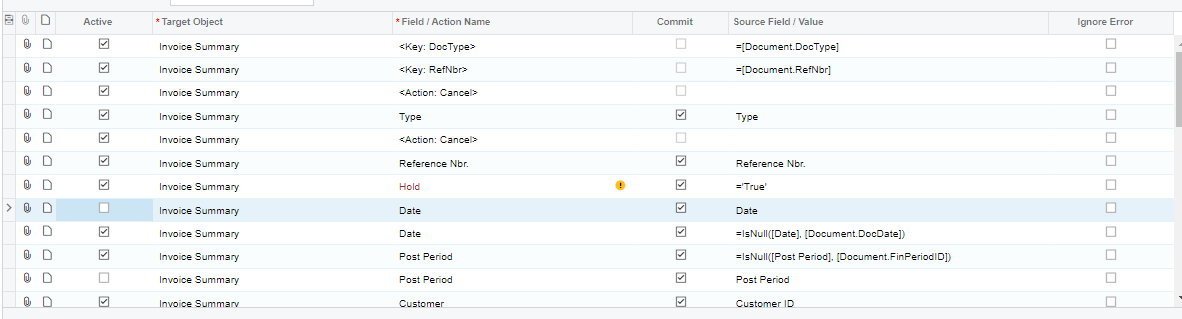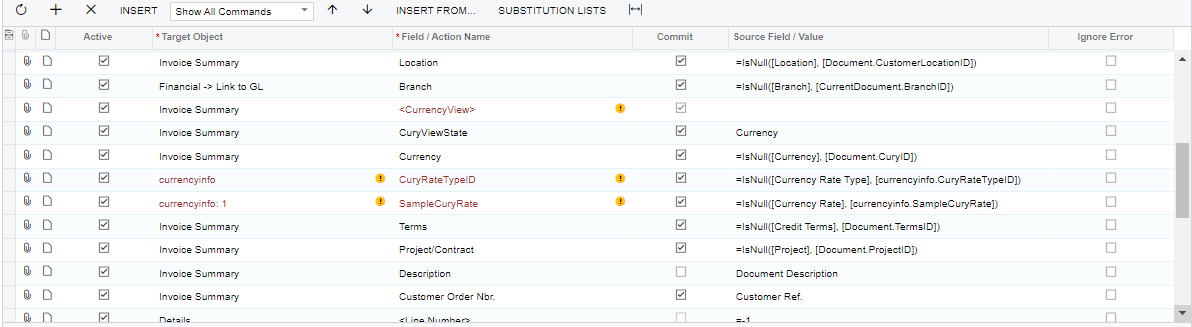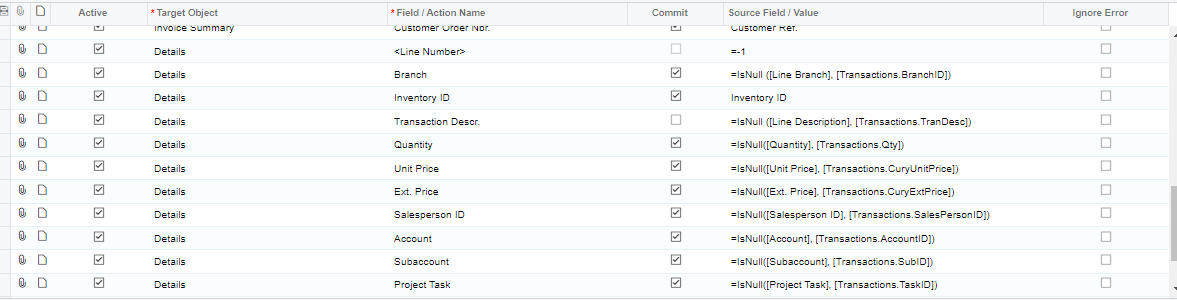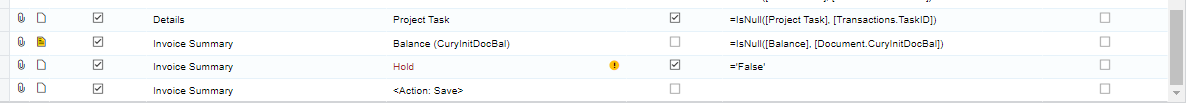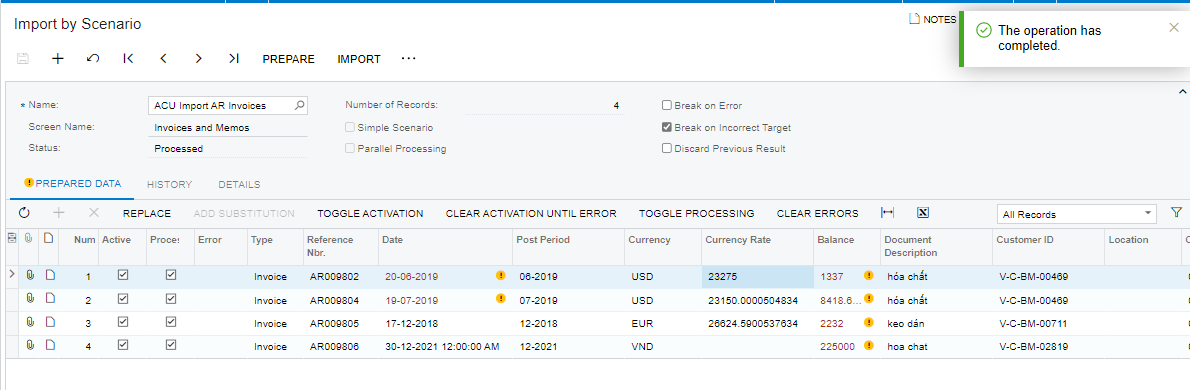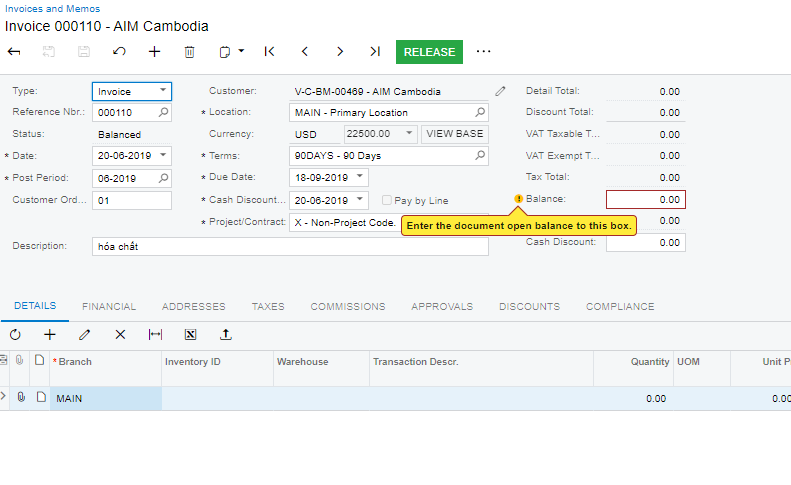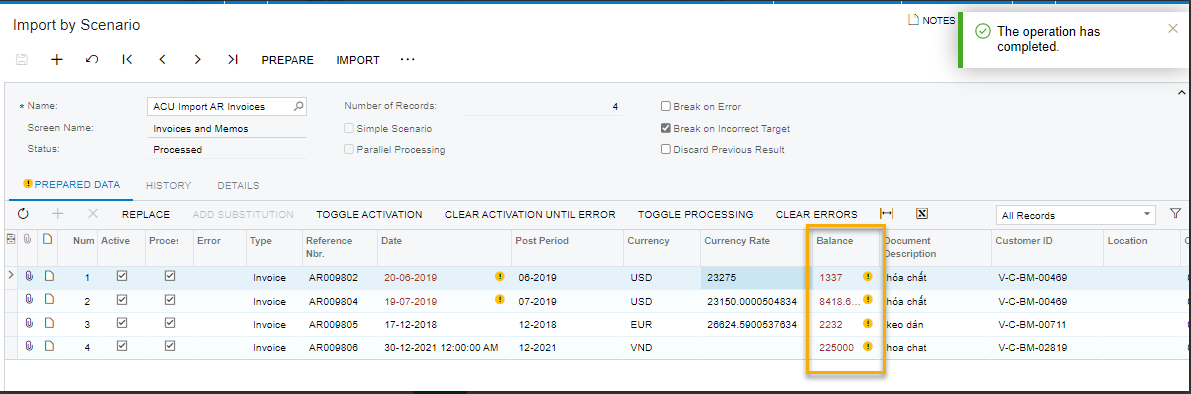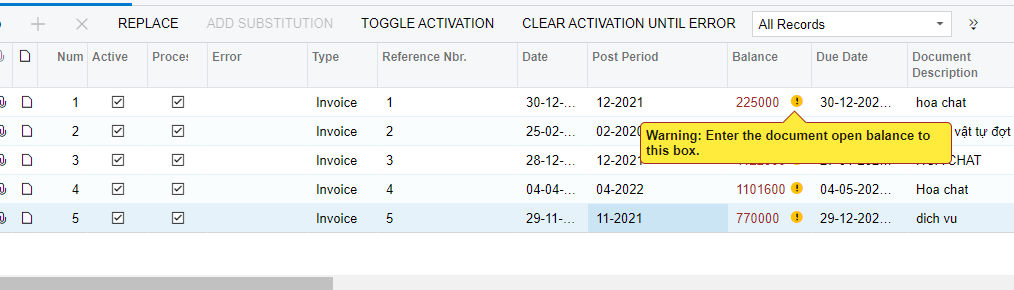Dear All,
I want to import AR & AP opening balance with details: Customer ID/ Vendor ID, Account, Sub Account, VAT Invoice, Date, Due Date, Debit, Credit, and Amount.
Is there any import template in Acumatica that fix to this requirement?
Thanks in advance!
Yên Chi