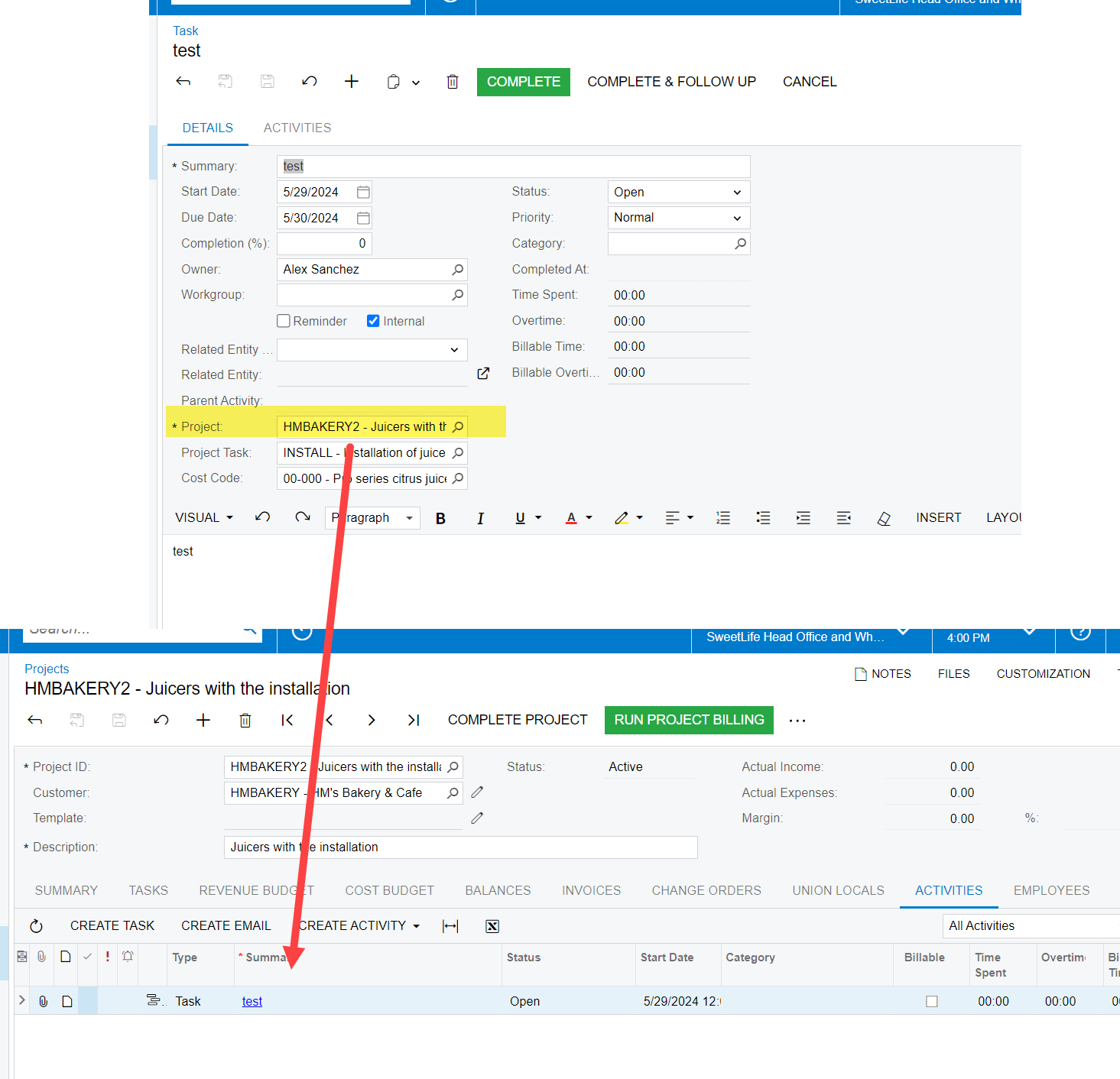How can I add a task under the Activities tab in the Projects screen (PM301000)?
I successfully created a project using below import scenario, but I'm confused about how to add a task under the Activities tab after project creation. Could you provide a help on this?
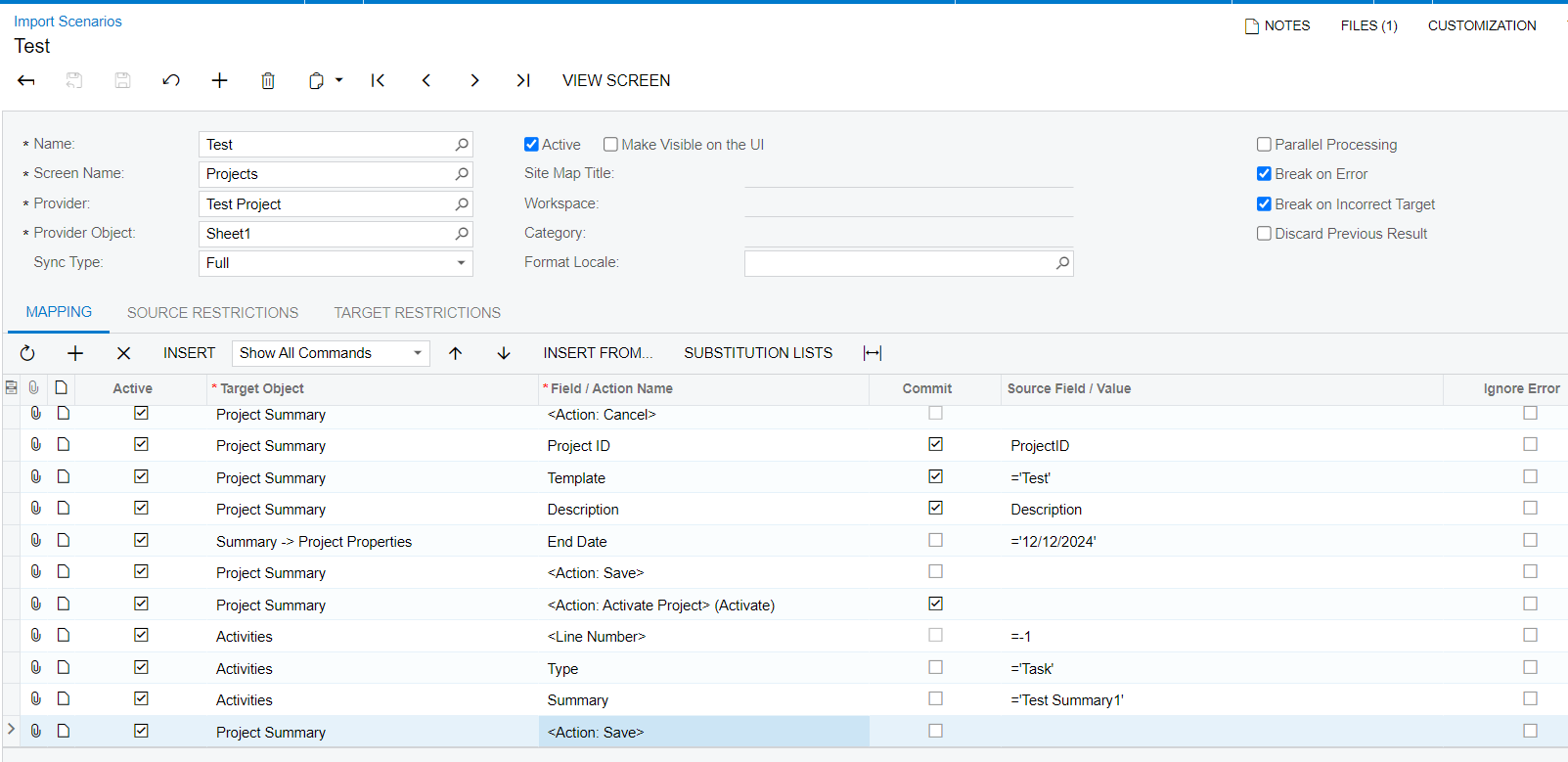
Thanks