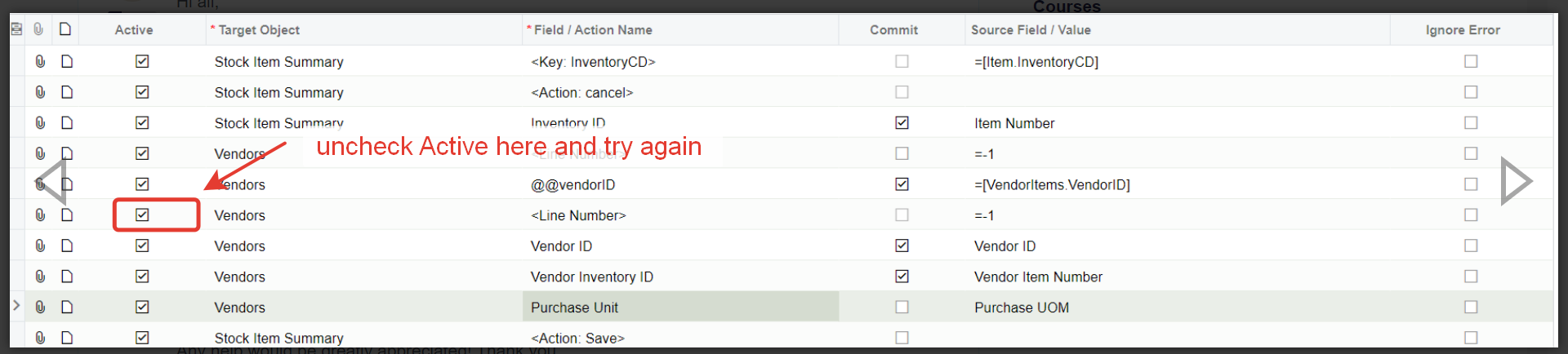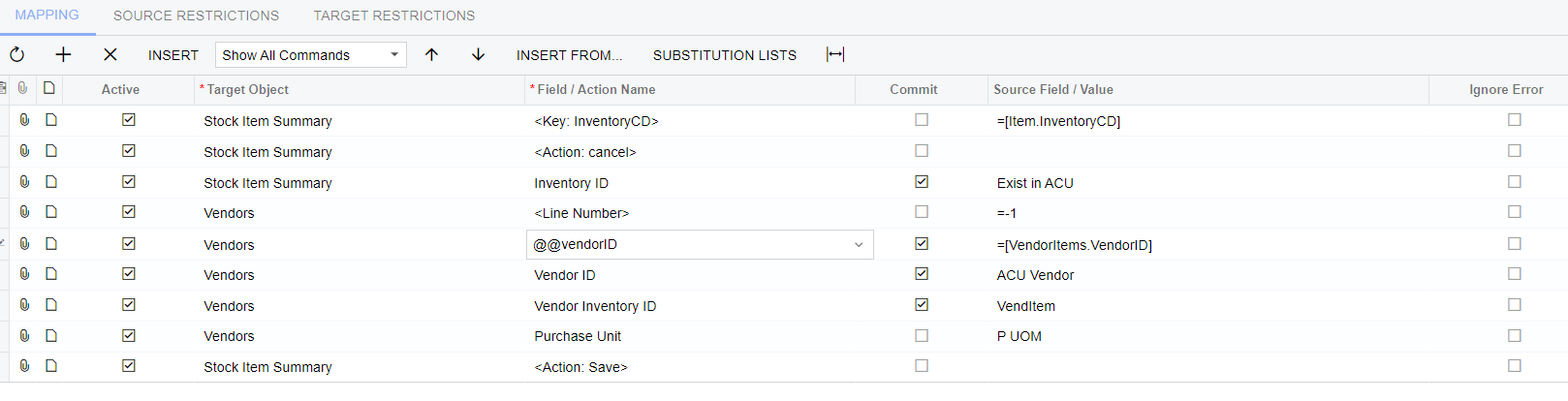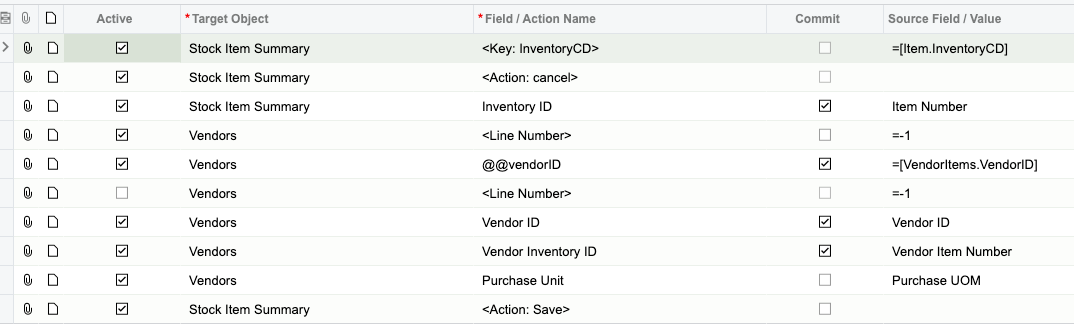Hi all,
I have been trying to update the vendor item number on the vendor details tab on the stock item profile, specifically I would like to add a vendor item ID. However, because there is a vendor there, it gives me an error saying “An attempt was made to add a duplicate entry.”. I have followed a few other discussions on here (I linked the discussion that seemed to be most similar to my scenario), but I still cant get the vendor details to update. Here is a screenshot of my map -
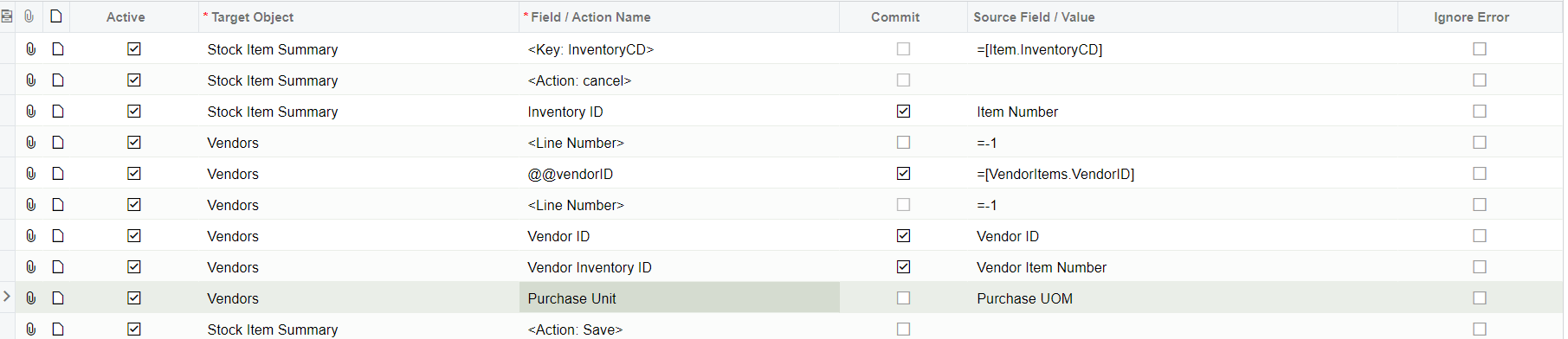
Any help would be greatly appreciated! Thank you.