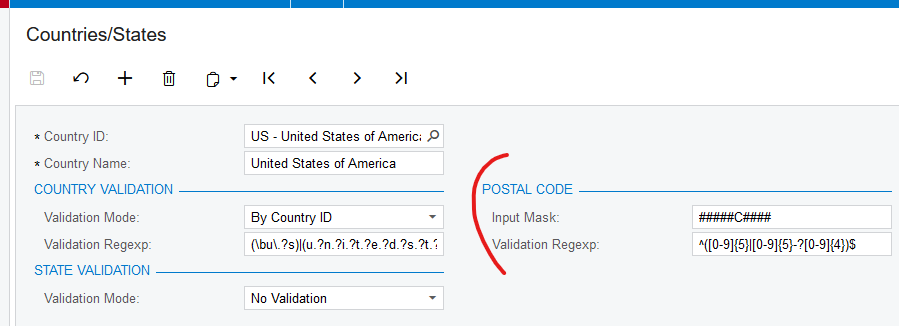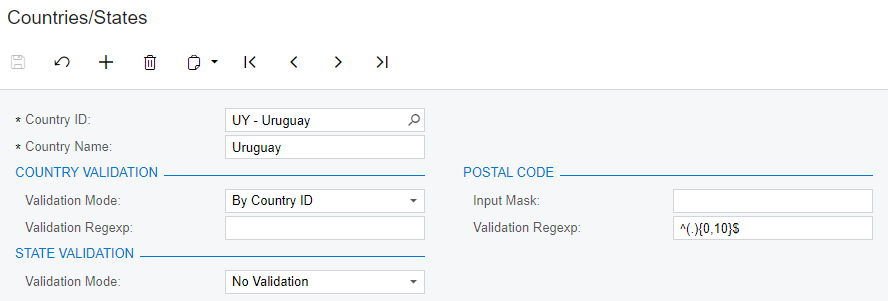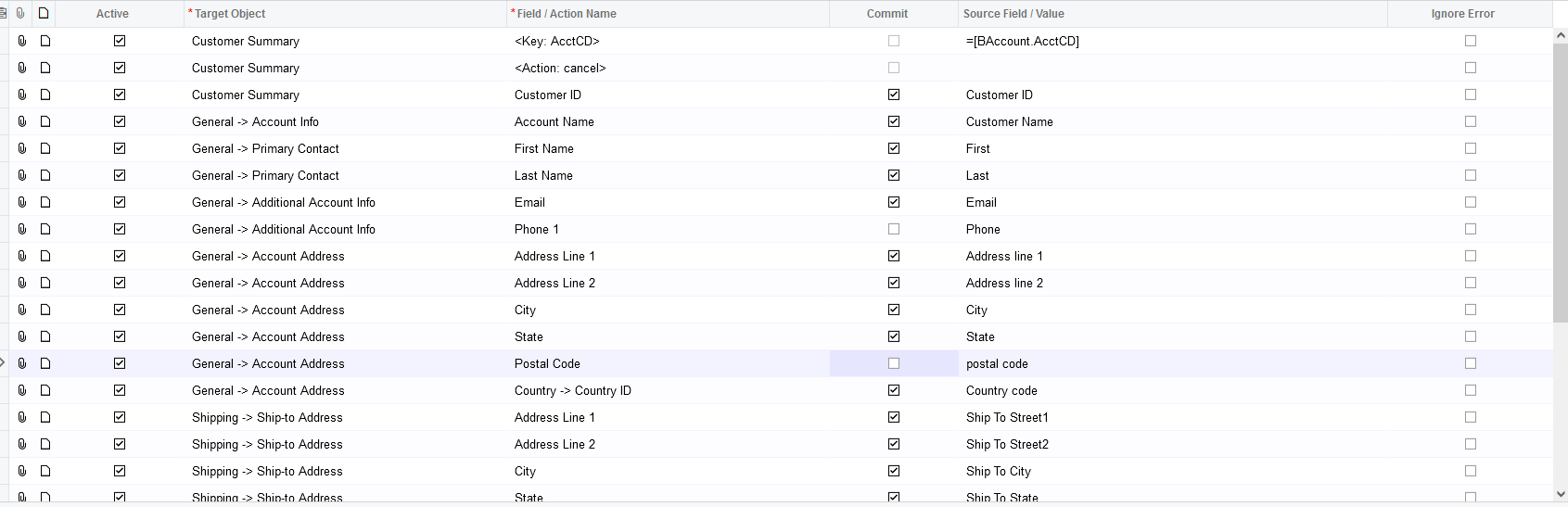I’m trying to upload my customer information list and I keep getting an error in my import by scenario. I just want a way where Acumatica doesn’t pay attention to the way the postal code is written and have it upload the format that I have it as.

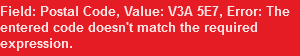
This is just one example but I have many other countries as well