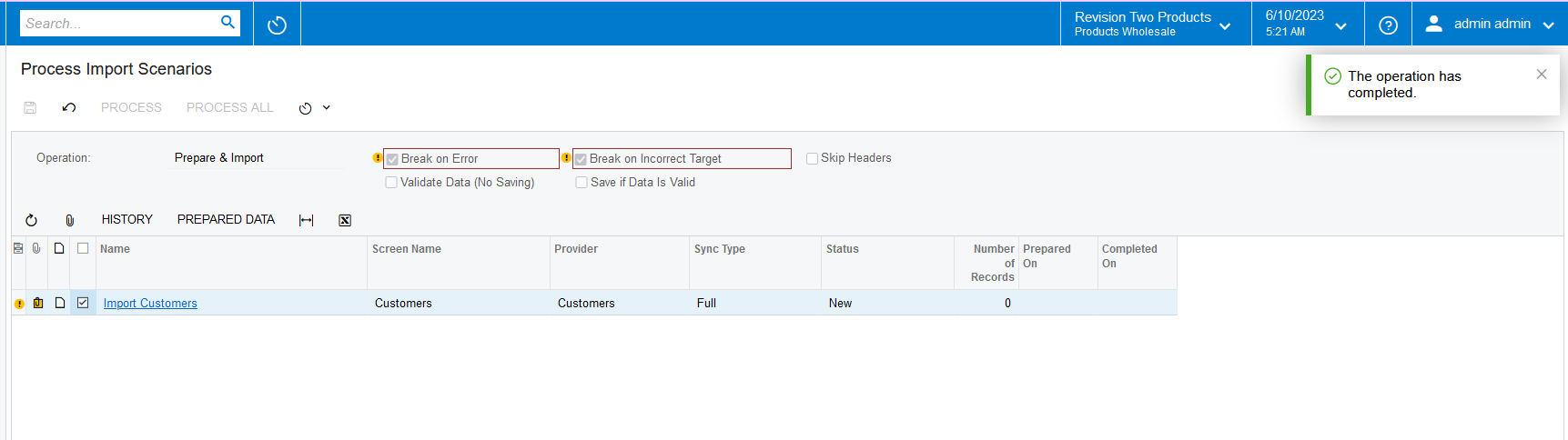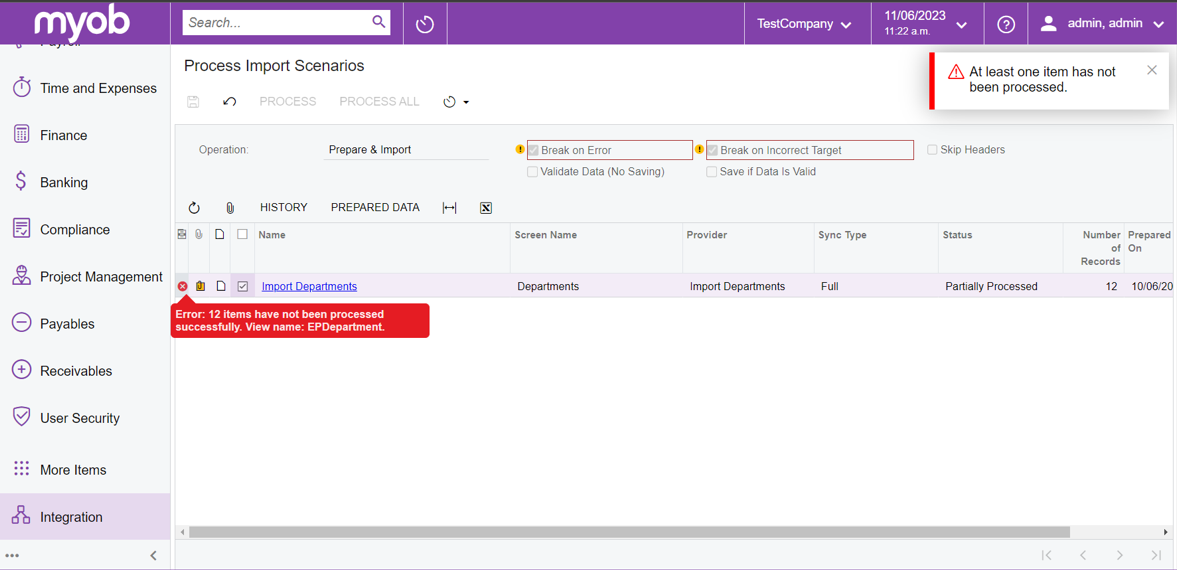We have configured an Import Scenario which works when it is executed from the Import by Scenario screen.
When we try to process it from the Process Import Scenarios screen it does not work. Clicking the Process button with either the Prepare option or the Prepare and Import options simply does nothing. Neither the Status nor the Number of Records changes, even though there should be data to process.
I tried to process a different Import Scenario as a test and that also did not work.
Any idea what could be going on?
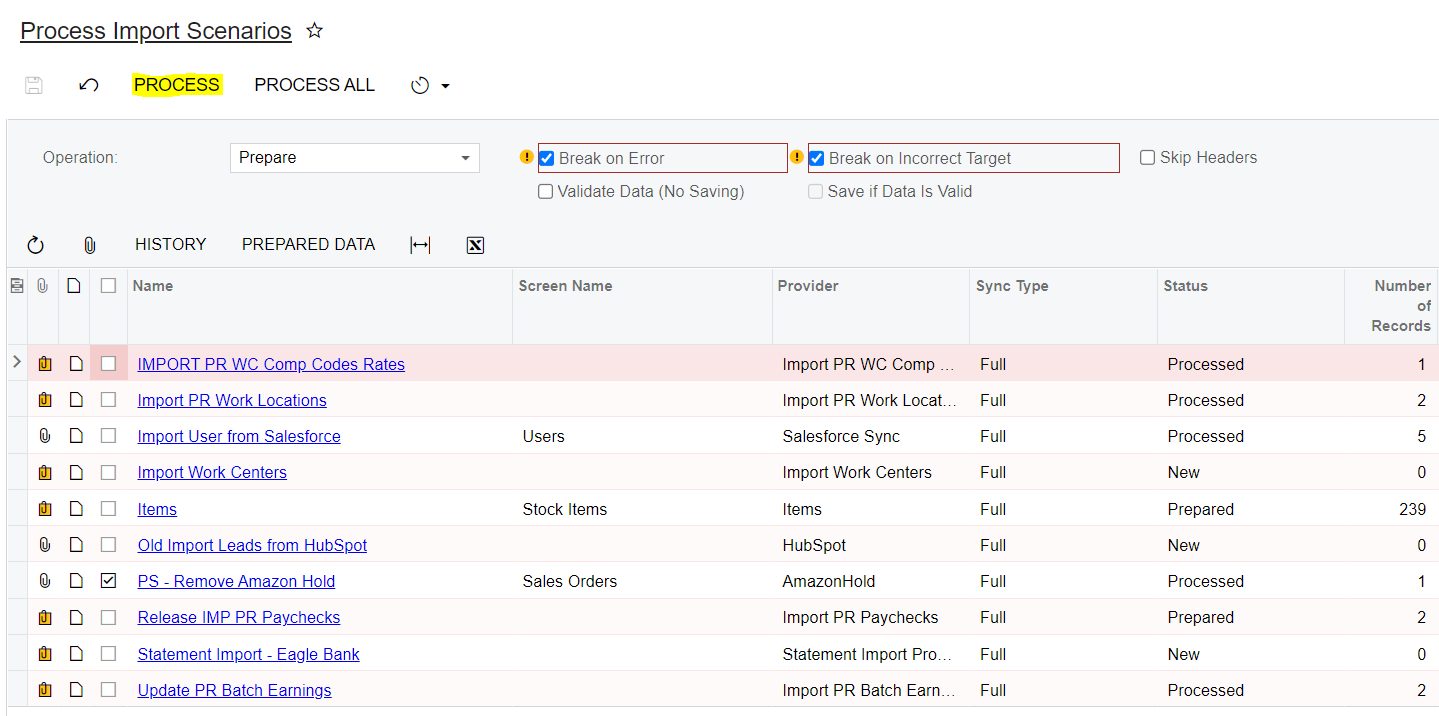
Trace:
9/14/2022 3:57:13 PM Information:
SELECT TOP (13) [Customer_BAccount].[BAccountID] AS [Customer_BAccountID], [Customer_BAccount].[AcctCD] AS [Customer_AcctCD], [Customer_Customer].[CustomerClassID] AS [Customer_CustomerClassID], [Customer_Customer].[TermsID] AS [Customer_TermsID], [Customer_Customer].[CuryID] AS [Customer_CuryID], [Customer_Customer].[CreditLimit] AS [Customer_CreditLimit], [Customer_BAccount].[Status] AS [Customer_Status], [Customer_BAccount].[AcctName] AS [Customer_AcctName], [Customer_BAccount].[NoteID] AS [Customer_NoteID], (SELECT TOP (1) [Note].[NoteText]
FROM [Note] [Note]
WHERE ( [Note].[CompanyID] IN ( 1, 3) AND 32 = SUBSTRING( [Note].[CompanyMask], 1, 1) & 32) AND ( [Note].[CompanyID] IN ( 1, 3) AND 32 = SUBSTRING( [Note].[CompanyMask], 1, 1) & 32) AND [Note].[NoteId] = [Customer_BAccount].[NoteID]) AS [Customer_NoteText], (SELECT TOP (1) COUNT( *)
FROM [NoteDoc] [NoteDoc]
WHERE ( [NoteDoc].[CompanyID] IN ( 1, 3) AND 32 = SUBSTRING( [NoteDoc].[CompanyMask], 1, 1) & 32) AND ( [NoteDoc].[CompanyID] IN ( 1, 3) AND 32 = SUBSTRING( [NoteDoc].[CompanyMask], 1, 1) & 32) AND [NoteDoc].[NoteId] = [Customer_BAccount].[NoteID]) AS [Customer_NoteFiles], [Address].[AddressID] AS [Address_AddressID], [Address].[AddressLine1] AS [Address_AddressLine1], [Address].[AddressLine2] AS [Address_AddressLine2], [Address].[City] AS [Address_City], [Address].[CountryID] AS [Address_CountryID], [Address].[State] AS [Address_State], [Address].[PostalCode] AS [Address_PostalCode], [Address].[NoteID] AS [Address_NoteID], [BAccountR].[BAccountID] AS [BAccountR_BAccountID], [BAccountR].[AcctCD] AS [BAccountR_AcctCD], [BAccountR].[AcctName] AS [BAccountR_AcctName], [BAccountR].[NoteID] AS [BAccountR_NoteID], [Features].[Status] AS [Features_Status], [Contact].[DisplayName] AS [Contact_DisplayName], [Contact].[ContactID] AS [Contact_ContactID], [Contact].[Title] AS [Contact_Title], [Contact].[FirstName] AS [Contact_FirstName], [Contact].[MidName] AS [Contact_MidName], [Contact].[LastName] AS [Contact_LastName], [Contact].[EMail] AS [Contact_EMail], [Contact].[Fax] AS [Contact_Fax], [Contact].[Phone1] AS [Contact_Phone1], [Contact].[NoteID] AS [Contact_NoteID], [Location_Location].[BAccountID] AS [Location_BAccountID], [Location_Location].[LocationID] AS [Location_LocationID], [Location_Location].[LocationCD] AS [Location_LocationCD], [Location_Location].[NoteID] AS [Location_NoteID], [Location_Location].[CTaxZoneID] AS [Location_CTaxZoneID], [Location_Location].[CCarrierID] AS [Location_CCarrierID], [CustSalesPeople].[SalesPersonID] AS [CustSalesPeople_SalesPersonID], [CustSalesPeople].[BAccountID] AS [CustSalesPeople_BAccountID], [CustSalesPeople].[LocationID] AS [CustSalesPeople_LocationID], LTRIM(RTRIM( [Contact].[FirstName])) AS [Contact_Formula4dd32ee9e28246ed956adc7c8e7d8179], LTRIM(RTRIM( [Contact].[LastName])) AS [Contact_Formula0f139bdd50e44831bb84f672dd1200e1]
FROM (
[Customer] [Customer_Customer]
INNER JOIN [BAccount] [Customer_BAccount] ON ( [Customer_BAccount].[CompanyID] = 3) AND [Customer_BAccount].[DeletedDatabaseRecord] = 0 AND [Customer_Customer].[BAccountID] = [Customer_BAccount].[BAccountID]
)
INNER JOIN [Address] [Address] ON ( [Address].[CompanyID] = 3) AND ( [Customer_BAccount].[DefAddressID] = [Address].[AddressID])
LEFT JOIN [BAccount] [BAccountR] ON ( [BAccountR].[CompanyID] = 3) AND [BAccountR].[DeletedDatabaseRecord] = 0 AND ( [Customer_BAccount].[ParentBAccountID] = [BAccountR].[BAccountID])
INNER JOIN [FeaturesSet] [Features] ON ( [Features].[CompanyID] = 3)
LEFT JOIN [Contact] [Contact] ON ( [Contact].[CompanyID] = 3) AND [Contact].[DeletedDatabaseRecord] = 0 AND ( [Customer_BAccount].[PrimaryContactID] = [Contact].[ContactID] AND [Customer_BAccount].[BAccountID] = [Contact].[BAccountID])
LEFT JOIN (
[Location] [Location_Location]
LEFT JOIN [Location] [Location_LocationAPAccountSub_Location] ON [Location_LocationAPAccountSub_Location].[BAccountID] = [Location_Location].[BAccountID] AND [Location_LocationAPAccountSub_Location].[LocationID] = [Location_Location].[VAPAccountLocationID] AND ( [Location_LocationAPAccountSub_Location].[CompanyID] = 3)
LEFT JOIN [Location] [Location_LocationARAccountSub_Location] ON [Location_LocationARAccountSub_Location].[BAccountID] = [Location_Location].[BAccountID] AND [Location_LocationARAccountSub_Location].[LocationID] = [Location_Location].[CARAccountLocationID] AND ( [Location_LocationARAccountSub_Location].[CompanyID] = 3)
LEFT JOIN (
[Location] [Location_LocationAPPaymentInfo_Location]
INNER JOIN [BAccount] [Location_LocationAPPaymentInfo_BAccountR] ON ( [Location_LocationAPPaymentInfo_BAccountR].[CompanyID] = 3) AND [Location_LocationAPPaymentInfo_BAccountR].[DeletedDatabaseRecord] = 0 AND [Location_LocationAPPaymentInfo_BAccountR].[BAccountID] = [Location_LocationAPPaymentInfo_Location].[BAccountID]
) ON [Location_LocationAPPaymentInfo_Location].[BAccountID] = [Location_Location].[BAccountID] AND [Location_LocationAPPaymentInfo_Location].[LocationID] = [Location_Location].[VPaymentInfoLocationID] AND ( [Location_LocationAPPaymentInfo_Location].[CompanyID] = 3)
LEFT JOIN [BAccount] [Location_BAccountR] ON ( [Location_BAccountR].[CompanyID] = 3) AND [Location_BAccountR].[DeletedDatabaseRecord] = 0 AND [Location_BAccountR].[BAccountID] = [Location_Location].[BAccountID]
) ON ( [Customer_BAccount].[DefLocationID] = [Location_Location].[LocationID]) AND ( [Location_Location].[CompanyID] = 3)
LEFT JOIN [CustSalesPeople] [CustSalesPeople] ON ( [CustSalesPeople].[CompanyID] = 3) AND ( [Customer_BAccount].[BAccountID] = [CustSalesPeople].[BAccountID])
WHERE ( [CustSalesPeople].[IsDefault] = 'True' OR [CustSalesPeople].[IsDefault] IS NULL ) AND ( [Customer_Customer].[CompanyID] = 3) AND [Customer_Customer].[DeletedDatabaseRecord] = 0
ORDER BY [Customer_BAccount].[AcctCD] OPTION(OPTIMIZE FOR UNKNOWN)
at Serilog.Core.Logger.Write(LogEventLevel level, Exception exception, String messageTemplate, Object[] propertyValues)
at Serilog.Core.Logger.Information[T](String messageTemplate, T propertyValue)
at PX.Data.PXDatabaseProviderBase.GetEnumerable[T](Query query, IEnumerable`1 queryParameters, Func`2 enumerableCtor, Action`1 configurator)
at PX.Data.PXDatabaseProviderBase.Select(Query query, IEnumerable`1 queryParameters, Action`1 configurator)
at PX.Data.PXGenericInqGrph.<>c.b__185_5(Query query, PXDataValue[] parameters)
at PX.Data.PXGenericInqGrph.GetRecords(PXQueryDescription descr, Int32 startRow, Int32 selectTop, CompositeDisposable scope, Func`3 selector)
at PX.Data.PXGenericInqGrph.<>c__DisplayClass185_0.b__4(CompositeDisposable scope)
at PX.Data.EnumerableHelper.d__0`2.MoveNext()
at System.Linq.Enumerable.d__95`1.MoveNext()
at System.Collections.Generic.List`1..ctor(IEnumerable`1 collection)
at System.Linq.Enumerable.ToList[TSource](IEnumerable`1 source)
at _CustomMethod(Object , Object[] )
at PX.Data.PXView.InvokeDelegate(Object[] parameters)
at PX.Data.PXView.Select(Object[] currents, Object[] parameters, Object[] searches, String[] sortcolumns, Boolean[] descendings, PXFilterRow[] filters, Int32& startRow, Int32 maximumRows, Int32& totalRows)
at PX.Data.PXProcessingBase`1._SelectRecords(Int32 startRow, Int32 maxRows)
at PX.Data.Maintenance.GI.GIFilteredProcessing._List()
at _CustomMethod(Object , Object[] )
at PX.Data.PXView.InvokeDelegate(Object[] parameters)
at PX.Data.PXView.Select(Object[] currents, Object[] parameters, Object[] searches, String[] sortcolumns, Boolean[] descendings, PXFilterRow[] filters, Int32& startRow, Int32 maximumRows, Int32& totalRows)
at PX.Data.PXGraph.ExecuteSelect(String viewName, Object[] currents, Object[] parameters, Object[] searches, String[] sortcolumns, Boolean[] descendings, PXFilterRow[] filters, Int32& startRow, Int32 maximumRows, Int32& totalRows)
at PX.Data.PXGenericInqGrph.ExecuteSelect(String viewName, Object[] parameters, Object[] searches, String[] sortcolumns, Boolean[] descendings, PXFilterRow[] filters, Int32& startRow, Int32 maximumRows, Int32& totalRows)
at PX.Web.UI.PXBaseDataSource.ExecuteSelect(String viewName, DataSourceSelectArguments arguments, PXDSSelectArguments pxarguments)
at PX.Web.UI.PXDataSource.ExecuteSelect(String viewName, DataSourceSelectArguments arguments, PXDSSelectArguments pxarguments)
at PX.Web.UI.PXGenericDataSource.ExecuteSelect(String viewName, DataSourceSelectArguments arguments, PXDSSelectArguments pxarguments)
at PX.Web.UI.PXDataSourceView.Select(DataSourceSelectArguments arguments, PXDSSelectArguments swarguments, DataSourceViewSelectCallback callback)
at PX.Web.UI.PXGrid.PerformSelect()
at PX.Web.UI.PXGrid.GetCallbackResult(PXCallbackCommand cmd)
at PX.Web.UI.PXCallbackManager.RenderControlsData(PXCallbackResultMethod resultMethod, XmlWriter writer)
at PX.Web.UI.PXCallbackManager.GetCallbackResultInternal(PXCallbackResultMethod resultMethod)
at PX.Web.UI.PXCallbackManager.GetCallbackResult(PXCallbackResultMethod resultMethod)
at PX.Web.UI.PXGrid.System.Web.UI.ICallbackEventHandler.GetCallbackResult()
at System.Web.UI.Page.RenderCallback()
at System.Web.UI.Page.ProcessRequestMain(Boolean includeStagesBeforeAsyncPoint, Boolean includeStagesAfterAsyncPoint)
at System.Web.UI.Page.ProcessRequest(Boolean includeStagesBeforeAsyncPoint, Boolean includeStagesAfterAsyncPoint)
at System.Web.UI.Page.ProcessRequest()
at System.Web.UI.Page.ProcessRequest(HttpContext context)
at PX.Web.UI.PXPage.ProcessRequest(HttpContext context)
at ASP.genericinquiry_genericinquiry_aspx.ProcessRequest(HttpContext context)
at System.Web.HttpApplication.CallHandlerExecutionStep.System.Web.HttpApplication.IExecutionStep.Execute()
at System.Web.HttpApplication.<>c__DisplayClass285_0.b__0()
at System.Web.HttpApplication.ExecuteStepImpl(IExecutionStep step)
at System.Web.HttpApplication.ExecuteStep(IExecutionStep step, Boolean& completedSynchronously)
at System.Web.HttpApplication.PipelineStepManager.ResumeSteps(Exception error)
at System.Web.HttpApplication.BeginProcessRequestNotification(HttpContext context, AsyncCallback cb)
at System.Web.HttpRuntime.ProcessRequestNotificationPrivate(IIS7WorkerRequest wr, HttpContext context)
at System.Web.Hosting.PipelineRuntime.ProcessRequestNotificationHelper(IntPtr rootedObjectsPointer, IntPtr nativeRequestContext, IntPtr moduleData, Int32 flags)
at System.Web.Hosting.PipelineRuntime.ProcessRequestNotification(IntPtr rootedObjectsPointer, IntPtr nativeRequestContext, IntPtr moduleData, Int32 flags)
at System.Web.Hosting.UnsafeIISMethods.MgdIndicateCompletion(IntPtr pHandler, RequestNotificationStatus& notificationStatus)
at System.Web.Hosting.UnsafeIISMethods.MgdIndicateCompletion(IntPtr pHandler, RequestNotificationStatus& notificationStatus)
at System.Web.Hosting.PipelineRuntime.ProcessRequestNotificationHelper(IntPtr rootedObjectsPointer, IntPtr nativeRequestContext, IntPtr moduleData, Int32 flags)
at System.Web.Hosting.PipelineRuntime.ProcessRequestNotification(IntPtr rootedObjectsPointer, IntPtr nativeRequestContext, IntPtr moduleData, Int32 flags)