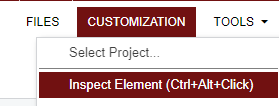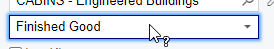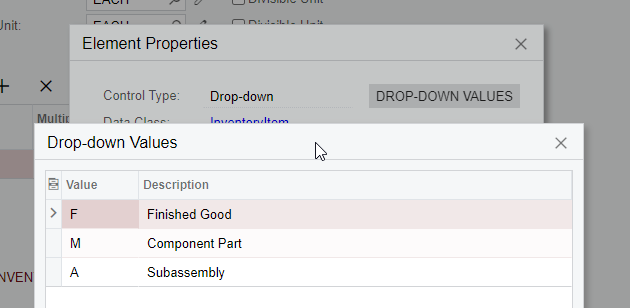I have a function in a report that is not working as expected.
It should only show an inventory code if the type is “Finished Good”:
=IIf(([InventoryItem.ItemType]='Finished Good'),[InventoryItem.InventoryID],'')
This is only returning blanks for all Item types, but if I show the value in the ItemType field, it is displaying “Finished Good”.
I’m wondering if the underlying data in this field is actually something other than what displays on the screen, like maybe FG or something. But I have no access to the DB to find out.