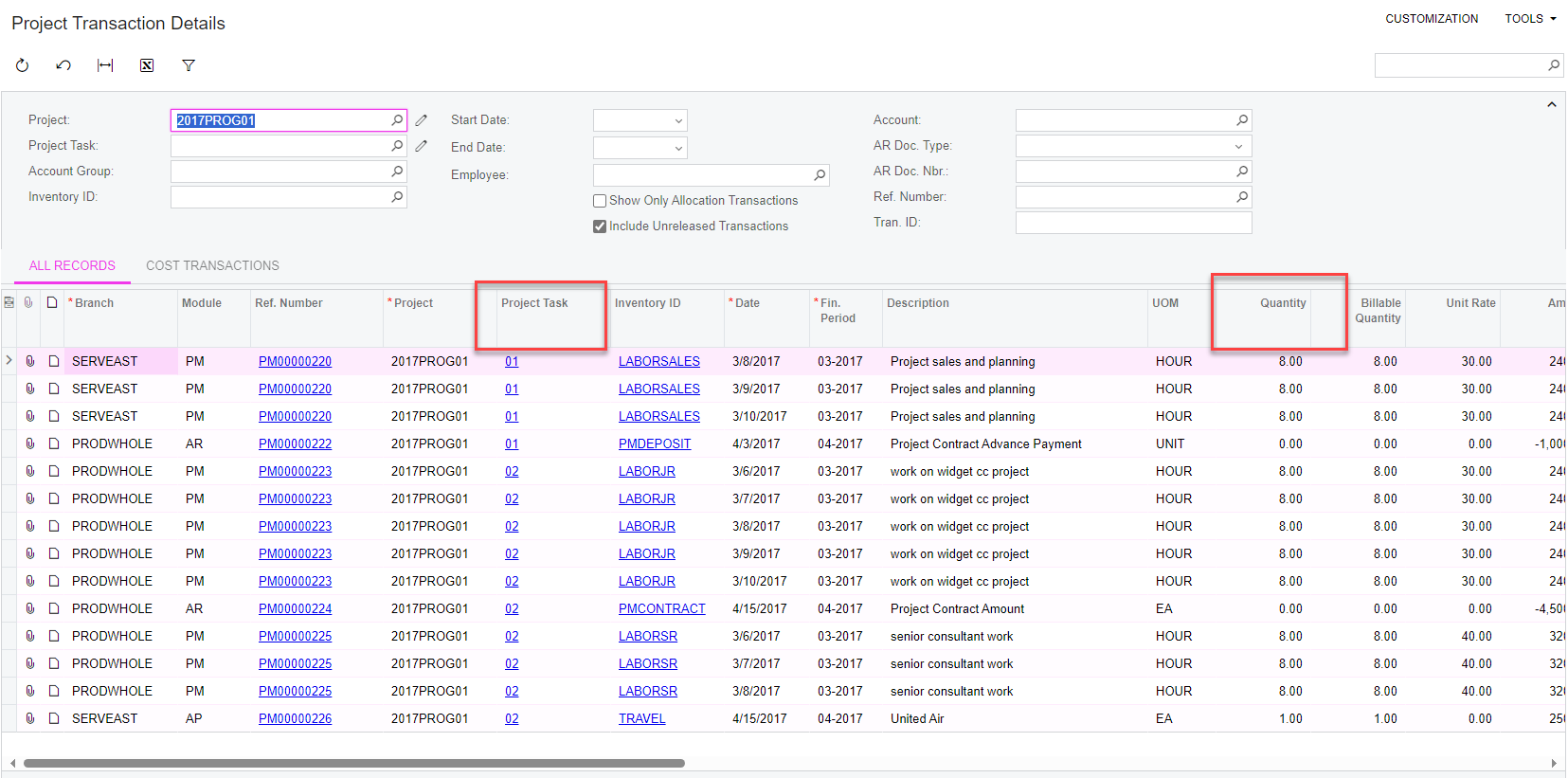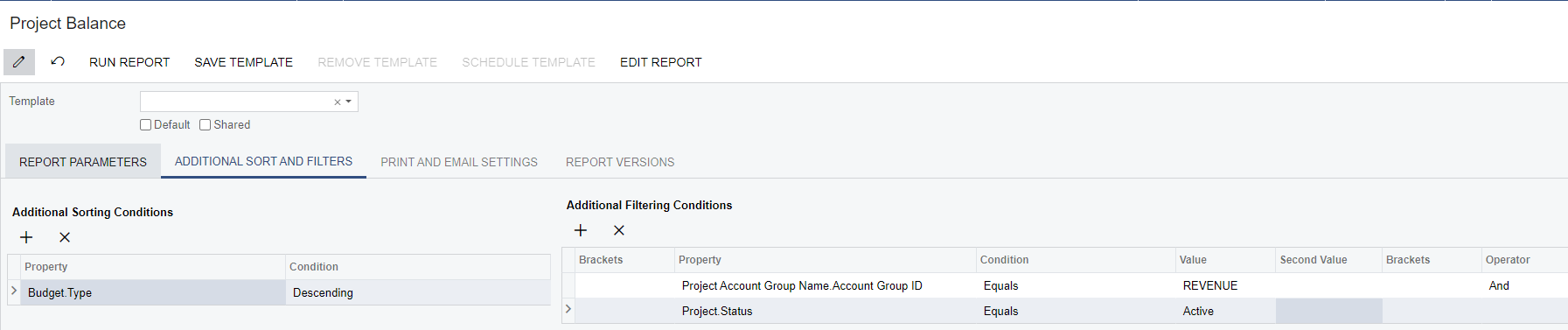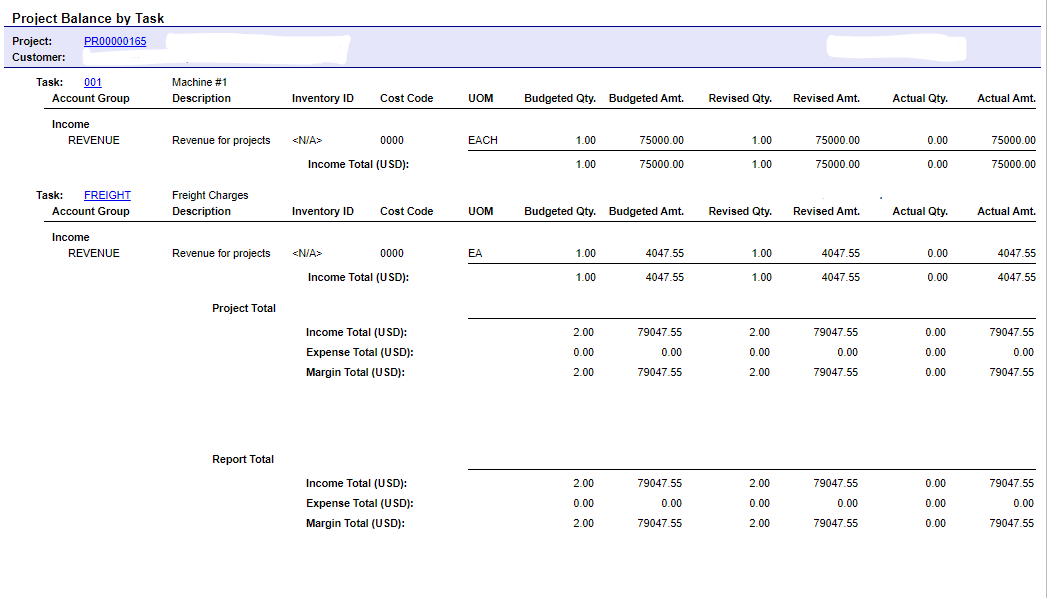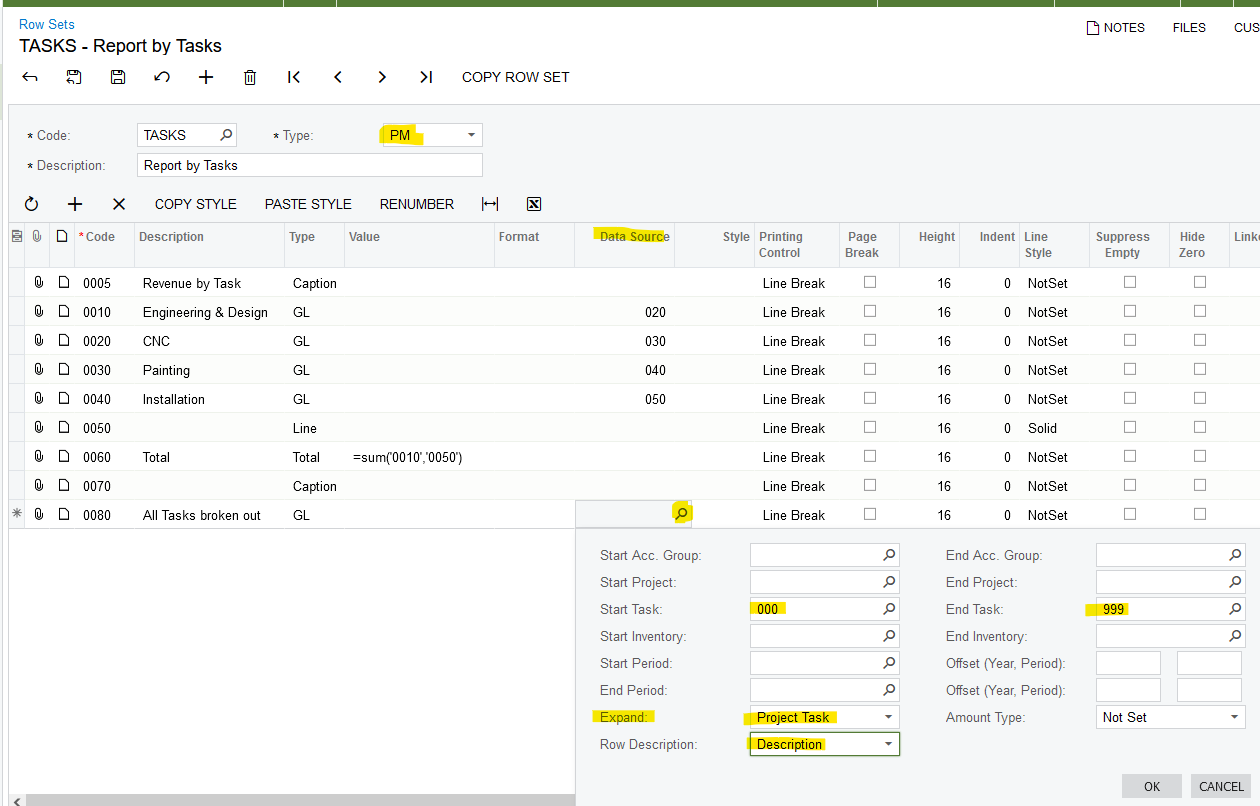Hello to all - new to this community. If this topic has already been addressed please kindly point me in the right direction.
We have the “Projects Module”. Currently I have about 70-80 projects and would like to run a report that tells me revenue by “Task” / “Actual Quantity” across all projects. Any ideas?
Eric