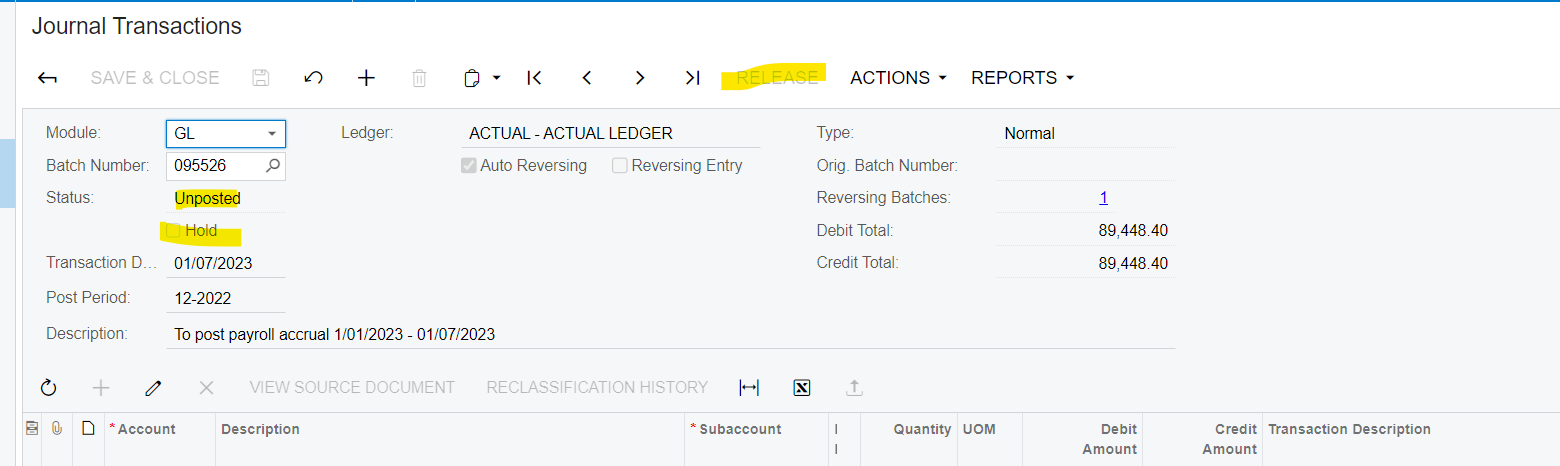Hi There,
Can anyone help me figure out to remove an unposted GL transaction? I originally made a gl transaction for Dec 2022 that was auto-reversing in Jan 2023, before I had ‘Opened’ the Jan 2023 period. I released it and realized my mistake and the entry became ‘unposted’. I opened Jan 2023 period and made a new GL entry in it’s place. When I tried to close the December 2022 period, I got a message that I still had unposted transactions. I’m not sure how to get rid of it? I don’t want to reverse it because the reversal of the reversing entry will now ‘Post’ that Jan is open and it won’t have the initial entry to clear it out.
Can anyone help me?
Thanks!
Vanessa