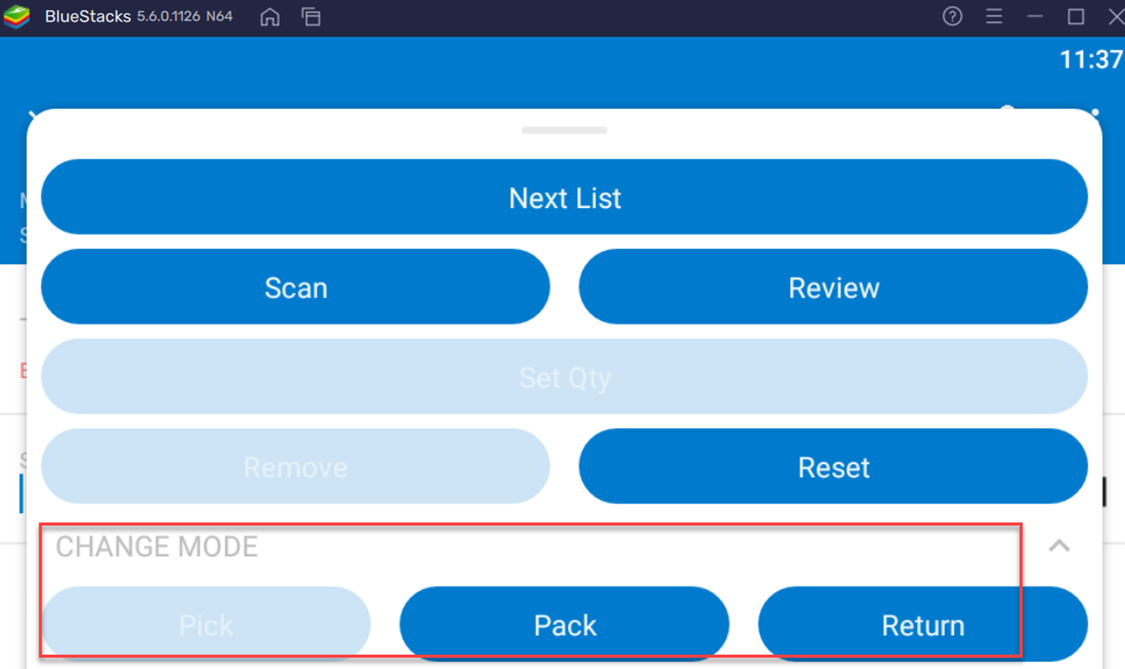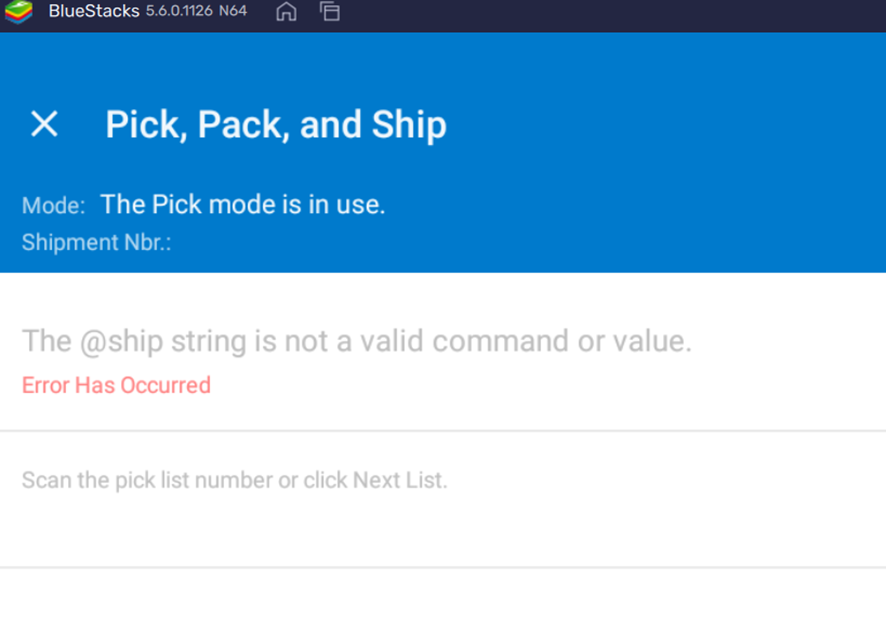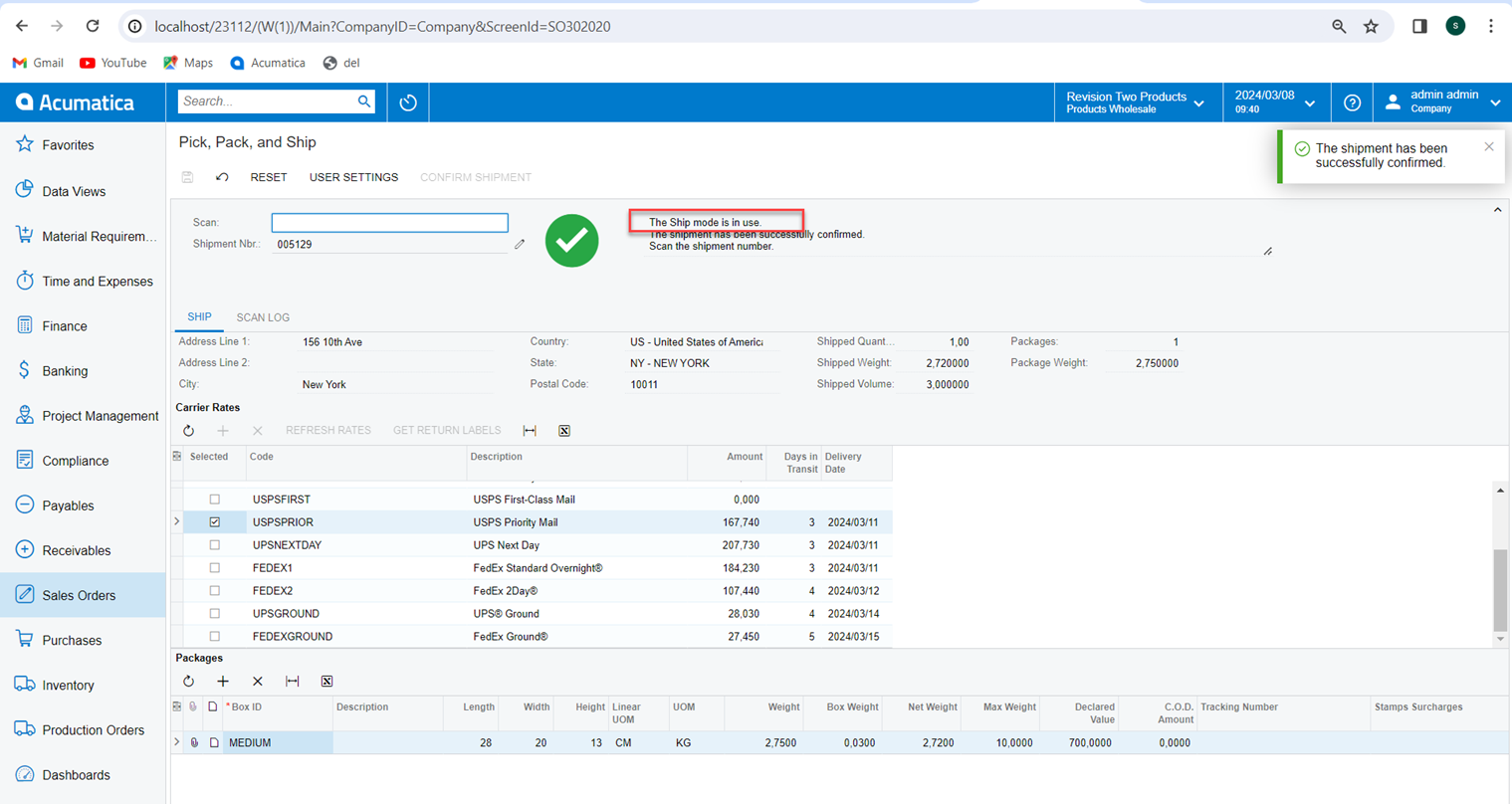We are working with a client to implement the Mobile App on their scan device. It seems the Pick, Pack, & Ship function on the mobile device does not Include the @ship function. Can anyone explain the logic behind why the @SHIP function is not available on the mobile device. It is available as an option on the web version.