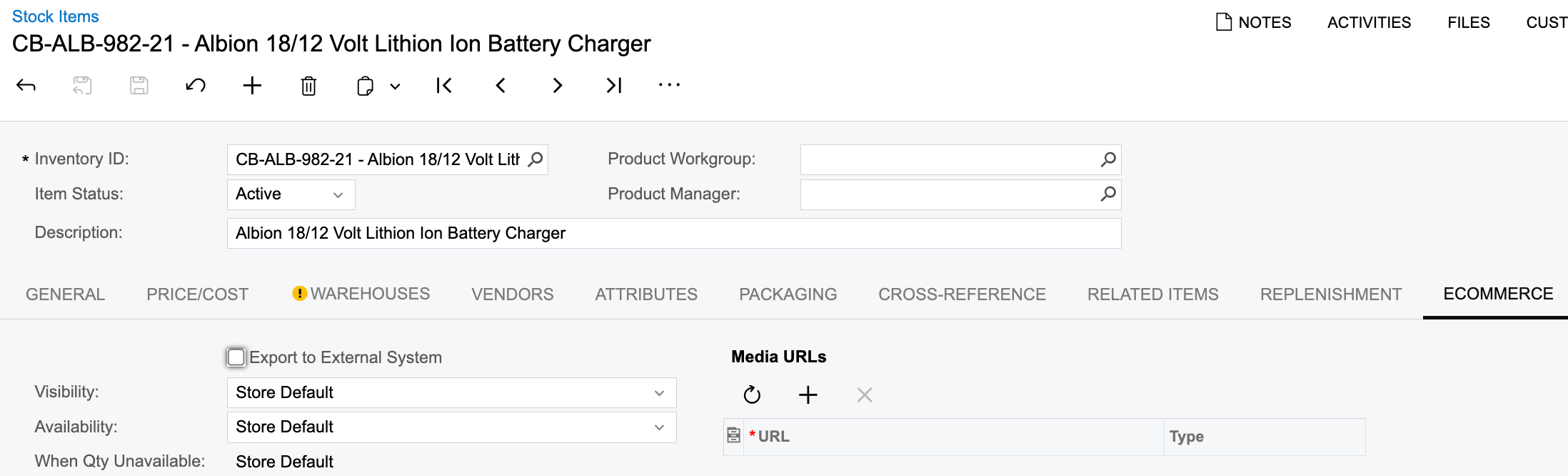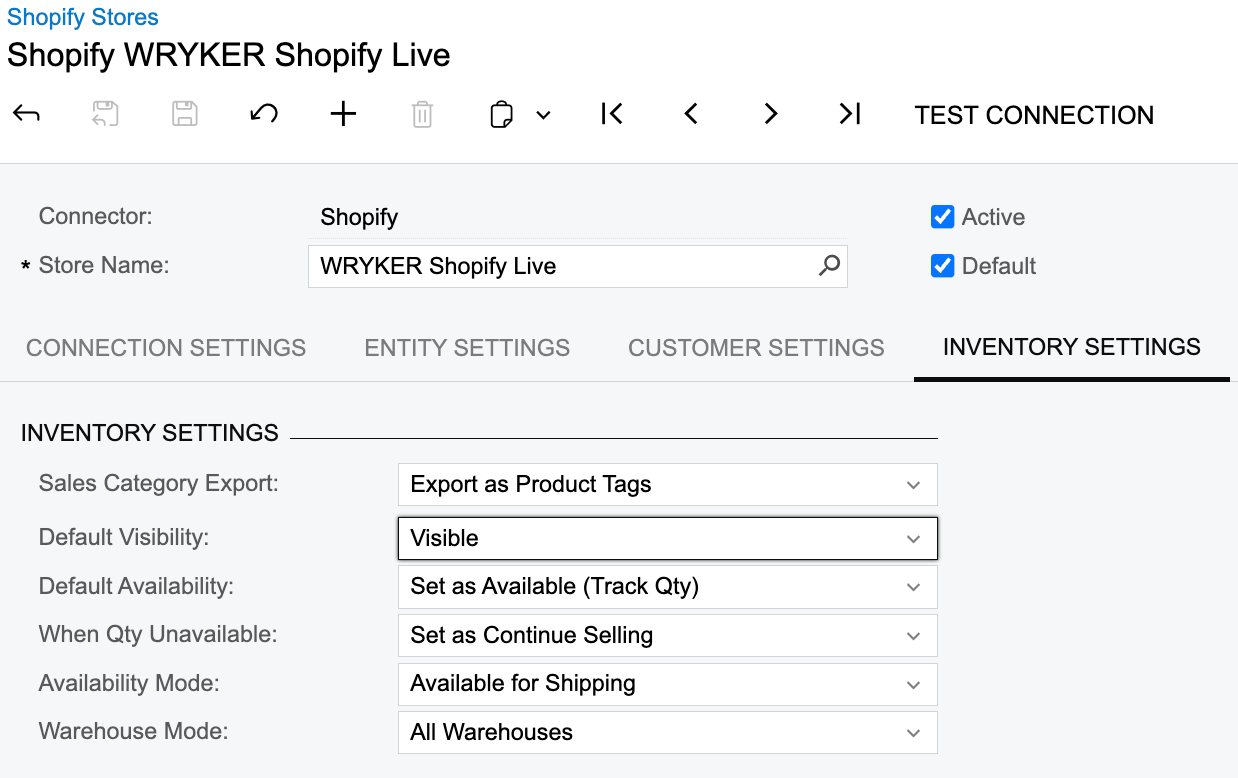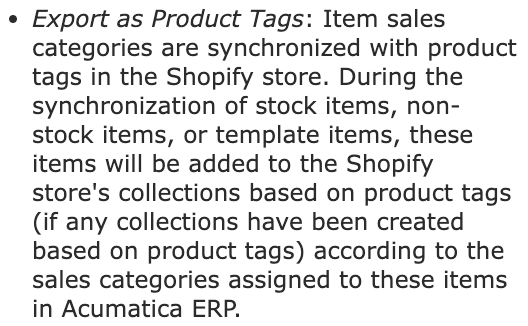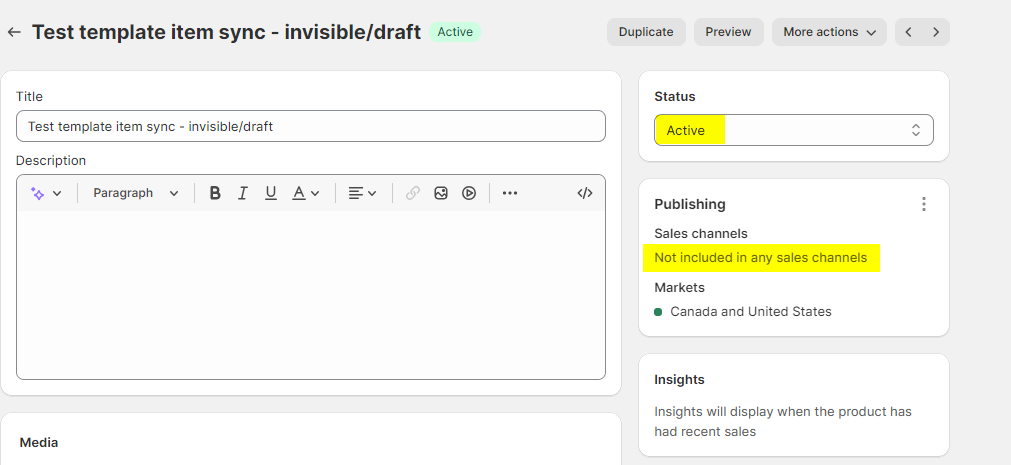When we create new products in Acumatica, we do not want them to show as Active in Shopify until we have a chance to update images, tags, etc. in Shopify. (We handle all of that in Shopify, not in Acumatica.)
The connector automatically creates new products in Active status; is there a way to change this and set these products to Draft status when they are initially created? (Outside of creating a custom field or attribute and mapping to the Status field?)