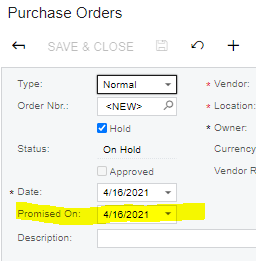Acumatica 2020 R1, Build 20.101.0032, Screen ID: PO301000
Is there a way to have the Promised On field located within Purchase Order screen default as blank? It currently defaults to the date that the Purchase Order is created. Using Automation Steps, we can change the date that shows in that field immediately after creating a new Purchase Order, but as soon as a Vendor is selected it reverts back to the current date. We do not have any lead times set for our Items - so I’m not sure if that is partially causing this issue.