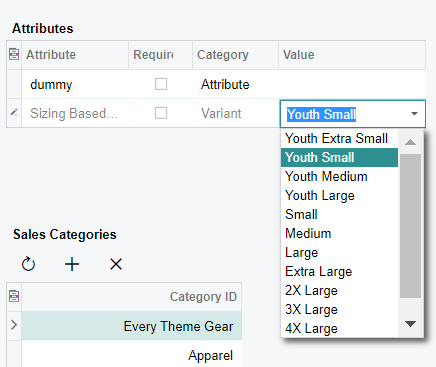Hello,
We are in the midst of implementing the Commerce Connector from Acumatica(build 21.208.0032) to an existing BigCommerce store. We are implementing in phases, with the first phase being stock and non-stock items, and inventory levels. We have a custom built integration that imports orders from BigCommerce. Most of our products need to be Matrix items with only 1 variant. I have followed the steps outlined here:
With the exception of importing the items as we already have the items created in Acumatica. When trying to update a stock item to be tied to a template item, I get the following error:
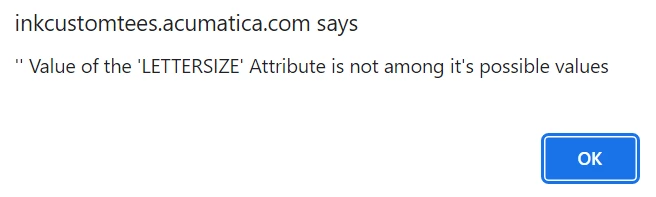
I have been able to use that attribute to create new matrix items following our part number format. I would greatly appreciate any help in resolving this error. Let me know if any further info is needed.
Thanks!