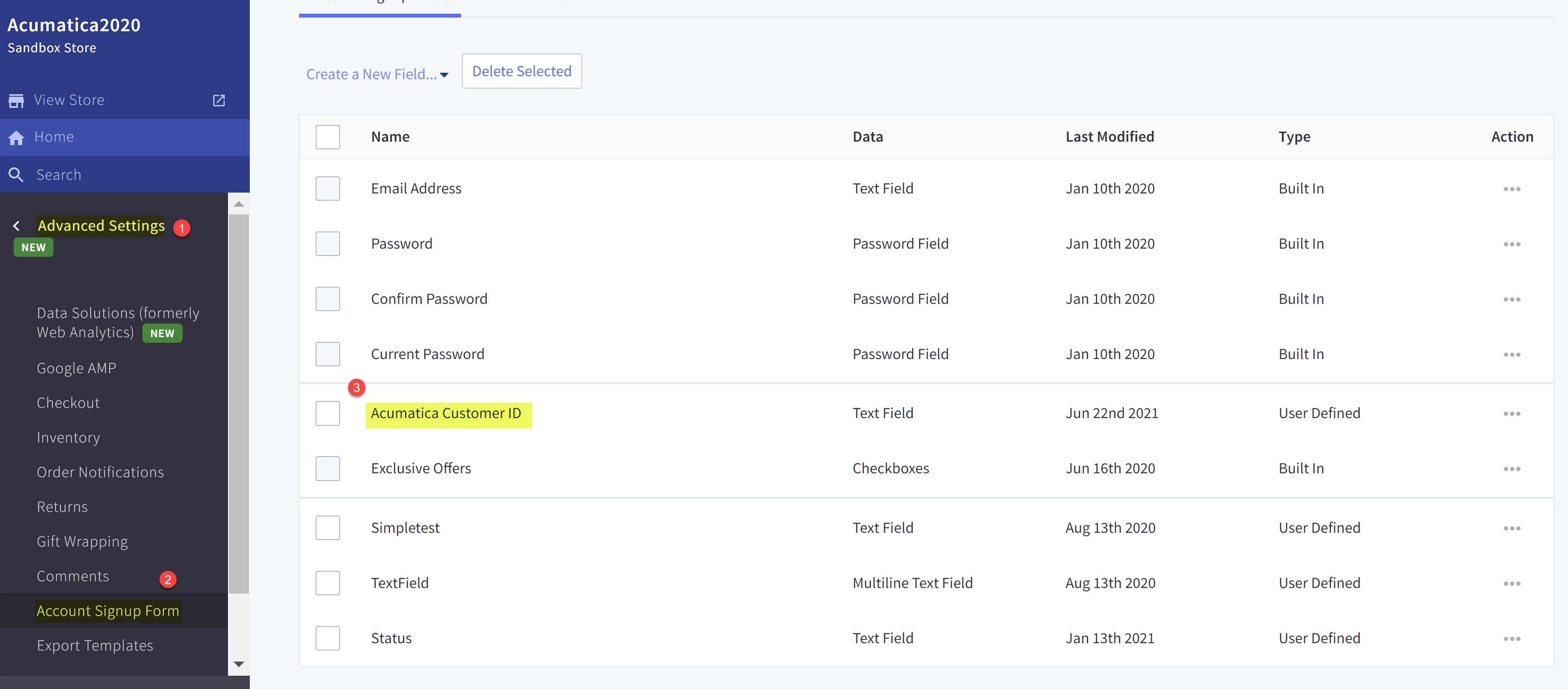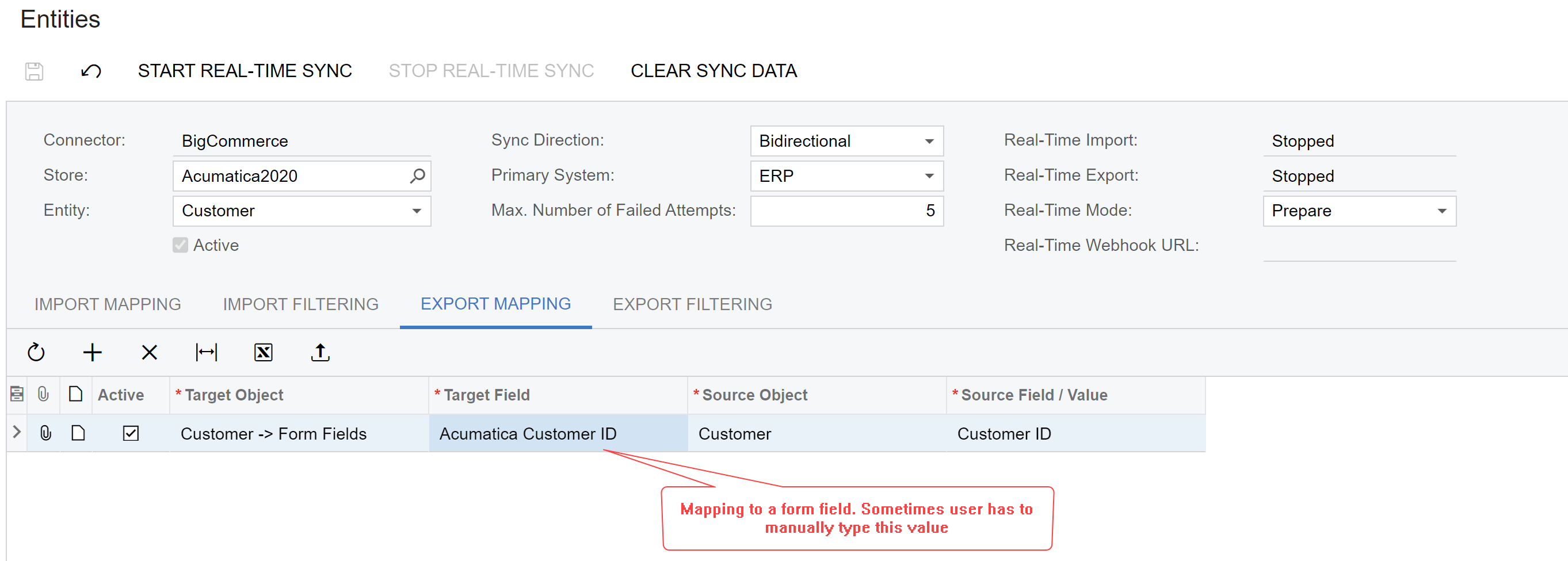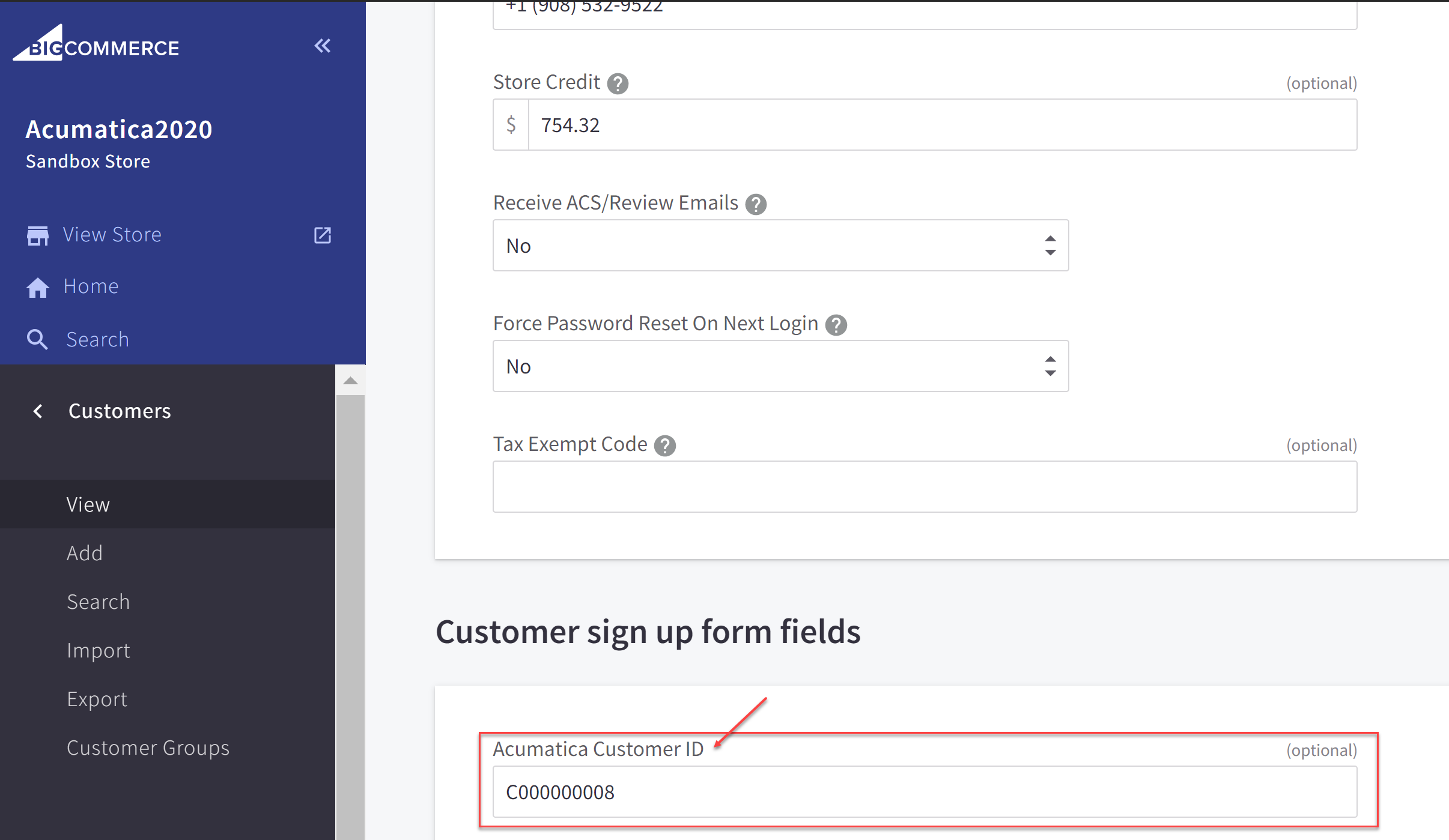Our implementation is such that all customers will be generated in Acumatica and pushed to BC prior to the customer logging into the BC storefront. Is it possible to push the CustomerID to BC into a customer user field? I looked into the article
However, it doesnt seem to allow CustomerID to be a source - nor does it seem to allow custom fields on the BC Customer object.
We have some supplemental API inquiries that BC is going to do which require the CustomerID and it would be best if it were already there. Relying on the email address as a unique key when it isnt required to be unique in Acumatica doesnt seem like the right way to go.
Any thoughts?