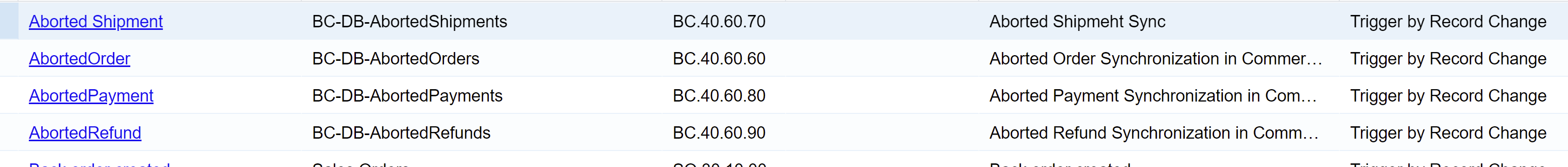Is there a way to see BigCommerce “Awaiting Fulfillment” orders IN Acumatica Sales Orders without another customization? We can’t be the only customer who has the BigCommerce Plugin integration into the eCommerce edition of Acumatica? Why we can’t see the Awaiting Fulfillment orders in Acumatica baffles me.
"Awaiting Fulfillment" orders from BigCommerce into Acumatica Sales Orders?
Best answer by josh.fischer
Hi
After placing an order in BigCommerce, the BC Admin places that order into the “Awaiting Fulfillment” state.
This is considered an “Open Order”.
Our connector can prepare and process BigCommerce “open orders” and import it into Acumatica as a Sales Order. This can be done using the manual Prepare/Process tools, or can be automated either with a scheduler or via Real-Time Sync. A customization is not needed.
If you have an open order in BC and are using those import tools but the order is not appearing as a Sales Order within Acumatica it could be due to:
- Configuration issue - it’s possible that a configuration step was missed or was not configured properly. For instance, perhaps the BigCommerce Order type was set to the incorrect order type in the “BigCommerce Stores” > Order Settings screen.
- An unwanted Entities Filter - it’s possible that a filter was created on the Entities Screen which is leading to undesired results.
- Items in the order do not exist in Acumatica - it’s possible that 1 or more items on the BC order are items which do not exist within the ERP.
- Error - it’s possible that an error is happening while importing the order(s). When manually preparing/processing orders you’ll see those errors right away. But if you are using a scheduled sync or real-time sync, you may have missed the errors. Go to Commerce > BigCommerce Stores > Sync History and look for the order. If there was an error, you will see it in the Error column and the content should be helpful.
Be sure to skim our documentation here - https://help.acumatica.com/
Go to your Acumatica version number, then click into “Retail-Commerce”.
This is definitely a challenge I would recommend your Acumatica Partner help you with. If they are unable to solve themselves, have them submit a case to our team and we’ll take a look.
Thank you
Enter your E-mail address. We'll send you an e-mail with instructions to reset your password.